Adobe Illustrator CC Tutorial: How to create a flat illustration + Free Download
Learn how to design flat illustrations that only used two colors using Adobe Illustrator in just a few steps.
For more flat illustration design video tutorials check out this playlist: https://www.youtube.com/playlist?list=PLwK4VEM_pKK3FvDTdZepr4VlUtYSTSze9
→ Download your 23 GRAIN BRUSH BUNDLE for Illustrator and Photoshop here: https://cosminserban.gumroad.com/l/hcTAc/textureforyou
Join the waitlist for my upcoming "Character Vector Illustration for Beginners" Illustrator course and get a big discount at launch: https://www.cosminserban.com/course-launch
In this tutorial, I go over the whole process of creating a simple illustration and how to trace and adjust the vectors inside Illustrator CC, but this can be done in Photoshop as well. I also go over some tips that might help you improve the look of your paths and curves, like the Smooth tool.
For more flat illustration design video tutorials check out this playlist: https://www.youtube.com/playlist?list=PLwK4VEM_pKK3FvDTdZepr4VlUtYSTSze9
You can follow along by downloading the sketch and the vector files for free here: https://www.cosminserban.com/how-to-create-a-flat-illustration
You can use this Vector Illustration royalty-free in any project.
Get in touch: https://www.cosminserban.com
Music by Joakim Karud http://youtube.com/joakimkarud
#illustrator #flat #vector #speedart
Видео Adobe Illustrator CC Tutorial: How to create a flat illustration + Free Download канала Cosmin Serban
For more flat illustration design video tutorials check out this playlist: https://www.youtube.com/playlist?list=PLwK4VEM_pKK3FvDTdZepr4VlUtYSTSze9
→ Download your 23 GRAIN BRUSH BUNDLE for Illustrator and Photoshop here: https://cosminserban.gumroad.com/l/hcTAc/textureforyou
Join the waitlist for my upcoming "Character Vector Illustration for Beginners" Illustrator course and get a big discount at launch: https://www.cosminserban.com/course-launch
In this tutorial, I go over the whole process of creating a simple illustration and how to trace and adjust the vectors inside Illustrator CC, but this can be done in Photoshop as well. I also go over some tips that might help you improve the look of your paths and curves, like the Smooth tool.
For more flat illustration design video tutorials check out this playlist: https://www.youtube.com/playlist?list=PLwK4VEM_pKK3FvDTdZepr4VlUtYSTSze9
You can follow along by downloading the sketch and the vector files for free here: https://www.cosminserban.com/how-to-create-a-flat-illustration
You can use this Vector Illustration royalty-free in any project.
Get in touch: https://www.cosminserban.com
Music by Joakim Karud http://youtube.com/joakimkarud
#illustrator #flat #vector #speedart
Видео Adobe Illustrator CC Tutorial: How to create a flat illustration + Free Download канала Cosmin Serban
Показать
Комментарии отсутствуют
Информация о видео
Другие видео канала
 I tried this new TEXTURING technique in Illustrator! MUST SEE!
I tried this new TEXTURING technique in Illustrator! MUST SEE! 5 Tips Every ILLUSTRATOR Must Know
5 Tips Every ILLUSTRATOR Must Know Amazing Glows & Gradients in Photoshop | Illustration Tutorial
Amazing Glows & Gradients in Photoshop | Illustration Tutorial Character Illustration #01 - Design a Character in Illustrator (Process)
Character Illustration #01 - Design a Character in Illustrator (Process) SPEED ART MINIMALIST VECTOR ART #1 | ADOBE ILLUSTRATOR
SPEED ART MINIMALIST VECTOR ART #1 | ADOBE ILLUSTRATOR How To Draw A Face, 10 Flat Design Characters in 10 Minutes, Speed Drawing in Adobe Illustrator
How To Draw A Face, 10 Flat Design Characters in 10 Minutes, Speed Drawing in Adobe Illustrator Cute Cup Illustration Real Time Process in Adobe Illustrator
Cute Cup Illustration Real Time Process in Adobe Illustrator Illustrator Tutorial: Flat Character with Texture
Illustrator Tutorial: Flat Character with Texture Top Illustrator Tips and Tricks in 2021 (Tutorial)
Top Illustrator Tips and Tricks in 2021 (Tutorial) How to Add Texture to your Designs in Photoshop
How to Add Texture to your Designs in Photoshop Create Isometric Shapes in Seconds! - Adobe Illustrator Tutorial (+ Free Download)
Create Isometric Shapes in Seconds! - Adobe Illustrator Tutorial (+ Free Download)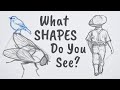 How to Draw ANYTHING Using Simple Shapes
How to Draw ANYTHING Using Simple Shapes TRAVEL ICONS SET| ADOBE ILLUSTRATOR TUTORIAL FOR BEGINNERS
TRAVEL ICONS SET| ADOBE ILLUSTRATOR TUTORIAL FOR BEGINNERS Illustrator Tutorial | Simple Web Banner Design | Food Restaurant | Free Download
Illustrator Tutorial | Simple Web Banner Design | Food Restaurant | Free Download
 Adding TEXTURE in Illustrator? Watch THIS!
Adding TEXTURE in Illustrator? Watch THIS! Praktek Membuat Logo dengan Negative Space | adobe illustrator
Praktek Membuat Logo dengan Negative Space | adobe illustrator Flat Design Potted Plants | Illustrator CC Tutorial
Flat Design Potted Plants | Illustrator CC Tutorial How to Design a Flat Character Illustration | Adobe Illustrator Tutorial
How to Design a Flat Character Illustration | Adobe Illustrator Tutorial Illustrator Tutorial: Retro Text Effect with Concentric Stripes
Illustrator Tutorial: Retro Text Effect with Concentric Stripes