THINKORSWIM Scanner Setup: How to Create Your Own Scanner
The thinkorswim scanner setup process is actually very creative. In this video, we go through three examples of thinkorswim scanners and more importantly, the thought process behind their creation and how to create them.
To create a custom thinkorswim scanner setup, ideally you want to start with the conditions that you are looking for. For example, you can look through old chart history on a strong-performing stock to try to identify where you could have scanned for the stock before a breakout.
Once you found where the stock started to breakout, you can work backwards to create a thinkorswim stock scanner setup that searches for similar stocks.
This video helps you create a thinkorswim scanner setup for day trading and a thinkorswim scanner setup for swing trading. Also, if you are looking for a thinkorswim premarket scanner setup, then these scans (and most importantly the creative process) will help you find what you are looking for.
Remember that the stock market carries inherent risks. By creating your own custom thinkorswim scanner setups, you increase but do not guarantee your probability of success.
-
Have a video or series suggestion? Let me know in the comments section below this video!
Start investing for FREE and get $10 for signing up (affiliate link):
https://m1.finance/HruQXAbP23C0
Invest in the ULTIMATE BUY-AND-HOLD Portfolio:
https://m1.finance/tUBu4NDMVG3K
Instagram:
https://www.instagram.com/tradeinquiry/
-
Thanks for watching, be sure to Subscribe!
https://tinyurl.com/y6vfy9y2
Видео THINKORSWIM Scanner Setup: How to Create Your Own Scanner канала Price Time
To create a custom thinkorswim scanner setup, ideally you want to start with the conditions that you are looking for. For example, you can look through old chart history on a strong-performing stock to try to identify where you could have scanned for the stock before a breakout.
Once you found where the stock started to breakout, you can work backwards to create a thinkorswim stock scanner setup that searches for similar stocks.
This video helps you create a thinkorswim scanner setup for day trading and a thinkorswim scanner setup for swing trading. Also, if you are looking for a thinkorswim premarket scanner setup, then these scans (and most importantly the creative process) will help you find what you are looking for.
Remember that the stock market carries inherent risks. By creating your own custom thinkorswim scanner setups, you increase but do not guarantee your probability of success.
-
Have a video or series suggestion? Let me know in the comments section below this video!
Start investing for FREE and get $10 for signing up (affiliate link):
https://m1.finance/HruQXAbP23C0
Invest in the ULTIMATE BUY-AND-HOLD Portfolio:
https://m1.finance/tUBu4NDMVG3K
Instagram:
https://www.instagram.com/tradeinquiry/
-
Thanks for watching, be sure to Subscribe!
https://tinyurl.com/y6vfy9y2
Видео THINKORSWIM Scanner Setup: How to Create Your Own Scanner канала Price Time
Показать
Комментарии отсутствуют
Информация о видео
Другие видео канала
 How to Use the MACD in Thinkorswim to Scan for Trade Signals
How to Use the MACD in Thinkorswim to Scan for Trade Signals Create a Momentum Swing Trading Stock Scanner
Create a Momentum Swing Trading Stock Scanner thinkorswim Scanner Setup to Find BREAKOUT STOCKS Before It's Too Late
thinkorswim Scanner Setup to Find BREAKOUT STOCKS Before It's Too Late Top #5 YouTuber Live Options Trading Gains with Reactions!
Top #5 YouTuber Live Options Trading Gains with Reactions! Top #5 YouTuber Live Crypto Trading Gains with Reactions!
Top #5 YouTuber Live Crypto Trading Gains with Reactions! Scanning for Stocks in THINKORSWIM (Day & Swing)
Scanning for Stocks in THINKORSWIM (Day & Swing) Top #5 YouTuber Live Trading Losses with Reactions!
Top #5 YouTuber Live Trading Losses with Reactions!![How to create a stock scanner with moving averages for momentum trading [thinkorswim scanner setup]](https://i.ytimg.com/vi/bM9hq8hQUIs/default.jpg) How to create a stock scanner with moving averages for momentum trading [thinkorswim scanner setup]
How to create a stock scanner with moving averages for momentum trading [thinkorswim scanner setup] Top #5 Biggest Trading Losses of All Time
Top #5 Biggest Trading Losses of All Time The History of Bitcoin: From Genesis to Spot ETF
The History of Bitcoin: From Genesis to Spot ETF The Top #5 Most Epic YouTuber Live Trading Fails
The Top #5 Most Epic YouTuber Live Trading Fails $10k to $100k in 8 Months: My Roth IRA Crypto Success Story
$10k to $100k in 8 Months: My Roth IRA Crypto Success Story Turning $6,000 into $9,000 in 5 minutes (Preon)
Turning $6,000 into $9,000 in 5 minutes (Preon) Unleash Your Winning Crypto Mindset
Unleash Your Winning Crypto Mindset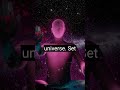 🔥🚀 Unleashing Your Winning Mindset in the Crypto Universe 🧠💸
🔥🚀 Unleashing Your Winning Mindset in the Crypto Universe 🧠💸 I Explained Ethereum Staking Using Minecraft
I Explained Ethereum Staking Using Minecraft