How to Create a Clickable Table of Contents PDF Using Canva
In this lesson, we will create a clickable Table of Contents pdf for free using Canva - www.canva.com
OptinMonster - https://girlbossesrock.com/OptinMonster
Howdy Yall! My name is LeeAnn and I'm so excited that you decided to check out my Girl Bosses Rock channel! I'm a Navy veteran turned blogger and online business strategist hoping to inspire and empower you to reach your God-given destiny! We all have a past (myself included), but you can't live there, not let it define your future. My hope is that by sharing pieces of my own life struggles and how I've overcome them, you will see that it IS possible and you have the ability to live the life you've dreamed of. If God put it on your heart, He sure as Heaven put in you the ability to achieve it! If you haven't already, be sure to hop on over to my blog for some additional Girl Boss inspiration!
Girl Bosses Rock Blog: https://girlbossesrock.com
Curious about how to start a profitable blog? I'm working on a FREE comprehensive course that walks you through all of the steps to starting a blog but in the meantime you can check out https://girlbossesrock.com/how-to-start-a-blog/
Want to learn more about Pinterest affiliate marketing and/or how to harness the power of Pinterest to increase your blog traffic and income? Check out the Girl Bosses Rock Academy and enroll in one of my classes! Students enrolled in the courses are able to access additional (advanced) videos for these topics!
Visit the school here: https://www.girlbossesrock.teachable.com
Connect with me:
https://www.facebook.com/girlbossesrock
https://www.twitter.com/girlbossesrock
https://www.pinterest.com/girlbossesrock
Видео How to Create a Clickable Table of Contents PDF Using Canva канала Girl Bosses Rock
OptinMonster - https://girlbossesrock.com/OptinMonster
Howdy Yall! My name is LeeAnn and I'm so excited that you decided to check out my Girl Bosses Rock channel! I'm a Navy veteran turned blogger and online business strategist hoping to inspire and empower you to reach your God-given destiny! We all have a past (myself included), but you can't live there, not let it define your future. My hope is that by sharing pieces of my own life struggles and how I've overcome them, you will see that it IS possible and you have the ability to live the life you've dreamed of. If God put it on your heart, He sure as Heaven put in you the ability to achieve it! If you haven't already, be sure to hop on over to my blog for some additional Girl Boss inspiration!
Girl Bosses Rock Blog: https://girlbossesrock.com
Curious about how to start a profitable blog? I'm working on a FREE comprehensive course that walks you through all of the steps to starting a blog but in the meantime you can check out https://girlbossesrock.com/how-to-start-a-blog/
Want to learn more about Pinterest affiliate marketing and/or how to harness the power of Pinterest to increase your blog traffic and income? Check out the Girl Bosses Rock Academy and enroll in one of my classes! Students enrolled in the courses are able to access additional (advanced) videos for these topics!
Visit the school here: https://www.girlbossesrock.teachable.com
Connect with me:
https://www.facebook.com/girlbossesrock
https://www.twitter.com/girlbossesrock
https://www.pinterest.com/girlbossesrock
Видео How to Create a Clickable Table of Contents PDF Using Canva канала Girl Bosses Rock
Показать
Комментарии отсутствуют
Информация о видео
Другие видео канала
 How to Create a fillable, interactive PDF workbook || Canva Tutorials
How to Create a fillable, interactive PDF workbook || Canva Tutorials How to Create a Table of Contents in Canva in under 3 Minutes
How to Create a Table of Contents in Canva in under 3 Minutes 20 CANVA TIPS AND TRICKS // Canva Tutorial For Beginners
20 CANVA TIPS AND TRICKS // Canva Tutorial For Beginners How to easily design a Recipe Book PDF (or pretty much anything else) with Canva
How to easily design a Recipe Book PDF (or pretty much anything else) with Canva Design a Book Cover for Amazon in Canva (Using KDP Template as Guide)
Design a Book Cover for Amazon in Canva (Using KDP Template as Guide) How to make your Copyright and First Page for your KDP Low Content Book
How to make your Copyright and First Page for your KDP Low Content Book Comment créer gratuitement un ebook sur canva
Comment créer gratuitement un ebook sur canva How to Make PDF files from Canva Editable
How to Make PDF files from Canva Editable Canva Tutorial: How to Add Clickable Links in Canva
Canva Tutorial: How to Add Clickable Links in Canva Canva: How to create Clickable PDFs
Canva: How to create Clickable PDFs 5 BEST EBOOK CREATORS and Software To Create Ebooks
5 BEST EBOOK CREATORS and Software To Create Ebooks CANVA TUTORIAL: How to design a Journal in Canva!
CANVA TUTORIAL: How to design a Journal in Canva! How to Sell an eBook Online ABSOLUTELY FREE using Canva + Payhip
How to Sell an eBook Online ABSOLUTELY FREE using Canva + Payhip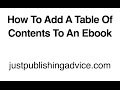 How To Add A Table Of Contents To An Ebook Using Word
How To Add A Table Of Contents To An Ebook Using Word How to Create an Ebook for Free (Step by Step!)
How to Create an Ebook for Free (Step by Step!) How To Create an Interactive PDF Flipbook Ebook Step-by-Step
How To Create an Interactive PDF Flipbook Ebook Step-by-Step How to Create Clickable Links In PDFs In Canva | Creating Links In Digital Products
How to Create Clickable Links In PDFs In Canva | Creating Links In Digital Products 20 CANVA TIPS AND TRICKS 2021 You Wish You Knew Earlier | Canva Tutorial For Beginners
20 CANVA TIPS AND TRICKS 2021 You Wish You Knew Earlier | Canva Tutorial For Beginners Create Your Own Landing Page With Canva Pro!
Create Your Own Landing Page With Canva Pro! How to Make Art Printable Mockups For Etsy Using FREE Tools
How to Make Art Printable Mockups For Etsy Using FREE Tools