Design Slides and Format Layouts in Google Slides
Discover how to design eye-catching slides and format layouts in Google Slides with ease. Learn to customize themes, arrange elements, and enhance your presentations with professional layouts and formatting tips. Perfect for creating impactful and polished slides!
🌍 Get unlimited training with Simon Sez IT’s 200+ courses ⏩ https://www.simonsezit.com/courses/
🚀 Supercharge your skills with a FREE 14-day trial to our extensive training library. Learn from 10,000+ ad-free videos and begin your transformation today! ➡️ https://simonsezit.lpages.co/ssit-14-day-free/
💻 Watch more free popular training tutorials from Simon Sez IT:
🔥Check out our FREE 400+ hour training course playlist here ➡️
https://www.youtube.com/playlist?list=PLzj7TwUeMQ3hsADWJd2sJh4o8jATTyaRU
🔥 For a full training experience, check out our FREE YouTube course: 👉 https://www.youtube.com/@SimonSezIT/courses
✅ Check out our free video playlist for Workplace Productivity playlist 👉https://www.youtube.com/playlist?list=PLzj7TwUeMQ3j_SfF32cE9gdeWZSlW1QwE
✅ Microsoft Excel Tips and Tricks 👉https://www.youtube.com/playlist?list=PLzj7TwUeMQ3gv7nwM6ad7r5ma_3UoOPtc
💬Stay in touch!
SimonSezIT.com: https://www.SimonSezIT.com/
LinkedIn: https://www.linkedin.com/company/simon-sez-it/
FaceBook: https://www.facebook.com/SimonSezIT
🔔 Subscribe to our channel:
https://www.youtube.com/simonsezittraining?sub_confirmation=1
If you enjoyed the video, please give a thumbs up 👍🏽 ;-)
Видео Design Slides and Format Layouts in Google Slides канала Simon Sez IT
🌍 Get unlimited training with Simon Sez IT’s 200+ courses ⏩ https://www.simonsezit.com/courses/
🚀 Supercharge your skills with a FREE 14-day trial to our extensive training library. Learn from 10,000+ ad-free videos and begin your transformation today! ➡️ https://simonsezit.lpages.co/ssit-14-day-free/
💻 Watch more free popular training tutorials from Simon Sez IT:
🔥Check out our FREE 400+ hour training course playlist here ➡️
https://www.youtube.com/playlist?list=PLzj7TwUeMQ3hsADWJd2sJh4o8jATTyaRU
🔥 For a full training experience, check out our FREE YouTube course: 👉 https://www.youtube.com/@SimonSezIT/courses
✅ Check out our free video playlist for Workplace Productivity playlist 👉https://www.youtube.com/playlist?list=PLzj7TwUeMQ3j_SfF32cE9gdeWZSlW1QwE
✅ Microsoft Excel Tips and Tricks 👉https://www.youtube.com/playlist?list=PLzj7TwUeMQ3gv7nwM6ad7r5ma_3UoOPtc
💬Stay in touch!
SimonSezIT.com: https://www.SimonSezIT.com/
LinkedIn: https://www.linkedin.com/company/simon-sez-it/
FaceBook: https://www.facebook.com/SimonSezIT
🔔 Subscribe to our channel:
https://www.youtube.com/simonsezittraining?sub_confirmation=1
If you enjoyed the video, please give a thumbs up 👍🏽 ;-)
Видео Design Slides and Format Layouts in Google Slides канала Simon Sez IT
Показать
Информация о видео
16 января 2025 г. 20:00:09
00:12:48
Другие видео канала
 Windows 10 Tips and Tricks: Managing Tiles and Apps Displayed Windows 10
Windows 10 Tips and Tricks: Managing Tiles and Apps Displayed Windows 10 Dreamweaver CS6 Training - Part 21 - Modifying and Deleting Links - Creating a Website Course
Dreamweaver CS6 Training - Part 21 - Modifying and Deleting Links - Creating a Website Course Microsoft SharePoint 2010 Training Tutorial - Making Your Site Functional to SharePoint 2010
Microsoft SharePoint 2010 Training Tutorial - Making Your Site Functional to SharePoint 2010 How to Use Issue Navigator in Jira | Jira Beginners Guide
How to Use Issue Navigator in Jira | Jira Beginners Guide Learn how to use Photoshop Elements 11 - Part 51 - Refine Edge and Feathering Tools
Learn how to use Photoshop Elements 11 - Part 51 - Refine Edge and Feathering Tools Excel for Accountants: Linking QuickBooks Online and General Ledger
Excel for Accountants: Linking QuickBooks Online and General Ledger Dreamweaver CS6 Training - Part 29 - How to Modify a Table in a Web page - Create a Website Course
Dreamweaver CS6 Training - Part 29 - How to Modify a Table in a Web page - Create a Website Course Microsoft Visio 2013 Training Tutorial - Customizing an Organizational Chart
Microsoft Visio 2013 Training Tutorial - Customizing an Organizational Chart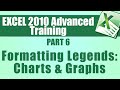 Microsoft Excel Training Advanced - Part 6 - Formatting Legends within Charts and Graphs
Microsoft Excel Training Advanced - Part 6 - Formatting Legends within Charts and Graphs How to Use QuickBooks Online 2025
How to Use QuickBooks Online 2025 Microsoft SharePoint Online Interface Explained - Office 365
Microsoft SharePoint Online Interface Explained - Office 365 Getting Started in Power BI: Microsoft Power BI Tutorial for Beginners
Getting Started in Power BI: Microsoft Power BI Tutorial for Beginners QuickBooks 2019 Training Tutorial Part 7: Setting Up Users in QuickBooks
QuickBooks 2019 Training Tutorial Part 7: Setting Up Users in QuickBooks How to Link Project Tasks in Microsoft Project 2019
How to Link Project Tasks in Microsoft Project 2019 Microsoft Project Essential Features Every Project Manager Needs to Know
Microsoft Project Essential Features Every Project Manager Needs to Know QuickBooks 2018 Training Tutorial Part 4: Setting Preferences in QuickBooks - Part 2
QuickBooks 2018 Training Tutorial Part 4: Setting Preferences in QuickBooks - Part 2 How to Freeze Panes in Excel
How to Freeze Panes in Excel Learn how to use Photoshop Elements 11 - Part 4 - Importing images from your camera
Learn how to use Photoshop Elements 11 - Part 4 - Importing images from your camera Microsoft Access Tutorial 2019: Numeric Fields in MS Access 2019
Microsoft Access Tutorial 2019: Numeric Fields in MS Access 2019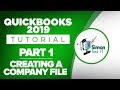 QuickBooks 2019 Training Tutorial Part 1: How to Create Your Company File
QuickBooks 2019 Training Tutorial Part 1: How to Create Your Company File Microsoft Project 2016 Course for Project Management - Learn MS Project 2016 Tutorial - Part 6
Microsoft Project 2016 Course for Project Management - Learn MS Project 2016 Tutorial - Part 6