Arduino sonar (radar) 1.8 inch TFT display 128x160 SPI
Cheap and sensitive sonar with radar screen.
Using Arduino NANO (Compatible unit), US-015 ultrasonic sensor and 1.8 inch TFT display 128x160 SPI.
Pin assign of TFT as follows,
Arduino - TFT
VCC - 6. VCC/Power supply (5V/3.3V)
GND -8. GND Power supply (GND)
VCC - 7. BL/ LED back light
D13 - 5. CLK/SPI clock signal(SCL)(SCK)
D11 - 4. DIN (SDI/Serial data input pin)(SDA)(MOSI)
D9 - 3. D/C Data/Command(RS/Command (RS=0)/ Parameter (RS=1))
D8 -1. RST/Reset pin
D10 - 2. CS Chip selection pin(CE)
Put 1K resistors between all I/O pins(1-5).
Sketch is here,
NOTE !
In this Sketch, please replace the "@" to "Less than symbol", and the "?" to "Greater than symbol".
Try it !
---------
//Prepare the Servo
#include @Servo.h?
Servo servo;
//Prepare the Ultrasonic sensor
int interval = 0;
double distance = 0;
//Prepare the TFT
#include @TFT.h? // Arduino LCD library
#include @SPI.h?
// pin definition for the Uno/nano
#define cs 10
#define dc 9
#define rst 8
// create an instance of the library
TFT TFTscreen = TFT(cs, dc, rst);
// char array to print to the screen
char rc_Printout[4];
void setup()
{
servo.attach(6); //D6 pin as Servo signal
pinMode( 2, OUTPUT );
pinMode( 3, INPUT );
Serial.begin( 9600 );
TFTscreen.begin();
TFTscreen.background(0, 0, 0);
}
void loop()
{
int r_beam = 100; //D6 pin as Servo signal
TFTscreen.stroke(255, 255, 255);
TFTscreen.circle(80,128,r_beam+2);
TFTscreen.setTextSize(2);
TFTscreen.text("Dist(cm)", 0, 0);
//Right rotation
for (int i=0;i@180;i=i+1){
servo.write(i);
measure_dist();
Serial.print(i);
Serial.print("\n");
delay(20);
int r = distance*2;
String r_Printout = String(r/2);
TFTscreen.stroke(0, 0, 0);
TFTscreen.setTextSize(2);
TFTscreen.text(rc_Printout, 100, 0);
r_Printout.toCharArray(rc_Printout, 4);
TFTscreen.stroke(255, 255, 255);
TFTscreen.setTextSize(2);
TFTscreen.text(rc_Printout, 100, 0);
TFTscreen.stroke(70, 70, 70);
TFTscreen.line(80,128,80+r_beam*cos((360-i)*3.14/180), 128+r_beam*sin((360-i)*3.14/180));
TFTscreen.stroke(0, 255, 0);
TFTscreen.circle(80+r*cos((360-i)*3.14/180), 128+r*sin((360-i)*3.14/180), 2);
}
TFTscreen.background(0, 0, 0);
TFTscreen.stroke(255, 255, 255);
TFTscreen.circle(80,128,r_beam+2);
TFTscreen.setTextSize(2);
TFTscreen.text("Dist(cm)", 0, 0);
//Left rotation
for (int i=180;i?0;i=i-1){
servo.write(i);
measure_dist();
Serial.print(i);
Serial.print("\n");
delay(20);
int r = distance*2;
String r_Printout = String(r/2);
TFTscreen.stroke(0, 0, 0);
TFTscreen.setTextSize(2);
TFTscreen.text(rc_Printout, 100, 0);
r_Printout.toCharArray(rc_Printout, 4);
TFTscreen.stroke(255, 255, 255);
TFTscreen.setTextSize(2);
TFTscreen.text(rc_Printout, 100, 0);
TFTscreen.stroke(70, 70, 70);
TFTscreen.line(80,128,80+r_beam*cos((360-i)*3.14/180), 128+r_beam*sin((360-i)*3.14/180));
TFTscreen.stroke(0, 255, 0);
TFTscreen.circle(80+r*cos((360-i)*3.14/180), 128+r*sin((360-i)*3.14/180), 2);
}
TFTscreen.background(0, 0, 0);
}
void measure_dist()
{
Serial.read();
// pulse !
digitalWrite( 2, HIGH );
delayMicroseconds( 100 );
digitalWrite( 2, LOW );
// mesure the interval
interval = pulseIn( 3, HIGH );
distance = interval * 0.017; // cm
Serial.print( interval, DEC );
Serial.print( "\t" );
Serial.print( distance, 1 );
Serial.print( "\n" );
}
Видео Arduino sonar (radar) 1.8 inch TFT display 128x160 SPI канала ThePinponz
Using Arduino NANO (Compatible unit), US-015 ultrasonic sensor and 1.8 inch TFT display 128x160 SPI.
Pin assign of TFT as follows,
Arduino - TFT
VCC - 6. VCC/Power supply (5V/3.3V)
GND -8. GND Power supply (GND)
VCC - 7. BL/ LED back light
D13 - 5. CLK/SPI clock signal(SCL)(SCK)
D11 - 4. DIN (SDI/Serial data input pin)(SDA)(MOSI)
D9 - 3. D/C Data/Command(RS/Command (RS=0)/ Parameter (RS=1))
D8 -1. RST/Reset pin
D10 - 2. CS Chip selection pin(CE)
Put 1K resistors between all I/O pins(1-5).
Sketch is here,
NOTE !
In this Sketch, please replace the "@" to "Less than symbol", and the "?" to "Greater than symbol".
Try it !
---------
//Prepare the Servo
#include @Servo.h?
Servo servo;
//Prepare the Ultrasonic sensor
int interval = 0;
double distance = 0;
//Prepare the TFT
#include @TFT.h? // Arduino LCD library
#include @SPI.h?
// pin definition for the Uno/nano
#define cs 10
#define dc 9
#define rst 8
// create an instance of the library
TFT TFTscreen = TFT(cs, dc, rst);
// char array to print to the screen
char rc_Printout[4];
void setup()
{
servo.attach(6); //D6 pin as Servo signal
pinMode( 2, OUTPUT );
pinMode( 3, INPUT );
Serial.begin( 9600 );
TFTscreen.begin();
TFTscreen.background(0, 0, 0);
}
void loop()
{
int r_beam = 100; //D6 pin as Servo signal
TFTscreen.stroke(255, 255, 255);
TFTscreen.circle(80,128,r_beam+2);
TFTscreen.setTextSize(2);
TFTscreen.text("Dist(cm)", 0, 0);
//Right rotation
for (int i=0;i@180;i=i+1){
servo.write(i);
measure_dist();
Serial.print(i);
Serial.print("\n");
delay(20);
int r = distance*2;
String r_Printout = String(r/2);
TFTscreen.stroke(0, 0, 0);
TFTscreen.setTextSize(2);
TFTscreen.text(rc_Printout, 100, 0);
r_Printout.toCharArray(rc_Printout, 4);
TFTscreen.stroke(255, 255, 255);
TFTscreen.setTextSize(2);
TFTscreen.text(rc_Printout, 100, 0);
TFTscreen.stroke(70, 70, 70);
TFTscreen.line(80,128,80+r_beam*cos((360-i)*3.14/180), 128+r_beam*sin((360-i)*3.14/180));
TFTscreen.stroke(0, 255, 0);
TFTscreen.circle(80+r*cos((360-i)*3.14/180), 128+r*sin((360-i)*3.14/180), 2);
}
TFTscreen.background(0, 0, 0);
TFTscreen.stroke(255, 255, 255);
TFTscreen.circle(80,128,r_beam+2);
TFTscreen.setTextSize(2);
TFTscreen.text("Dist(cm)", 0, 0);
//Left rotation
for (int i=180;i?0;i=i-1){
servo.write(i);
measure_dist();
Serial.print(i);
Serial.print("\n");
delay(20);
int r = distance*2;
String r_Printout = String(r/2);
TFTscreen.stroke(0, 0, 0);
TFTscreen.setTextSize(2);
TFTscreen.text(rc_Printout, 100, 0);
r_Printout.toCharArray(rc_Printout, 4);
TFTscreen.stroke(255, 255, 255);
TFTscreen.setTextSize(2);
TFTscreen.text(rc_Printout, 100, 0);
TFTscreen.stroke(70, 70, 70);
TFTscreen.line(80,128,80+r_beam*cos((360-i)*3.14/180), 128+r_beam*sin((360-i)*3.14/180));
TFTscreen.stroke(0, 255, 0);
TFTscreen.circle(80+r*cos((360-i)*3.14/180), 128+r*sin((360-i)*3.14/180), 2);
}
TFTscreen.background(0, 0, 0);
}
void measure_dist()
{
Serial.read();
// pulse !
digitalWrite( 2, HIGH );
delayMicroseconds( 100 );
digitalWrite( 2, LOW );
// mesure the interval
interval = pulseIn( 3, HIGH );
distance = interval * 0.017; // cm
Serial.print( interval, DEC );
Serial.print( "\t" );
Serial.print( distance, 1 );
Serial.print( "\n" );
}
Видео Arduino sonar (radar) 1.8 inch TFT display 128x160 SPI канала ThePinponz
Показать
Комментарии отсутствуют
Информация о видео
Другие видео канала
 How to make Mini Radar | Arduino based
How to make Mini Radar | Arduino based Arduino Tutorial: 1.8" TFT Color Display ST7735 128x160
Arduino Tutorial: 1.8" TFT Color Display ST7735 128x160 Ainstein UAV Ultra Long Range Ground Base Radar ULGB-D1
Ainstein UAV Ultra Long Range Ground Base Radar ULGB-D1 Using The 3.5" LCD With Touchscreen As An Input Device | Arduino Uno
Using The 3.5" LCD With Touchscreen As An Input Device | Arduino Uno TFT SPI-Display (ILI9341) on the Raspberry Pi
TFT SPI-Display (ILI9341) on the Raspberry Pi Arduino 1.8" TFT Display
Arduino 1.8" TFT Display Cheap 1.8" SPI 128X160 TFT Module with Arduino Nano
Cheap 1.8" SPI 128X160 TFT Module with Arduino Nano 3 Creative ideas from Arduino
3 Creative ideas from Arduino #39 สอน Arduino Tutorial : Arduino วัดระยะทางด้วย Ultrasonic
#39 สอน Arduino Tutorial : Arduino วัดระยะทางด้วย Ultrasonic Arduino Wetterstation (1) - Sensoren & Bestandteile
Arduino Wetterstation (1) - Sensoren & Bestandteile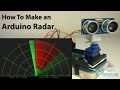 Arduino Radar Project
Arduino Radar Project 1.8" TFT Display Module ST7735S 128x160 Arduino
1.8" TFT Display Module ST7735S 128x160 Arduino YPVS indicator with Arduino
YPVS indicator with Arduino Homemade 360 degree Radar/Sonar with Arduino
Homemade 360 degree Radar/Sonar with Arduino OLED Displays with Arduino - I2C & SPI OLEDs
OLED Displays with Arduino - I2C & SPI OLEDs Arduino TFT Display ansteuern
Arduino TFT Display ansteuern How to Make a Radar with Arduino | Arduino Project | Indian LifeHacker
How to Make a Radar with Arduino | Arduino Project | Indian LifeHacker World Ingenious Harvesting Technology, Amazing Agriculture Machines
World Ingenious Harvesting Technology, Amazing Agriculture Machines #4 NodeMCU/ ESp8266 Tutorial: SPI interface (ST7735 LCD Write Only)
#4 NodeMCU/ ESp8266 Tutorial: SPI interface (ST7735 LCD Write Only) Arduino and Servos: How to Make a Laser Turret with XOD
Arduino and Servos: How to Make a Laser Turret with XOD