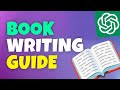How to Serve Images in Next Gen Formats in WordPress | WordPress Image Optimization
Serve images in next-gen formats on your website. If you have a wordpress based website, you can serve images in next-gen formats easily. Google recommends webp image format in websites instead of png or jpg. Lighthouse report in Google Chrome recommends to 'Serve images in next-gen formats'. Image formats like webp often provide better compression than PNG or JPEG, which means faster downloads and less data consumption. In case of wordpress, it suggests using a plugin to automatically convert uploaded images to next-gen image formats.
So, why serve images in WebP format? WebP image format has superior compression and quality characteristics compared to JPEG and PNG images. Encoding images in WebP format rather than JPEG or PNG means that they will load faster and consume less cellular data. Website using webp images will be faster and more performant.
Website speed is key factor in ranking websites in search engines. WebP is supported in the latest versions of Chrome, Firefox, Safari, Edge, and Opera and provides better lossy and lossless compression for images on the web. Webp images can also be transparent like PNG images. Statistics prove that WebP format can save over a half of the page weight without losing images quality. Convert PNG, JPG and GIF images to WebP and speed up your website, save visitors download data, and make your Google rankings better. So to convert images to webp format in wordpress.
Go to wordpress dashboard, go to plugins and search for 'Images to WebP' plugin.
It allows you to:
Choose image quality for webp
Choose to convert images during upload
Choose image conversion method (GD)
Choose image extensions to convert (JPG, PNG, GIF)
Now if you upload image in wordpress, it will be converted into webp. But original image will not be touched. Original image will be there.
You can convert existing images to webp also.
Go to 'convert existing images' tab from plugin settings.
Choose directories
Bulk convert images to webp
Converted images will be present besides each original image. Original image will not be removed. Plugin also provides helpful hooks for developers to use in functions file.
Features List:
- Plugin provides automated test after plugin activation to make sure it will work on your server
- It works with all types of WordPress installations: domain, subdomain, subdirectory, multisite/network and more
- It works on Apache and NGiNX
- Image URLs will be not changed so it works everywhere, in src attribute for img, in srcset, picture, even in CSS backgrounds and there is no problem with cache
- Original files will be not touched
- Set quality of converted images
- Auto convert images on upload
- Only convert image if WebP filesize is lower than original image filesize
- Bulk convert existing images to WebP (you can choose folders)
- Bulk convert only missing images
So you can convert images to webp on upload. Convert uploaded images. Preserve original images. Bulk convert and selectively convert images to webp and more. Alternatives to this plugin can be 'webp express' plugin that i have already reviewed.
- Convert Images to WebP in WordPress | Bulk Image Optimization to Speed Up WordPress Performance
https://youtu.be/AXz1MS2HOOU
- Figma to WebP Image Compression & Conversion
https://youtu.be/LjrcOM876Zk
- 1000 IMAGES to WebP Conversion in Seconds
https://youtu.be/ybdCzE7FPPE
Subscribe to learn more about web development, web application development, editing wordpress source code, how to create a website using wordpress, developing landing page in wordpress, custom wordpress theme development, create website with wordpress and related web development areas.
Thank You!
👍 LIKE VIDEO
👊 SUBSCRIBE
🔔 PRESS BELL ICON
✍️ COMMENT
⚡Channel: https://www.youtube.com/webstylepress
⚡Website: https://www.webstylepress.com
⚡FaceBook: https://www.facebook.com/webstylepress
⚡Twitter: https://twitter.com/webstylepress
⚡GitHub: https://github.com/webstylepress
#webp #WordPress #imageoptimization #seo #WebStylePress #WordPressTutorial #WordPressForBeginners #WordpressPlugin #WebDevelopment
Видео How to Serve Images in Next Gen Formats in WordPress | WordPress Image Optimization канала WebStylePress
So, why serve images in WebP format? WebP image format has superior compression and quality characteristics compared to JPEG and PNG images. Encoding images in WebP format rather than JPEG or PNG means that they will load faster and consume less cellular data. Website using webp images will be faster and more performant.
Website speed is key factor in ranking websites in search engines. WebP is supported in the latest versions of Chrome, Firefox, Safari, Edge, and Opera and provides better lossy and lossless compression for images on the web. Webp images can also be transparent like PNG images. Statistics prove that WebP format can save over a half of the page weight without losing images quality. Convert PNG, JPG and GIF images to WebP and speed up your website, save visitors download data, and make your Google rankings better. So to convert images to webp format in wordpress.
Go to wordpress dashboard, go to plugins and search for 'Images to WebP' plugin.
It allows you to:
Choose image quality for webp
Choose to convert images during upload
Choose image conversion method (GD)
Choose image extensions to convert (JPG, PNG, GIF)
Now if you upload image in wordpress, it will be converted into webp. But original image will not be touched. Original image will be there.
You can convert existing images to webp also.
Go to 'convert existing images' tab from plugin settings.
Choose directories
Bulk convert images to webp
Converted images will be present besides each original image. Original image will not be removed. Plugin also provides helpful hooks for developers to use in functions file.
Features List:
- Plugin provides automated test after plugin activation to make sure it will work on your server
- It works with all types of WordPress installations: domain, subdomain, subdirectory, multisite/network and more
- It works on Apache and NGiNX
- Image URLs will be not changed so it works everywhere, in src attribute for img, in srcset, picture, even in CSS backgrounds and there is no problem with cache
- Original files will be not touched
- Set quality of converted images
- Auto convert images on upload
- Only convert image if WebP filesize is lower than original image filesize
- Bulk convert existing images to WebP (you can choose folders)
- Bulk convert only missing images
So you can convert images to webp on upload. Convert uploaded images. Preserve original images. Bulk convert and selectively convert images to webp and more. Alternatives to this plugin can be 'webp express' plugin that i have already reviewed.
- Convert Images to WebP in WordPress | Bulk Image Optimization to Speed Up WordPress Performance
https://youtu.be/AXz1MS2HOOU
- Figma to WebP Image Compression & Conversion
https://youtu.be/LjrcOM876Zk
- 1000 IMAGES to WebP Conversion in Seconds
https://youtu.be/ybdCzE7FPPE
Subscribe to learn more about web development, web application development, editing wordpress source code, how to create a website using wordpress, developing landing page in wordpress, custom wordpress theme development, create website with wordpress and related web development areas.
Thank You!
👍 LIKE VIDEO
👊 SUBSCRIBE
🔔 PRESS BELL ICON
✍️ COMMENT
⚡Channel: https://www.youtube.com/webstylepress
⚡Website: https://www.webstylepress.com
⚡FaceBook: https://www.facebook.com/webstylepress
⚡Twitter: https://twitter.com/webstylepress
⚡GitHub: https://github.com/webstylepress
#webp #WordPress #imageoptimization #seo #WebStylePress #WordPressTutorial #WordPressForBeginners #WordpressPlugin #WebDevelopment
Видео How to Serve Images in Next Gen Formats in WordPress | WordPress Image Optimization канала WebStylePress
next gen image formats wordpress webp image optimization wordpress image optimization webp wordpress plugin png to webp jpg to webp jpeg to webp webp plugin wordpress webp wordpress support wordpress webp image optimization seo jpg webp webp converter webp images wordpress wordpress webp images how to convert jpg to webp convert to webp image optimization for seo website image optimization wordpress image compression Wordpress image optimization plugin
Комментарии отсутствуют
Информация о видео
13 октября 2022 г. 0:00:02
00:11:00
Другие видео канала