Image File Formats Explained
Most DSLR cameras can shoot Jpegs, Tiffs and Raw files and these are what are called image file formats. So what are they? Well let me explain.
When you take a photo on a digital camera it shoots a Raw file which is not an image file format at all. It's a data file containing everything needed to create an image file from, kinda like a recipe.
If you're set to shoot jpeg then the camera's processor looks at the data and makes the jpeg file from it and throws the raw file away. The same things happens when you shoot in Tiff mode - it creates the tiff from the raw then deletes the raw.
So what are the benefits? Jpegs are very compressed and small so the are a convenient image file format to use for most things. The downside is that they degrade each time you save them so if you're working in an image editor and save as you work you're actually making the image fall apart.
Tiff files are much more stable than jpegs but they're much bigger file sizes.
If you shoot on Raw mode only then the camera doesn't process the image at all it just keeps it. You then have to download it to your computer and use raw file processing software like Lightroom or Photoshop to make the jpeg image yourself.
Because there's so much more data in a RAW (http://www.photographycourses.biz/image_file_formats.html) you can make a better quality image file because unlike the camera - you have a brain and can make the finished image look the way you want it to. Not the way the camera thinks it should be.
Mike Browne
Видео Image File Formats Explained канала Mike Browne
When you take a photo on a digital camera it shoots a Raw file which is not an image file format at all. It's a data file containing everything needed to create an image file from, kinda like a recipe.
If you're set to shoot jpeg then the camera's processor looks at the data and makes the jpeg file from it and throws the raw file away. The same things happens when you shoot in Tiff mode - it creates the tiff from the raw then deletes the raw.
So what are the benefits? Jpegs are very compressed and small so the are a convenient image file format to use for most things. The downside is that they degrade each time you save them so if you're working in an image editor and save as you work you're actually making the image fall apart.
Tiff files are much more stable than jpegs but they're much bigger file sizes.
If you shoot on Raw mode only then the camera doesn't process the image at all it just keeps it. You then have to download it to your computer and use raw file processing software like Lightroom or Photoshop to make the jpeg image yourself.
Because there's so much more data in a RAW (http://www.photographycourses.biz/image_file_formats.html) you can make a better quality image file because unlike the camera - you have a brain and can make the finished image look the way you want it to. Not the way the camera thinks it should be.
Mike Browne
Видео Image File Formats Explained канала Mike Browne
Показать
Комментарии отсутствуют
Информация о видео
Другие видео канала

 Image Files Types Explained
Image Files Types Explained Explaining Image File Formats
Explaining Image File Formats Image File Formats JPG, PNG, TIFF, GIF and RAW 🖼 DIY in 5 Ep 165
Image File Formats JPG, PNG, TIFF, GIF and RAW 🖼 DIY in 5 Ep 165 I lost EVERYTHING! My workflow & backing up your photos/videos.
I lost EVERYTHING! My workflow & backing up your photos/videos. 8x10 | My First Exposure
8x10 | My First Exposure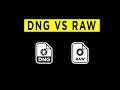 DNG vs RAW - What's the Difference?
DNG vs RAW - What's the Difference? Kodak PRO IMAGE 100 - A Pro Consumer Film? | ROLL REVIEW
Kodak PRO IMAGE 100 - A Pro Consumer Film? | ROLL REVIEW Which File Formats Should You Be Using? *NEED TO KNOW*
Which File Formats Should You Be Using? *NEED TO KNOW* JPEG 'files' & Colour (JPEG Pt1)- Computerphile
JPEG 'files' & Colour (JPEG Pt1)- Computerphile Best File Formats For Saving Digital Art (Photoshop Tutorial)
Best File Formats For Saving Digital Art (Photoshop Tutorial) Shooting a Bottle with ONE Continuous Light and a Smartphone
Shooting a Bottle with ONE Continuous Light and a Smartphone Learn From The Best | Advice From 5 Top Professional Photographers.
Learn From The Best | Advice From 5 Top Professional Photographers. The World’s Best File Naming System
The World’s Best File Naming System File Formats in Photoshop EXPLAINED (TIFF, GIF, PSB, & More)
File Formats in Photoshop EXPLAINED (TIFF, GIF, PSB, & More) Best Folder Structure For Photos
Best Folder Structure For Photos Photography Tips - Histograms Explained
Photography Tips - Histograms Explained Different Camera Settings Same Exposure - Mike Browne
Different Camera Settings Same Exposure - Mike Browne JPEG can look great –5 tips for better JPEGs
JPEG can look great –5 tips for better JPEGs Image file types (JPG, PNG, SVG, GIF) - Web design tutorial
Image file types (JPG, PNG, SVG, GIF) - Web design tutorial