Adobe Illustrator Tutorial- Create a Soda Can Vector (HD)
How to turn any image into a clean flat design vector logo graphic in Adobe Illustrator CC. You will learn how to create a beautiful simple flat design soda can.
This video is easy and quick to learn for beginners and intermediate graphic designers looking to improve their skills in Adobe Illustrator CC using some of my tips and tricks.
You will learn step by step how to import an image into Illustrator. Then set it as a template. We will then create the main outlines using the pen tool, shape builder tool, curvature tool, pathfinder when merging as well as how I choose my colours and gradients with my custom colour palette.
BTW!! If you like the colour palette I have been using in my videos. I am happy to announce you can now purchase it on my Etsy shot for less than a cup of coffee. This will take all the headaches of having to test out a bunch of colours to see which ones work! Check out the link!
https://www.etsy.com/ca/listing/861174287/adobe-illustrator-domdesigns-color?ga_order=most_relevant&ga_search_type=all&ga_view_type=gallery&ga_search_query=domdesigns+colour+palette+adobe+illustrator&ref=sr_gallery-1-1&organic_search_click=1
#vectorsodacan #vectorlogotutorial #adobeillustratortutorial
_____________________________
Music:
Aural Nights by Music by Aden
https://soundcloud.com/musicbyaden
Creative Commons — Attribution-ShareAlike 3.0 Unported — CC BY-SA 3.0
Free Download / Stream: http://bit.ly/-aural-nights
Music promoted by Audio Library https://youtu.be/L80zAPl2nZQ
Видео Adobe Illustrator Tutorial- Create a Soda Can Vector (HD) канала Dom Designs
This video is easy and quick to learn for beginners and intermediate graphic designers looking to improve their skills in Adobe Illustrator CC using some of my tips and tricks.
You will learn step by step how to import an image into Illustrator. Then set it as a template. We will then create the main outlines using the pen tool, shape builder tool, curvature tool, pathfinder when merging as well as how I choose my colours and gradients with my custom colour palette.
BTW!! If you like the colour palette I have been using in my videos. I am happy to announce you can now purchase it on my Etsy shot for less than a cup of coffee. This will take all the headaches of having to test out a bunch of colours to see which ones work! Check out the link!
https://www.etsy.com/ca/listing/861174287/adobe-illustrator-domdesigns-color?ga_order=most_relevant&ga_search_type=all&ga_view_type=gallery&ga_search_query=domdesigns+colour+palette+adobe+illustrator&ref=sr_gallery-1-1&organic_search_click=1
#vectorsodacan #vectorlogotutorial #adobeillustratortutorial
_____________________________
Music:
Aural Nights by Music by Aden
https://soundcloud.com/musicbyaden
Creative Commons — Attribution-ShareAlike 3.0 Unported — CC BY-SA 3.0
Free Download / Stream: http://bit.ly/-aural-nights
Music promoted by Audio Library https://youtu.be/L80zAPl2nZQ
Видео Adobe Illustrator Tutorial- Create a Soda Can Vector (HD) канала Dom Designs
Показать
Комментарии отсутствуют
Информация о видео
Другие видео канала
 Adobe Illustrator Tutorial - How to Draw Flat Vector Car Illustration
Adobe Illustrator Tutorial - How to Draw Flat Vector Car Illustration Adobe Illustrator Tutorial: Create a Vector Logo from a Sketch HD
Adobe Illustrator Tutorial: Create a Vector Logo from a Sketch HD Glass Planet Vector Illustration – Adobe Illustrator Tutorial
Glass Planet Vector Illustration – Adobe Illustrator Tutorial The Logo Design Process | Idea Generation, Sketching, Illustration & finishing.
The Logo Design Process | Idea Generation, Sketching, Illustration & finishing. How To Create Custom Type Designs in Adobe Illustrator
How To Create Custom Type Designs in Adobe Illustrator Adobe Illustrator for Beginners | FREE COURSE
Adobe Illustrator for Beginners | FREE COURSE
 How To Colour Using Highlights and Shadows | Adobe Illustrator Tutorial
How To Colour Using Highlights and Shadows | Adobe Illustrator Tutorial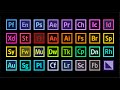 All 50+ Adobe apps explained in 10 minutes
All 50+ Adobe apps explained in 10 minutes Learn to Draw Anything with Adobe Illustrator CC
Learn to Draw Anything with Adobe Illustrator CC Top 5 Adobe Illustrator Tools You Should Know - Design Tutorial
Top 5 Adobe Illustrator Tools You Should Know - Design Tutorial 9 BEST TIPS: Illustrating in Adobe Illustrator Tutorial
9 BEST TIPS: Illustrating in Adobe Illustrator Tutorial Adobe Illustrator Tutorial - How to Create an Avocado Vector (HD)
Adobe Illustrator Tutorial - How to Create an Avocado Vector (HD) Logo Design in Illustrator cc | How to Make Beach and Travel Logo | Graphic Design Tutorial
Logo Design in Illustrator cc | How to Make Beach and Travel Logo | Graphic Design Tutorial Astro Dragon Illustration - Vector Art in Adobe Illustrator - Speed Art
Astro Dragon Illustration - Vector Art in Adobe Illustrator - Speed Art Infinite Logo Design in Illustrator Tutorial
Infinite Logo Design in Illustrator Tutorial How to Create Realistic 3D Fur Effect in Adobe Illustrator Tutorial
How to Create Realistic 3D Fur Effect in Adobe Illustrator Tutorial Free Adobe Illustrator Advanced Tutorial Course
Free Adobe Illustrator Advanced Tutorial Course How to design a logo with golden Ratio | Adobe Illustrator Tutorial
How to design a logo with golden Ratio | Adobe Illustrator Tutorial Illustrator Tutorials - Pen Tool Beginner's Guide
Illustrator Tutorials - Pen Tool Beginner's Guide