HOW TO USE CANVA for Beginners | Complete Canva Tutorial [2021]
In this Canva tutorial for beginners, I guide you through how to use Canva to create stunning designs and graphics for your Small Business.
Canva is the leading media creation tool on the market in 2021
Canva provides 1000's of premade templates for you to customise the way you like. Also, you get access to 1000's of free stock images and videos, as well as other elements to use in your designs.
Create posters, social media content, documents, logos, presentations and more using Canva's easy to use design tools.
Canva: https://canva.7eqqol.net/0qDG3
*(This is an affiliate link, meaning we will get a commission if you decide to upgrade to a paid plan through this link, this helps support our education-based channel and we thank you in advance!)
► In this Canva tutorial we cover the following chapters:
0:00 Intro.
01:05 Sign up to Canva.
02:29 Canva dashboard.
02:40 Free templates.
04:29 Create from Scratch.
05:56 Customize the design.
16:54 Download design.
18:33 Outro.
► Are you interested in joining our small business community?
Join us to receive actionable tips, tutorials and tools to grow your small business online (Subscribe to our email list here): https://mailchi.mp/71ac3fcdbfdf/stewart-gauld
Let me know if you found this Canva tutorial helpful. Also, if you require any help or support, make sure to get in touch with us today.
Thanks for watching and enjoy using Canva!
#canva #designtool
Видео HOW TO USE CANVA for Beginners | Complete Canva Tutorial [2021] канала Stewart Gauld
Canva is the leading media creation tool on the market in 2021
Canva provides 1000's of premade templates for you to customise the way you like. Also, you get access to 1000's of free stock images and videos, as well as other elements to use in your designs.
Create posters, social media content, documents, logos, presentations and more using Canva's easy to use design tools.
Canva: https://canva.7eqqol.net/0qDG3
*(This is an affiliate link, meaning we will get a commission if you decide to upgrade to a paid plan through this link, this helps support our education-based channel and we thank you in advance!)
► In this Canva tutorial we cover the following chapters:
0:00 Intro.
01:05 Sign up to Canva.
02:29 Canva dashboard.
02:40 Free templates.
04:29 Create from Scratch.
05:56 Customize the design.
16:54 Download design.
18:33 Outro.
► Are you interested in joining our small business community?
Join us to receive actionable tips, tutorials and tools to grow your small business online (Subscribe to our email list here): https://mailchi.mp/71ac3fcdbfdf/stewart-gauld
Let me know if you found this Canva tutorial helpful. Also, if you require any help or support, make sure to get in touch with us today.
Thanks for watching and enjoy using Canva!
#canva #designtool
Видео HOW TO USE CANVA for Beginners | Complete Canva Tutorial [2021] канала Stewart Gauld
Показать
Комментарии отсутствуют
Информация о видео
Другие видео канала
![How To Use Canva For BEGINNERS! [FULL Canva Tutorial 2021]](https://i.ytimg.com/vi/un50Bs4BvZ8/default.jpg) How To Use Canva For BEGINNERS! [FULL Canva Tutorial 2021]
How To Use Canva For BEGINNERS! [FULL Canva Tutorial 2021] 10 AMAZING CANVA TEXT EFFECTS To Level Up Your Designs // Canva Tips and Tricks 2021
10 AMAZING CANVA TEXT EFFECTS To Level Up Your Designs // Canva Tips and Tricks 2021 How To Use XERO | Accounting Software Tutorial for Small Business (Beginners Overview)
How To Use XERO | Accounting Software Tutorial for Small Business (Beginners Overview) Tutorial: How To Design T-Shirts Using Canva
Tutorial: How To Design T-Shirts Using Canva How To Add, Setup & Manage Gmail Accounts in Google Workspace (Formerly G Suite)
How To Add, Setup & Manage Gmail Accounts in Google Workspace (Formerly G Suite) FACEBOOK BUSINESS PAGE TUTORIAL (2021)
FACEBOOK BUSINESS PAGE TUTORIAL (2021) Why people believe they can’t draw - and how to prove they can | Graham Shaw | TEDxHull
Why people believe they can’t draw - and how to prove they can | Graham Shaw | TEDxHull HOW TO USE CANVA TO MAKE MONEY (5 Easy Ways To Earn Money With Canva 2021)
HOW TO USE CANVA TO MAKE MONEY (5 Easy Ways To Earn Money With Canva 2021) Canva Tutorial: DIY T-Shirt Designs in Canva!
Canva Tutorial: DIY T-Shirt Designs in Canva! HOW TO USE CANVA FOR BEGINNERS // EASY CANVA TUTORIAL 2020
HOW TO USE CANVA FOR BEGINNERS // EASY CANVA TUTORIAL 2020 PROCREATE - Top 10 Features for Beginners
PROCREATE - Top 10 Features for Beginners 20 CANVA TIPS AND TRICKS // Canva Tutorial For Beginners
20 CANVA TIPS AND TRICKS // Canva Tutorial For Beginners Friedrich Nietzsche - How To Find Yourself (Existentialism)
Friedrich Nietzsche - How To Find Yourself (Existentialism)![How to Create Canva Templates [2021] | Automate your Social Media Content Creation](https://i.ytimg.com/vi/IMG5zUFrWxM/default.jpg) How to Create Canva Templates [2021] | Automate your Social Media Content Creation
How to Create Canva Templates [2021] | Automate your Social Media Content Creation Canva Mobile Tutorial For Beginners - New phone app features
Canva Mobile Tutorial For Beginners - New phone app features How to Start Social Media Marketing (4 ESSENTIAL Tips for Beginners)
How to Start Social Media Marketing (4 ESSENTIAL Tips for Beginners)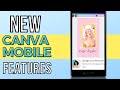 How To Use Canva On Your Phone: 2021 Canva Mobile App Updated Beginner’s Tutorial
How To Use Canva On Your Phone: 2021 Canva Mobile App Updated Beginner’s Tutorial HOW TO CREATE A FACEBOOK PAGE IN 2021 - STEP BY STEP TUTORIAL FOR BEGINNERS
HOW TO CREATE A FACEBOOK PAGE IN 2021 - STEP BY STEP TUTORIAL FOR BEGINNERS How I create seamless INSTAGRAM CAROUSEL POSTS (in Canva)
How I create seamless INSTAGRAM CAROUSEL POSTS (in Canva) 17 CANVA TIPS & TRICKS You Wish You Knew Earlier (Canva Tutorial For Beginners)
17 CANVA TIPS & TRICKS You Wish You Knew Earlier (Canva Tutorial For Beginners)