Updating Your Meade Telescope Firmware
This how-to video shows you how to connect your Meade telescope to a PC to update the telescope firmware.
Links to the listed products in this video:
• ASU 6.1 download page
https://www.meade.com/autostar-updater-6-1/
• Updating the firmware instructions page
https://www.meade.com/how-to-update-telescope-firmware
• USB-RS232 product page
https://www.meade.com/meade-usb-to-rs-232-serial-adapter.html
• #505 product page
https://www.meade.com/meade-505-connector-cable-set-for-meade-497-autostar-and-audiostar-equipped-models.html
• #507 product page
https://www.meade.com/507-cable-connector-kit.html
• ASCOM platform
https://github.com/ASCOMInitiative/ASCOMPlatform/releases/download/v6.5Release/ASCOMPlatform65.exe
• ASCOM Meade telescope drivers
https://bitbucket.org/cjdskunkworks/meadeautostar497/downloads/Meade.net.Setup.0.7.12.214.msi
Meade customer service customerservice@meade.com
Видео Updating Your Meade Telescope Firmware канала meadeinstruments
Links to the listed products in this video:
• ASU 6.1 download page
https://www.meade.com/autostar-updater-6-1/
• Updating the firmware instructions page
https://www.meade.com/how-to-update-telescope-firmware
• USB-RS232 product page
https://www.meade.com/meade-usb-to-rs-232-serial-adapter.html
• #505 product page
https://www.meade.com/meade-505-connector-cable-set-for-meade-497-autostar-and-audiostar-equipped-models.html
• #507 product page
https://www.meade.com/507-cable-connector-kit.html
• ASCOM platform
https://github.com/ASCOMInitiative/ASCOMPlatform/releases/download/v6.5Release/ASCOMPlatform65.exe
• ASCOM Meade telescope drivers
https://bitbucket.org/cjdskunkworks/meadeautostar497/downloads/Meade.net.Setup.0.7.12.214.msi
Meade customer service customerservice@meade.com
Видео Updating Your Meade Telescope Firmware канала meadeinstruments
Показать
Комментарии отсутствуют
Информация о видео
Другие видео канала
 Meade Weathertime Slimline Weatherstations
Meade Weathertime Slimline Weatherstations Coronado SolarMax III Blocking Filters
Coronado SolarMax III Blocking Filters LPI-G Camera | By Meade Brand Ambassador - Richard Keele
LPI-G Camera | By Meade Brand Ambassador - Richard Keele SCAE 2015 Time Lapse
SCAE 2015 Time Lapse Meade Instruments | Series 6000 APO Refractors
Meade Instruments | Series 6000 APO Refractors NEAF 2012 Meade booth walk-through
NEAF 2012 Meade booth walk-through Meade Instruments | LightBridge Plus
Meade Instruments | LightBridge Plus Coronado P.S.T. Personal Solar Telescope
Coronado P.S.T. Personal Solar Telescope Meade Instruments | LightBridge Mini Series
Meade Instruments | LightBridge Mini Series Meade Instruments | LX65 Series
Meade Instruments | LX65 Series Meade Instruments | How To Align Your LX85 Telescope
Meade Instruments | How To Align Your LX85 Telescope How to Use Meade SkyCapture, Part 1
How to Use Meade SkyCapture, Part 1 Meade Instruments | LX85 Series
Meade Instruments | LX85 Series How to Polar Align Your EQ (Equatorial) Telescope Mount
How to Polar Align Your EQ (Equatorial) Telescope Mount Coronado | SolarMax III (SMIII) Series
Coronado | SolarMax III (SMIII) Series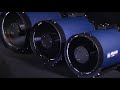 Meade Instruments | f/8 & f/10 OTAs (Optical Tube Assemblies)
Meade Instruments | f/8 & f/10 OTAs (Optical Tube Assemblies) Aligning Your Meade Computerized Alt-Az Telescope
Aligning Your Meade Computerized Alt-Az Telescope Attaching a Camera to Your Telescope, Part 1
Attaching a Camera to Your Telescope, Part 1 Meade Instruments | LX600 Series
Meade Instruments | LX600 Series Meade Instruments | LX90 Series
Meade Instruments | LX90 Series How to Use SkyCapture, Part 2
How to Use SkyCapture, Part 2