Arduino Lab: Distance Sensor Using Blockly Arduino
This video tutorial shows you how to use Tinkercad Circuits and Blockly@rduino to program an Arduino to read values from an ultrasonic distance sensor.
For other great tutorials, please subscribe: https://www.youtube.com/remiwauthy
Distance Sensor Lab: http://bit.ly/distanceLab
Blocky@rduino: http://bit.ly/Blocklyrduino
Tinkercad: https://www.tinkercad.com/
Since I cannot find a ultrasonic distance sensor block on Blockly@rduino, I used the code below instead:
int distance;
long readUltrasonicDistance(int triggerPin, int echoPin)
{
pinMode(triggerPin, OUTPUT);
digitalWrite(triggerPin, LOW);
delayMicroseconds(2);
digitalWrite(triggerPin, HIGH);
delayMicroseconds(10);
digitalWrite(triggerPin, LOW);
pinMode(echoPin, INPUT);
return pulseIn(echoPin, HIGH);
}
Use the following line of code within the void loop() section of your code to read the distance in centimeters:
distance = 0.01723 * readUltrasonicDistance(2, 3);
Видео Arduino Lab: Distance Sensor Using Blockly Arduino канала Remi Wauthy
For other great tutorials, please subscribe: https://www.youtube.com/remiwauthy
Distance Sensor Lab: http://bit.ly/distanceLab
Blocky@rduino: http://bit.ly/Blocklyrduino
Tinkercad: https://www.tinkercad.com/
Since I cannot find a ultrasonic distance sensor block on Blockly@rduino, I used the code below instead:
int distance;
long readUltrasonicDistance(int triggerPin, int echoPin)
{
pinMode(triggerPin, OUTPUT);
digitalWrite(triggerPin, LOW);
delayMicroseconds(2);
digitalWrite(triggerPin, HIGH);
delayMicroseconds(10);
digitalWrite(triggerPin, LOW);
pinMode(echoPin, INPUT);
return pulseIn(echoPin, HIGH);
}
Use the following line of code within the void loop() section of your code to read the distance in centimeters:
distance = 0.01723 * readUltrasonicDistance(2, 3);
Видео Arduino Lab: Distance Sensor Using Blockly Arduino канала Remi Wauthy
Показать
Комментарии отсутствуют
Информация о видео
Другие видео канала
 Arduino Lab 1: Blinking LED using Blockly Arduino
Arduino Lab 1: Blinking LED using Blockly Arduino Blockly: Using Block Based Coding in your App
Blockly: Using Block Based Coding in your App Programmation & Arduino - Tutoriel n°1 - Commander une DEL avec un Bouton Poussoir
Programmation & Arduino - Tutoriel n°1 - Commander une DEL avec un Bouton Poussoir Using the HC-SR04 Ultrasonic Distance Sensor with Arduino - Everything you need to know!
Using the HC-SR04 Ultrasonic Distance Sensor with Arduino - Everything you need to know! Ultrasonic Sensor HC-SR04 and Arduino Tutorial
Ultrasonic Sensor HC-SR04 and Arduino Tutorial![Arduino Serial Events With Node RED [Control GPIO On Arduino without any library]](https://i.ytimg.com/vi/SNm14KXkDn4/default.jpg) Arduino Serial Events With Node RED [Control GPIO On Arduino without any library]
Arduino Serial Events With Node RED [Control GPIO On Arduino without any library] Program Arduino with Ardublockly without writing any code
Program Arduino with Ardublockly without writing any code Top 10 Arduino Projects 2020 | Mind Blowing Arduino School Projects
Top 10 Arduino Projects 2020 | Mind Blowing Arduino School Projects #379 The All-New Arduino IDE 2.0: Introduction and Test
#379 The All-New Arduino IDE 2.0: Introduction and Test Ultrasonic Proximity Sensor - An Introduction To Sensors - PyroEDU
Ultrasonic Proximity Sensor - An Introduction To Sensors - PyroEDU Introduction to Tinkercad Circuits & Breadboarding - Part 1
Introduction to Tinkercad Circuits & Breadboarding - Part 1 Using Blockly to Draw Pictures in Coding with Chrome
Using Blockly to Draw Pictures in Coding with Chrome I tried coding on my iPad for 7 days
I tried coding on my iPad for 7 days Computer Vision With Arduino | 2 Hour Course | OpenCV Python
Computer Vision With Arduino | 2 Hour Course | OpenCV Python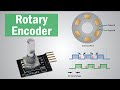 How Rotary Encoder Works and How To Use It with Arduino
How Rotary Encoder Works and How To Use It with Arduino TinkerCAD Circuits - Ultrasonic Sensor triggers LED
TinkerCAD Circuits - Ultrasonic Sensor triggers LED Arduino Course for Beginners - Open-Source Electronics Platform
Arduino Course for Beginners - Open-Source Electronics Platform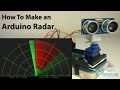 Arduino Radar Project
Arduino Radar Project Simulator for ARDUINO - UNOARDUSIM - Best for Learning & Debugging
Simulator for ARDUINO - UNOARDUSIM - Best for Learning & Debugging Arduino UNO & ESP8266 and control using smartphone
Arduino UNO & ESP8266 and control using smartphone