Pixel 3 & Pixel 3XL - STUFF YOU MUST DO After Buying!
If you just bought your Pixel 3 or Pixel 3XL, here's some stuff/tips & tricks YOU MUST DO after buying! While many of you may know some of these tips, I think a few of them can really help you out in case you have not used a Google Pixel smartphone before. Also see my Pixel 3 FULL Review:
https://www.youtube.com/watch?v=_gnYFMMp8kM For written version of this, see the full article here:
https://highonandroid.com/stuff-you-must-do/pixel-3-pixel-3xl-stuff-you-must-do-after-buying/ Stuff covered in this video: -Learn the new swipe navigation.
-Enable Developer options which gives you more tweaks.
-Enable File Transfer as Default USB configuration so your Pixel 3/3XL will be connected as a disk drive when you connect to your computer.
-Change animation scale values from “1x” to “0.5x” for snappier performance of the UI.
-Point your camera at your web browser on your computer and quickly access the website without having to write it down.
-For better photos in low-light, turn on HDR+ Enhanced at all times.
-Want to get a wider angle camera? Disable video stabilization.
-Double-tap your Power button to access your camera anytime.
-Twist your phone to switch camera from back to front.
-There are 3 ways to access Google assistant.
-Turn on Do Not Disturb and set Calls and messages from your contacts only.
-Screen call when you receive calls from strangers.
-Setup your shortcut togggles.
-Setup Screen Pinning.
-Learn to use the Multi-window/split-screen when you need to use two apps simultaneously.
-Setup Night Light.
------------------------------------------------------------------------------------------
Do you have a technical question about this video?
If it's a technical question such as how to root or install a ROM,
please ask your question here by starting a new topic at the new Android Rehab Center:
https://forum.highonandroid.com/c/Android-Rehab-Center/11
YouTube commenting/notification system is very outdated and makes it hard/impossible
to get back to everyone but if you post it on our Rehab Center, you will get an answer ASAP!
Here's a video explaining why you didn't get a reply from my videos:
https://www.youtube.com/watch?v=FBfku5Lk7xk
------------------------------------------------------------------------------------------
Follow my social media:
https://twitter.com/zedomax
https://instagram.com/reallyhighonandroid
https://www.facebook.com/howtoblog
------------------------------------------
Join the HighOnAndroid VIP Fans List here:
https://highonandroid.com/newsletter.php
------------------------------------------
#HighOnAndroid
Видео Pixel 3 & Pixel 3XL - STUFF YOU MUST DO After Buying! канала Max Lee
https://www.youtube.com/watch?v=_gnYFMMp8kM For written version of this, see the full article here:
https://highonandroid.com/stuff-you-must-do/pixel-3-pixel-3xl-stuff-you-must-do-after-buying/ Stuff covered in this video: -Learn the new swipe navigation.
-Enable Developer options which gives you more tweaks.
-Enable File Transfer as Default USB configuration so your Pixel 3/3XL will be connected as a disk drive when you connect to your computer.
-Change animation scale values from “1x” to “0.5x” for snappier performance of the UI.
-Point your camera at your web browser on your computer and quickly access the website without having to write it down.
-For better photos in low-light, turn on HDR+ Enhanced at all times.
-Want to get a wider angle camera? Disable video stabilization.
-Double-tap your Power button to access your camera anytime.
-Twist your phone to switch camera from back to front.
-There are 3 ways to access Google assistant.
-Turn on Do Not Disturb and set Calls and messages from your contacts only.
-Screen call when you receive calls from strangers.
-Setup your shortcut togggles.
-Setup Screen Pinning.
-Learn to use the Multi-window/split-screen when you need to use two apps simultaneously.
-Setup Night Light.
------------------------------------------------------------------------------------------
Do you have a technical question about this video?
If it's a technical question such as how to root or install a ROM,
please ask your question here by starting a new topic at the new Android Rehab Center:
https://forum.highonandroid.com/c/Android-Rehab-Center/11
YouTube commenting/notification system is very outdated and makes it hard/impossible
to get back to everyone but if you post it on our Rehab Center, you will get an answer ASAP!
Here's a video explaining why you didn't get a reply from my videos:
https://www.youtube.com/watch?v=FBfku5Lk7xk
------------------------------------------------------------------------------------------
Follow my social media:
https://twitter.com/zedomax
https://instagram.com/reallyhighonandroid
https://www.facebook.com/howtoblog
------------------------------------------
Join the HighOnAndroid VIP Fans List here:
https://highonandroid.com/newsletter.php
------------------------------------------
#HighOnAndroid
Видео Pixel 3 & Pixel 3XL - STUFF YOU MUST DO After Buying! канала Max Lee
Показать
Комментарии отсутствуют
Информация о видео
Другие видео канала
 Pixel 3: First 10 Things to Do!
Pixel 3: First 10 Things to Do! Google Pixel 3 XL, 2 years later - Review
Google Pixel 3 XL, 2 years later - Review Google Pixel 3 - Top 5 Best and 5 Worst things
Google Pixel 3 - Top 5 Best and 5 Worst things Pixel 3 XL - REAL Day in the Life Review!
Pixel 3 XL - REAL Day in the Life Review! Unboxing Every Google Pixel 3 XL + Pixel 3
Unboxing Every Google Pixel 3 XL + Pixel 3 A Samsung User's Pixel 3 XL Review
A Samsung User's Pixel 3 XL Review Google Pixel 3a XL and Pixel 3a Tips | First things to do | #teampixel | #giftfromgoogle
Google Pixel 3a XL and Pixel 3a Tips | First things to do | #teampixel | #giftfromgoogle 20+ PIXEL 3, PIXEL 3 XL Tips and Tricks!
20+ PIXEL 3, PIXEL 3 XL Tips and Tricks! Pixel 3 XL - One Year Later!
Pixel 3 XL - One Year Later! Pixel 4a: First 10 Things To Do!
Pixel 4a: First 10 Things To Do! 35 Google Pixel 3 settings you MUST know: The ultimate Pixel 3 How To Tips and Tricks Guide😮💥
35 Google Pixel 3 settings you MUST know: The ultimate Pixel 3 How To Tips and Tricks Guide😮💥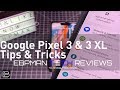 Google Pixel 3 & Google Pixel 3 XL Tips and Tricks
Google Pixel 3 & Google Pixel 3 XL Tips and Tricks Google Pixel 3 - Worth it in 2020? (Real World Review)
Google Pixel 3 - Worth it in 2020? (Real World Review) Google Pixel 3 XL Review: The Shadow of the Notch!
Google Pixel 3 XL Review: The Shadow of the Notch! Why I LOVE the Pixel 3!
Why I LOVE the Pixel 3! Google Pixel 4 XL vs Pixel 3 XL - сравнение двух клевых смартфонов, какой выбрать и стоит ли менять?
Google Pixel 4 XL vs Pixel 3 XL - сравнение двух клевых смартфонов, какой выбрать и стоит ли менять? TOP 10 GOOGLE PIXEL 3 & PIXEL 3 XL TIPS - HIDDEN & "ADVANCED FEATURES"
TOP 10 GOOGLE PIXEL 3 & PIXEL 3 XL TIPS - HIDDEN & "ADVANCED FEATURES" iPhone XR DROP TEST vs Pixel 3 - Which Phone Survives?
iPhone XR DROP TEST vs Pixel 3 - Which Phone Survives? Android 11 is Out! - What's New?
Android 11 is Out! - What's New? Samsung Galaxy S10 Plus vs Pixel 3 XL - Which One to Get?
Samsung Galaxy S10 Plus vs Pixel 3 XL - Which One to Get?