Notion Dashboard Creation - Command Center (Beginner Level)
In this video we take a look at building a Notion dashboard to be the top-level Command Center of your Notion Life Operating System. This is a How-To video, at a basic level for Notion newbies walking step-by-step how to create headings, layouts, and linked pages and databases. This is the most beginner or newbie video in the series, so a good place to start if you are just getting into Notion. The videos that follow will build ion the techniques shown here. Future videos will be more intermediate in nature.
Get my NOTION TEMPLATES⚡ and join the NEWSLETTER📰 at:
https://www.yearzero.io/notion-templates
🚀 Info on the "Notion Life Design" course 🚀: https://www.NotionLifeDesign.com
Join our ONLINE COMMUNITY: Year Zero Collective
▶ Discussion & Livestreams on Notion, PPV, Habits & Routines, Knowledge Management, Mental Clarity and more. https://www.yearzero.io/community
Related in this Video Series:
+ Overview of Notion Life Operating System: https://youtu.be/4-TYSah25UM
+ Creating a Task Database: https://youtu.be/ZlmGbujysS
Notion Help Wiki: https://is.gd/notionhelp
Notion Keyboard Shortcuts: https://is.gd/notionkeys
More from August Bradley 😎
- Courses + Community + Coaching/Consulting: https://www.yearzero.io
- Twitter: https://twitter.com/augustbradley
- LinkedIn: https://www.linkedin.com/in/augustbradley/
- Podcast: https://www.mindandmachine.io
Видео Notion Dashboard Creation - Command Center (Beginner Level) канала August Bradley
Get my NOTION TEMPLATES⚡ and join the NEWSLETTER📰 at:
https://www.yearzero.io/notion-templates
🚀 Info on the "Notion Life Design" course 🚀: https://www.NotionLifeDesign.com
Join our ONLINE COMMUNITY: Year Zero Collective
▶ Discussion & Livestreams on Notion, PPV, Habits & Routines, Knowledge Management, Mental Clarity and more. https://www.yearzero.io/community
Related in this Video Series:
+ Overview of Notion Life Operating System: https://youtu.be/4-TYSah25UM
+ Creating a Task Database: https://youtu.be/ZlmGbujysS
Notion Help Wiki: https://is.gd/notionhelp
Notion Keyboard Shortcuts: https://is.gd/notionkeys
More from August Bradley 😎
- Courses + Community + Coaching/Consulting: https://www.yearzero.io
- Twitter: https://twitter.com/augustbradley
- LinkedIn: https://www.linkedin.com/in/augustbradley/
- Podcast: https://www.mindandmachine.io
Видео Notion Dashboard Creation - Command Center (Beginner Level) канала August Bradley
Показать
Комментарии отсутствуют
Информация о видео
Другие видео канала
 Notion Task Database for Comprehensive Linked System
Notion Task Database for Comprehensive Linked System Notion Tour (Dashboard & Setup) - How I Organize My Life
Notion Tour (Dashboard & Setup) - How I Organize My Life 47 Spectacular Notion Tips for Productivity
47 Spectacular Notion Tips for Productivity Top 14 Notion Tips for Productivity (in 2021!)
Top 14 Notion Tips for Productivity (in 2021!) Advanced GTD Dashboard in Notion
Advanced GTD Dashboard in Notion 20 things you can organize with notion
20 things you can organize with notion How To Mine Ethereum & Make Money 2021 Tutorial! (Setup In 10 Minutes Guide)
How To Mine Ethereum & Make Money 2021 Tutorial! (Setup In 10 Minutes Guide) How to Build a Habit Tracker in Notion (from Scratch)
How to Build a Habit Tracker in Notion (from Scratch) How I Use Notion (Dashboard + Setup) - Back to School/Uni Edition 2021
How I Use Notion (Dashboard + Setup) - Back to School/Uni Edition 2021 Notion Widget Embeds – Adding Weather Widget to Dashboard (or other dynamic content)
Notion Widget Embeds – Adding Weather Widget to Dashboard (or other dynamic content) Notion Build With Me: Drag And Drop Productivity Dashboard (Beginner Friendly)
Notion Build With Me: Drag And Drop Productivity Dashboard (Beginner Friendly) Notes & Ideas Vault 📝💡 Notion Database
Notes & Ideas Vault 📝💡 Notion Database My Complete Notion Setup 2021 (Template included!) // Video Planning, Organization and Productivity
My Complete Notion Setup 2021 (Template included!) // Video Planning, Organization and Productivity How to Set Up a Home Page in Notion
How to Set Up a Home Page in Notion Notion Masterclass: Build a Task Manager from Scratch
Notion Masterclass: Build a Task Manager from Scratch My Second Brain in Notion - Full Setup
My Second Brain in Notion - Full Setup Notion Weekly Planner System 2021 | Google Calendar Sync & Notion API Tutorial (automate.io)
Notion Weekly Planner System 2021 | Google Calendar Sync & Notion API Tutorial (automate.io)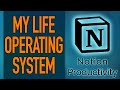 My Notion Life Operating System Overview
My Notion Life Operating System Overview![Notion App: Full Notion Tutorial for Beginners in 2021! [Everything You'll Need to Know!] 🚀](https://i.ytimg.com/vi/lZ83Vu0SoG0/default.jpg) Notion App: Full Notion Tutorial for Beginners in 2021! [Everything You'll Need to Know!] 🚀
Notion App: Full Notion Tutorial for Beginners in 2021! [Everything You'll Need to Know!] 🚀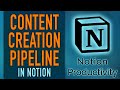 Notion Content Creation Pipeline with Dashboard + Database
Notion Content Creation Pipeline with Dashboard + Database