🔴 Cómo Hacer Exámenes Online con Formularios de Google 👩🏼💻👨🏻💻 (Tutorial Intermedio)
¡Hola, innovadores!
TUTORIAL INTERMEDIO DE FORMULARIOS DE GOOGLE:
En este vídeo explicamos cómo hacer pruebas online que se corrigen automáticamente para tus alumnos.
Usaremos la herramienta #Formularios de #Google, también llamada #GoogleForms.
Espero que os guste.
Por cierto, os regalo:
🤩🤩 ¡¡¡CURSO GRATUITO CON DIPLOMA INCLUIDO!!! Curso Jamboard (pizarras interactivas): https://jose-david.com/jamboard
Puedes ver otros vídeos de mi canal:
- 🖥 Cómo Hacer Videoconferencia con Alumnos Paso a Paso👨🏻💻👩🏼💻(Google Hangouts Meet Classroom) https://youtu.be/8-bz-FrC5YY
Mi web: https://jose-david.com
No olvides suscribirte para estar al día de todas la novedades.
Tal y como preguntan algunos espectadores por el chat durante el directo, os dejo enlaces de algunas extensiones y complementos para mejorar las prestaciones de Formularios de Google o de G Suite en general.
👉🏼 EquatIO para crear fórmulas matemáticas: https://chrome.google.com/webstore/detail/equatio-math-made-digital/hjngolefdpdnooamgdldlkjgmdcmcjnc?hl=es
👉🏼 Ecuaciones matemáticas: https://chrome.google.com/webstore/detail/latex-math-equations-for/eghfdammeakignbgakdhfllfifabolbh?hl=es
👉🏼 Form Notifications para recibir notificaciones de respuestas: https://gsuite.google.com/marketplace/app/form_notifications/573009629797
👉🏼 Timify.me para crear una cuenta atrás en tus formularios: https://gsuite.google.com/marketplace/app/timifyme/992310177365
👉🏼 Form Builder para construir tus formularios por bloques: https://gsuite.google.com/marketplace/app/form_builder/133781775166
👉🏼 Control Accepting Responses para limitar el acceso a formularios por hora o fecha: https://gsuite.google.com/marketplace/app/control_accepting_responses/793096610792
👉🏼 Crea celdas dinámicas con Dynamic Fields: https://gsuite.google.com/marketplace/app/dynamic_fields/708020008404
¡Que paséis un feliz e innovador día!
Видео 🔴 Cómo Hacer Exámenes Online con Formularios de Google 👩🏼💻👨🏻💻 (Tutorial Intermedio) канала José David - Innovación Educativa
TUTORIAL INTERMEDIO DE FORMULARIOS DE GOOGLE:
En este vídeo explicamos cómo hacer pruebas online que se corrigen automáticamente para tus alumnos.
Usaremos la herramienta #Formularios de #Google, también llamada #GoogleForms.
Espero que os guste.
Por cierto, os regalo:
🤩🤩 ¡¡¡CURSO GRATUITO CON DIPLOMA INCLUIDO!!! Curso Jamboard (pizarras interactivas): https://jose-david.com/jamboard
Puedes ver otros vídeos de mi canal:
- 🖥 Cómo Hacer Videoconferencia con Alumnos Paso a Paso👨🏻💻👩🏼💻(Google Hangouts Meet Classroom) https://youtu.be/8-bz-FrC5YY
Mi web: https://jose-david.com
No olvides suscribirte para estar al día de todas la novedades.
Tal y como preguntan algunos espectadores por el chat durante el directo, os dejo enlaces de algunas extensiones y complementos para mejorar las prestaciones de Formularios de Google o de G Suite en general.
👉🏼 EquatIO para crear fórmulas matemáticas: https://chrome.google.com/webstore/detail/equatio-math-made-digital/hjngolefdpdnooamgdldlkjgmdcmcjnc?hl=es
👉🏼 Ecuaciones matemáticas: https://chrome.google.com/webstore/detail/latex-math-equations-for/eghfdammeakignbgakdhfllfifabolbh?hl=es
👉🏼 Form Notifications para recibir notificaciones de respuestas: https://gsuite.google.com/marketplace/app/form_notifications/573009629797
👉🏼 Timify.me para crear una cuenta atrás en tus formularios: https://gsuite.google.com/marketplace/app/timifyme/992310177365
👉🏼 Form Builder para construir tus formularios por bloques: https://gsuite.google.com/marketplace/app/form_builder/133781775166
👉🏼 Control Accepting Responses para limitar el acceso a formularios por hora o fecha: https://gsuite.google.com/marketplace/app/control_accepting_responses/793096610792
👉🏼 Crea celdas dinámicas con Dynamic Fields: https://gsuite.google.com/marketplace/app/dynamic_fields/708020008404
¡Que paséis un feliz e innovador día!
Видео 🔴 Cómo Hacer Exámenes Online con Formularios de Google 👩🏼💻👨🏻💻 (Tutorial Intermedio) канала José David - Innovación Educativa
Показать
Комментарии отсутствуют
Информация о видео
27 марта 2020 г. 1:57:04
01:36:48
Другие видео канала
 🔴 Cómo Hacer Exámenes Online con Formularios de Google 👩🏼💻👨🏻💻 (Tutorial Básico)
🔴 Cómo Hacer Exámenes Online con Formularios de Google 👩🏼💻👨🏻💻 (Tutorial Básico) 👀 CÓMO VER A TUS ALUMNOS Y EL CHAT MIENTRAS COMPARTES PANTALLA 🤔🖥👩🏻🏫👨🏻🏫 (en GOOGLE MEET 👨🏻💻👩🏼💻)
👀 CÓMO VER A TUS ALUMNOS Y EL CHAT MIENTRAS COMPARTES PANTALLA 🤔🖥👩🏻🏫👨🏻🏫 (en GOOGLE MEET 👨🏻💻👩🏼💻)![✅ TUTORIAL GOOGLE CLASSROOM ✅ [OCTUBRE 2020] Para Profesores 👩🏻💻👨🏼💻](https://i.ytimg.com/vi/5gz2Yre6eSE/default.jpg) ✅ TUTORIAL GOOGLE CLASSROOM ✅ [OCTUBRE 2020] Para Profesores 👩🏻💻👨🏼💻
✅ TUTORIAL GOOGLE CLASSROOM ✅ [OCTUBRE 2020] Para Profesores 👩🏻💻👨🏼💻 Curso de marketing digital 2020 / Google Ads / Analytics / Facebook / Instagram
Curso de marketing digital 2020 / Google Ads / Analytics / Facebook / Instagram Video 5 CONTROLAR TIEMPO DE EXAMEN EN CLASSROOM MODO MAESTRO Y ESTUDIANTE
Video 5 CONTROLAR TIEMPO DE EXAMEN EN CLASSROOM MODO MAESTRO Y ESTUDIANTE 🗣 CÓMO DAR FEEDBACK + RÁPIDO, NATURAL Y EFECTIVO 📈 (Evaluar con Screencastify + Google Classroom)
🗣 CÓMO DAR FEEDBACK + RÁPIDO, NATURAL Y EFECTIVO 📈 (Evaluar con Screencastify + Google Classroom)![🎨 GOOGLE MEET: CÓMO CAMBIAR EL FONDO ***SIN DESCARGAR PROGRAMAS*** 🎨 [Para Ordenador 👨🏼💻👩🏻💻]](https://i.ytimg.com/vi/vA_0h1TxSW0/default.jpg) 🎨 GOOGLE MEET: CÓMO CAMBIAR EL FONDO ***SIN DESCARGAR PROGRAMAS*** 🎨 [Para Ordenador 👨🏼💻👩🏻💻]
🎨 GOOGLE MEET: CÓMO CAMBIAR EL FONDO ***SIN DESCARGAR PROGRAMAS*** 🎨 [Para Ordenador 👨🏼💻👩🏻💻] Mi clase con Google Meet
Mi clase con Google Meet Configuración de Formularios Google
Configuración de Formularios Google Crear exámenes con preguntas aleatorias en Google Classroom
Crear exámenes con preguntas aleatorias en Google Classroom 🤩GOOGLE CLASSROOM Y MEET: Cómo EVITAR💡que tus ALUMNOS se UNAN a las reuniones ANTES Y DESPUÉS 👏🏼👏🏼
🤩GOOGLE CLASSROOM Y MEET: Cómo EVITAR💡que tus ALUMNOS se UNAN a las reuniones ANTES Y DESPUÉS 👏🏼👏🏼 📋 GOOGLE FORMS (Tutorial en ESPAÑOL - 2020): Aprende a usar GOOGLE FORMULARIOS para tus encuestas 🙋🏻
📋 GOOGLE FORMS (Tutorial en ESPAÑOL - 2020): Aprende a usar GOOGLE FORMULARIOS para tus encuestas 🙋🏻 MIS 3 PIZARRAS INTERACTIVAS FAVORITAS 👩🏼🏫👨🏻🏫👆🏻❤️ (Para usar con GOOGLE MEET 👨🏻💻👩🏼💻)
MIS 3 PIZARRAS INTERACTIVAS FAVORITAS 👩🏼🏫👨🏻🏫👆🏻❤️ (Para usar con GOOGLE MEET 👨🏻💻👩🏼💻) 🎬 CÓMO CREAR VÍDEOS CON SCREENCASTIFY 🤩 (Introducción, instalación, interfaz y grabación)
🎬 CÓMO CREAR VÍDEOS CON SCREENCASTIFY 🤩 (Introducción, instalación, interfaz y grabación)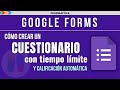 Google Forms | Crear un examen que se califica solo (en 4 pasos) - Tutorial
Google Forms | Crear un examen que se califica solo (en 4 pasos) - Tutorial COMO HACER UNA AULA VIRTUAL CON GOOGLE SLIDES O POWER POINT
COMO HACER UNA AULA VIRTUAL CON GOOGLE SLIDES O POWER POINT 📝 CÓMO PASAR LISTA AUTOMÁTICAMENTE 👨🏻💻👩🏼💻 en GOOGLE MEET (Extensión Meet Attendance)
📝 CÓMO PASAR LISTA AUTOMÁTICAMENTE 👨🏻💻👩🏼💻 en GOOGLE MEET (Extensión Meet Attendance)![😍 CÓMO RECOGER LAS REACCIONES DE TUS ALUMNOS EN GOOGLE MEET 😍 [Extensión Nod Reactions] 👩🏼💻👨🏻💻](https://i.ytimg.com/vi/EHunRDiDS1U/default.jpg) 😍 CÓMO RECOGER LAS REACCIONES DE TUS ALUMNOS EN GOOGLE MEET 😍 [Extensión Nod Reactions] 👩🏼💻👨🏻💻
😍 CÓMO RECOGER LAS REACCIONES DE TUS ALUMNOS EN GOOGLE MEET 😍 [Extensión Nod Reactions] 👩🏼💻👨🏻💻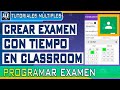 Como Hacer Examenes En Google Classroom Con Limite De Tiempo - Crear Examenes En Google Classroom
Como Hacer Examenes En Google Classroom Con Limite De Tiempo - Crear Examenes En Google Classroom