The Beginner's Guide to Visio - Visio Basics Tutorial
Are you new to Microsoft Visio and would like to learn how to draw your first diagram? In this tutorial will teach you everything you need to know.
SUBSCRIBE!!! http://howtoanalyzedata.net/youtube
-- Download Sample Visio Diagram Files [.VSDX Files] to follow along and Jump Start Your Own Diagram (E-Commerse Shopping Process, Basic Flowchart, Org chart, Agile Release Process, Salesforce Release Process, Swimlane Diagram, Simple Rectangular Room and More): https://www.howtoanalyzedata.net/dq5e
____
LETS CONNECT:
Subscribe on YouTube: https://www.howtoanalyzedata.net/youtube
Join Facebook Community (Facebook Page): https://www.howtoanalyzedata.net/facebookpage
Connect on LinkedIn: https://www.howtoanalyzedata.net/linkedin
Instagram: https://www.howtoanalyzedata.net/instagram
Subscribe to Email: https://www.howtoanalyzedata.net/email
#visio #swimlane #diagram #VisioTutorial #VisioDiagrams #MicrosoftVisio
This tutorial introduces you to Microsoft Visio Tool and shows you how to create basic diagram in Microsoft Visio. Microsoft Visio is an application to create diagrams. From flow charts to floor plans to swim lane diagrams to networking diagrams and organizational charts: Visio can handle it all. In this tutorial we will look at the features of Visio and will cover creation of Visio diagrams step by step.
Microsoft Visio is software for drawing diagrams. These include floor plans, electrical diagrams, flowcharts, org charts, building plans, floor plans, data flow diagrams, process flow diagrams, business process modeling, swim lane diagrams, 3D maps, and many more.
Microsoft Visio can be used in all below settings and more:
In Architecture: Create Floor plans, plumbing and electrical diagrams
In any field: A flowchart, which can take various forms, can be used to document and analyze a process; standardize a process for efficiency and quality; communicate a process for training or understanding by other parts of the organization; and identify bottlenecks, redundancies and unnecessary steps in a process and improve it.
In software engineering and business analysis: Data flow diagrams (DFDs) can provide a focused approach to technical development, in which more research is done upfront to get to coding. Business analysts use DFDs to analyze existing systems and find efficiencies. Diagramming the process can uncover steps that might otherwise be missed or not fully understood.
In business: Business Process Modeling and Notation (BPMN) is targeted at participants and other stakeholders in a business process to gain understanding through an easy-to-understand visual representation of the steps. At a more involved level, it’s targeted at the people who will implement the process, giving sufficient detail to enable precise implementation
In chemical engineering or process engineering: A Process Flow Diagram (PFD) is a type of flowchart that illustrates the relationships between major components at an industrial plant. Diagrams can serve to document, analyze, audit, or model a better way.
Видео The Beginner's Guide to Visio - Visio Basics Tutorial канала Online Training for Everyone
SUBSCRIBE!!! http://howtoanalyzedata.net/youtube
-- Download Sample Visio Diagram Files [.VSDX Files] to follow along and Jump Start Your Own Diagram (E-Commerse Shopping Process, Basic Flowchart, Org chart, Agile Release Process, Salesforce Release Process, Swimlane Diagram, Simple Rectangular Room and More): https://www.howtoanalyzedata.net/dq5e
____
LETS CONNECT:
Subscribe on YouTube: https://www.howtoanalyzedata.net/youtube
Join Facebook Community (Facebook Page): https://www.howtoanalyzedata.net/facebookpage
Connect on LinkedIn: https://www.howtoanalyzedata.net/linkedin
Instagram: https://www.howtoanalyzedata.net/instagram
Subscribe to Email: https://www.howtoanalyzedata.net/email
#visio #swimlane #diagram #VisioTutorial #VisioDiagrams #MicrosoftVisio
This tutorial introduces you to Microsoft Visio Tool and shows you how to create basic diagram in Microsoft Visio. Microsoft Visio is an application to create diagrams. From flow charts to floor plans to swim lane diagrams to networking diagrams and organizational charts: Visio can handle it all. In this tutorial we will look at the features of Visio and will cover creation of Visio diagrams step by step.
Microsoft Visio is software for drawing diagrams. These include floor plans, electrical diagrams, flowcharts, org charts, building plans, floor plans, data flow diagrams, process flow diagrams, business process modeling, swim lane diagrams, 3D maps, and many more.
Microsoft Visio can be used in all below settings and more:
In Architecture: Create Floor plans, plumbing and electrical diagrams
In any field: A flowchart, which can take various forms, can be used to document and analyze a process; standardize a process for efficiency and quality; communicate a process for training or understanding by other parts of the organization; and identify bottlenecks, redundancies and unnecessary steps in a process and improve it.
In software engineering and business analysis: Data flow diagrams (DFDs) can provide a focused approach to technical development, in which more research is done upfront to get to coding. Business analysts use DFDs to analyze existing systems and find efficiencies. Diagramming the process can uncover steps that might otherwise be missed or not fully understood.
In business: Business Process Modeling and Notation (BPMN) is targeted at participants and other stakeholders in a business process to gain understanding through an easy-to-understand visual representation of the steps. At a more involved level, it’s targeted at the people who will implement the process, giving sufficient detail to enable precise implementation
In chemical engineering or process engineering: A Process Flow Diagram (PFD) is a type of flowchart that illustrates the relationships between major components at an industrial plant. Diagrams can serve to document, analyze, audit, or model a better way.
Видео The Beginner's Guide to Visio - Visio Basics Tutorial канала Online Training for Everyone
Показать
Комментарии отсутствуют
Информация о видео
20 ноября 2018 г. 1:36:31
00:18:56
Другие видео канала
 Assessment Test Solve and Explained!
Assessment Test Solve and Explained! Emergency Responder Hiring Assessment Test Made Easy!
Emergency Responder Hiring Assessment Test Made Easy! Home Depot Hiring Test
Home Depot Hiring Test Intuit Pre-Employment Test Made Easy!
Intuit Pre-Employment Test Made Easy! IKEA Cognitive Assessment Test for Employment: The Comprehensive Guide!
IKEA Cognitive Assessment Test for Employment: The Comprehensive Guide! Amazon Maintenance Technician Assessment Test Made Easy!
Amazon Maintenance Technician Assessment Test Made Easy! Test Your IQ: Can You Find the Missing Item? #math #assessmenttest #business #onlineassessment
Test Your IQ: Can You Find the Missing Item? #math #assessmenttest #business #onlineassessment Psychometric Test: Can You Calculate Time for Sewing Shirts? #onlineassessment #assessmenttest #math
Psychometric Test: Can You Calculate Time for Sewing Shirts? #onlineassessment #assessmenttest #math Project Manager Hiring Assessment Test Explained
Project Manager Hiring Assessment Test Explained Hiring IQ Test: Can You Find Missing Item? #iqtest #assessmenttest #math #aptitudetest #test
Hiring IQ Test: Can You Find Missing Item? #iqtest #assessmenttest #math #aptitudetest #test Walgreens Hiring Assessment Test Explained!
Walgreens Hiring Assessment Test Explained! Assessment Test Practice: Can You Find the Missing Item?
Assessment Test Practice: Can You Find the Missing Item? Hiring Assessment Test: Can You Calculate the Missing Number?
Hiring Assessment Test: Can You Calculate the Missing Number? Cognitive Test: Can You Find the Missing Item?
Cognitive Test: Can You Find the Missing Item? Personality Test for Employment
Personality Test for Employment Cognitive Test: How Many Squares?
Cognitive Test: How Many Squares? Working Memory Test: Can You Calculate the Next Number?
Working Memory Test: Can You Calculate the Next Number? How To Pass a Mechanical Aptitude Test
How To Pass a Mechanical Aptitude Test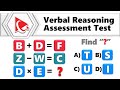 How to Pass Verbal Reasoning Assessment Test
How to Pass Verbal Reasoning Assessment Test How to Pass Korn Ferry Assessment Test
How to Pass Korn Ferry Assessment Test IQ Test 2023
IQ Test 2023