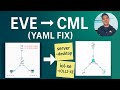- Популярные видео
- Авто
- Видео-блоги
- ДТП, аварии
- Для маленьких
- Еда, напитки
- Животные
- Закон и право
- Знаменитости
- Игры
- Искусство
- Комедии
- Красота, мода
- Кулинария, рецепты
- Люди
- Мото
- Музыка
- Мультфильмы
- Наука, технологии
- Новости
- Образование
- Политика
- Праздники
- Приколы
- Природа
- Происшествия
- Путешествия
- Развлечения
- Ржач
- Семья
- Сериалы
- Спорт
- Стиль жизни
- ТВ передачи
- Танцы
- Технологии
- Товары
- Ужасы
- Фильмы
- Шоу-бизнес
- Юмор
EVE-NG VPC Tutorial | Configure IP, Ping, Traceroute & More
Learn how to use the VPC (Virtual PC) node in EVE-NG to simulate end devices in your labs. The VPC is included with every EVE-NG installation — no images or downloads required.
In this video, we’ll:
✅ Add a VPC into a topology
✅ Set hostname and configure IP (static & DHCP)
✅ Run connectivity tests with ICMP, TCP, and UDP pings
✅ Use traceroute to map paths
✅ Check and clear ARP tables
✅ Configure DNS and resolve hostnames
✅ Save configurations for repeatable labs
The VPC might be lightweight, but it’s a powerful tool for network engineers to test designs quickly without spinning up full VMs.
Commands shown in this video:
set pcname PC-Client
ip 192.168.100.10/24 192.168.100.1
show ip
clear ip
dhcp -d
ping 192.168.100.1 -c 3
ping 192.168.100.1 -3 -p 22 -c 3
ping 192.168.100.1 -2 -p 161 -c 3
trace 8.8.8.8 -P 1
trace 8.8.8.8 -P 6
show arp
clear arp
save
👉 If you found this helpful, don’t forget to Like 👍 and Subscribe 🔔 for more EVE-NG and networking tutorials.
#EVENG #Networking #VPC #NetworkLab #GNS3 #CCNA #NetworkEngineer
Видео EVE-NG VPC Tutorial | Configure IP, Ping, Traceroute & More канала Canadiantechjourney
In this video, we’ll:
✅ Add a VPC into a topology
✅ Set hostname and configure IP (static & DHCP)
✅ Run connectivity tests with ICMP, TCP, and UDP pings
✅ Use traceroute to map paths
✅ Check and clear ARP tables
✅ Configure DNS and resolve hostnames
✅ Save configurations for repeatable labs
The VPC might be lightweight, but it’s a powerful tool for network engineers to test designs quickly without spinning up full VMs.
Commands shown in this video:
set pcname PC-Client
ip 192.168.100.10/24 192.168.100.1
show ip
clear ip
dhcp -d
ping 192.168.100.1 -c 3
ping 192.168.100.1 -3 -p 22 -c 3
ping 192.168.100.1 -2 -p 161 -c 3
trace 8.8.8.8 -P 1
trace 8.8.8.8 -P 6
show arp
clear arp
save
👉 If you found this helpful, don’t forget to Like 👍 and Subscribe 🔔 for more EVE-NG and networking tutorials.
#EVENG #Networking #VPC #NetworkLab #GNS3 #CCNA #NetworkEngineer
Видео EVE-NG VPC Tutorial | Configure IP, Ping, Traceroute & More канала Canadiantechjourney
EVE-NG VPC EVE-NG VPCS EVE-NG end device VPC configuration in EVE-NG how to add VPC node EVE-NG EVE-NG VPC tutorial VPCS commands VPCS DHCP VPCS ping VPCS traceroute EVE-NG lab setup EVE-NG beginner tutorial EVE-NG networking labs configure IP in VPC EVE-NG basics EVE-NG end host setup EVE-NG lightweight PC node configuration in EVE-NG EVE-NG free node EVE-NG built in node
Комментарии отсутствуют
Информация о видео
12 сентября 2025 г. 23:44:21
00:08:02
Другие видео канала