How to Create Multiple Dependent Dropdown Lists in Excel: Step-by-Step Guide
Learn how to create multiple dependent dropdown lists in Excel with this step-by-step guide. Dependent dropdown lists enhance your data entry process by ensuring that the options available in one dropdown list are based on the selection made in another. This tutorial will walk you through the entire process, from setting up your data to configuring the dropdown lists using named ranges and data validation. Perfect for anyone looking to streamline their Excel workflows and improve data accuracy. Watch now and master the art of creating dynamic, dependent dropdown lists in Excel!
#Excel #DropdownLists #ExcelTutorial #DataValidation #DependentDropdowns #ExcelTips #SpreadsheetSkills #MicrosoftExcel #DataEntry #ExcelGuide
Видео How to Create Multiple Dependent Dropdown Lists in Excel: Step-by-Step Guide канала Shahab Islam
#Excel #DropdownLists #ExcelTutorial #DataValidation #DependentDropdowns #ExcelTips #SpreadsheetSkills #MicrosoftExcel #DataEntry #ExcelGuide
Видео How to Create Multiple Dependent Dropdown Lists in Excel: Step-by-Step Guide канала Shahab Islam
Показать
Комментарии отсутствуют
Информация о видео
Другие видео канала
 how To Make Microsoft excel games || Entertaining Games Made
how To Make Microsoft excel games || Entertaining Games Made how to maintain ledger Billing Software in excel | account ledger format in excel.
how to maintain ledger Billing Software in excel | account ledger format in excel. daily mis report format in excel | Problem Solve
daily mis report format in excel | Problem Solve how to make an income Expense statement and balance in Excel
how to make an income Expense statement and balance in Excel How To Make ledger balance Report in Excel
How To Make ledger balance Report in Excel how to change positive numbers to negative in excel shortcut
how to change positive numbers to negative in excel shortcut Easily remove complicated backgrounds in Photoshop title
Easily remove complicated backgrounds in Photoshop title how to Find Highest Sale Form across multiple sheets
how to Find Highest Sale Form across multiple sheets how to use vlookup and hlookup in excel in hindi | vlookup and hlookup tutorial
how to use vlookup and hlookup in excel in hindi | vlookup and hlookup tutorial HOW TO MAKE DEBIT CREDIT ADVANCE PAYMENT SOFTWARE EXCEL
HOW TO MAKE DEBIT CREDIT ADVANCE PAYMENT SOFTWARE EXCEL dget formula in excel || Alternatives to Vlookup in Excel | Use INDEX/MATCH
dget formula in excel || Alternatives to Vlookup in Excel | Use INDEX/MATCH how to prevent duplicate data entry in excel
how to prevent duplicate data entry in excel how to make cash memo in Excel
how to make cash memo in Excel Create an Automated Attendance Sheet in Excel: Step-by-Step Tutorial
Create an Automated Attendance Sheet in Excel: Step-by-Step Tutorial how to calculate Wages & Overtime hours in excel using if function
how to calculate Wages & Overtime hours in excel using if function how to make passport size photo in MS word
how to make passport size photo in MS word sale purchase stock manage in excel sheet
sale purchase stock manage in excel sheet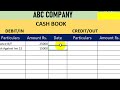 cash book excel with Debit Credit balance in Excel
cash book excel with Debit Credit balance in Excel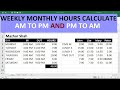 how to calculate total hours worked in a week in excel
how to calculate total hours worked in a week in excel debit credit excel sheet in one Column || how to sum debit and credit in excel
debit credit excel sheet in one Column || how to sum debit and credit in excel how to create a yearly calendar in excel using formulas | how Create interactive calendar in excel
how to create a yearly calendar in excel using formulas | how Create interactive calendar in excel