I Installed A NEW Toolset Into Illustrator (IT'S AWESOME)
I bought and installed an AWESOME toolset into Illustrator, as a downloadable plugin. The plugin has so much to offer in your Adobe Illustrator workflow, so I hope you do find todays video enlightening.
The download location of this toolset plugin has many more plugins for you to grab for Illustrator, and if you want me to review them as well I will for sure do that in the future. I love Illustrator plugins and extensions, they really allow this graphic design software to be taken to new heights beyond the awesome capability that it already is for graphic design in my opinion.
In this toolset plugin there are 4 main tools, but there are also many options, preferences and functions scattered throughout Adobe illustrator that come with the plugin once installed. I do go through most of them in todays Illustrator tutorial, but there are some that I have skipped over, either because I don’t quite understand them yet, or I don’t think they are useful for a graphic design workflow within Illustrator.
But let me know, do you find the toolset download useful, and will you be grabbing it for your Illustrator workflow?
Adobe Illustrator Toolset Plugin Download:
https://rj-graffix.com/downloads/plugins/#toolshed
If you found todays toolset plugin tutorial in Illustrator enjoyable or useful, let me know in the comments section and drop a like on your way out. Subscribe to stay updated to all of my uploads and until next time, design your future today, peace
🔴 Use my affiliate link to get a great offer on the AWARD winning Nord VPN
https://go.nordvpn.net/aff_c?offer_id=15&aff_id=26484
🔴Get $20 dollars off of this amazing logo package https://gumroad.com/a/912110707
🔴 JOIN MY EMAIL LIST For Weekly Updates & Exclusive Content:
➤ https://www.satorigraphics.net/typography-ebook-download/
📢 📢📢 SUBSCRIBE TO MY CHANNEL
➤➤ https://www.youtube.com/channel/UCoeJKtPJLoIBqWq4o8TDLpA
********************************************************************
HYPER REALISTIC Vector Tutorial:
https://www.youtube.com/watch?v=27ZmEBavWJM&list=PL-c9Rq56P4Klin94gjua85jg4t1xhuuNh
My Logo Design Process REVEALED
https://www.youtube.com/watch?v=27ZmEBavWJM&list=PL-c9Rq56P4Klin94gjua85jg4t1xhuuNh
CLEAN Logo Designs With Illustrator Offset Path
https://www.youtube.com/watch?v=27ZmEBavWJM&list=PL-c9Rq56P4Klin94gjua85jg4t1xhuuNh
********************************************************************
Join Me On Twitter!
https://twitter.com/satorigraphic2k
Here's My Instagram!
https://www.instagram.com/satori_graphics/?hl=en
***************** MUSIC *****************
Music by JULIAN AVILA
Soundcloud: https://soundcloud.com/julian_avila
Youtube: https://www.youtube.com/channel/UCp_CZMxdfHYGsi16LTvWr4A
▶ Copyright
The work is protected by copyright. This is applied to the video recording of itself as well as all artistic aspects including special protection on the final outcome. Legal steps will have to be taken if copyright is breeched. Music is used from the YouTube audio library and or sourced with permission from the author
End Screen:
https://www.freepik.com/free-photos-vectors/Background Background vector created by pikisuperstar - www.freepik.com
https://youtu.be/2SVPSohTnPo
Видео I Installed A NEW Toolset Into Illustrator (IT'S AWESOME) канала Satori Graphics
The download location of this toolset plugin has many more plugins for you to grab for Illustrator, and if you want me to review them as well I will for sure do that in the future. I love Illustrator plugins and extensions, they really allow this graphic design software to be taken to new heights beyond the awesome capability that it already is for graphic design in my opinion.
In this toolset plugin there are 4 main tools, but there are also many options, preferences and functions scattered throughout Adobe illustrator that come with the plugin once installed. I do go through most of them in todays Illustrator tutorial, but there are some that I have skipped over, either because I don’t quite understand them yet, or I don’t think they are useful for a graphic design workflow within Illustrator.
But let me know, do you find the toolset download useful, and will you be grabbing it for your Illustrator workflow?
Adobe Illustrator Toolset Plugin Download:
https://rj-graffix.com/downloads/plugins/#toolshed
If you found todays toolset plugin tutorial in Illustrator enjoyable or useful, let me know in the comments section and drop a like on your way out. Subscribe to stay updated to all of my uploads and until next time, design your future today, peace
🔴 Use my affiliate link to get a great offer on the AWARD winning Nord VPN
https://go.nordvpn.net/aff_c?offer_id=15&aff_id=26484
🔴Get $20 dollars off of this amazing logo package https://gumroad.com/a/912110707
🔴 JOIN MY EMAIL LIST For Weekly Updates & Exclusive Content:
➤ https://www.satorigraphics.net/typography-ebook-download/
📢 📢📢 SUBSCRIBE TO MY CHANNEL
➤➤ https://www.youtube.com/channel/UCoeJKtPJLoIBqWq4o8TDLpA
********************************************************************
HYPER REALISTIC Vector Tutorial:
https://www.youtube.com/watch?v=27ZmEBavWJM&list=PL-c9Rq56P4Klin94gjua85jg4t1xhuuNh
My Logo Design Process REVEALED
https://www.youtube.com/watch?v=27ZmEBavWJM&list=PL-c9Rq56P4Klin94gjua85jg4t1xhuuNh
CLEAN Logo Designs With Illustrator Offset Path
https://www.youtube.com/watch?v=27ZmEBavWJM&list=PL-c9Rq56P4Klin94gjua85jg4t1xhuuNh
********************************************************************
Join Me On Twitter!
https://twitter.com/satorigraphic2k
Here's My Instagram!
https://www.instagram.com/satori_graphics/?hl=en
***************** MUSIC *****************
Music by JULIAN AVILA
Soundcloud: https://soundcloud.com/julian_avila
Youtube: https://www.youtube.com/channel/UCp_CZMxdfHYGsi16LTvWr4A
▶ Copyright
The work is protected by copyright. This is applied to the video recording of itself as well as all artistic aspects including special protection on the final outcome. Legal steps will have to be taken if copyright is breeched. Music is used from the YouTube audio library and or sourced with permission from the author
End Screen:
https://www.freepik.com/free-photos-vectors/Background Background vector created by pikisuperstar - www.freepik.com
https://youtu.be/2SVPSohTnPo
Видео I Installed A NEW Toolset Into Illustrator (IT'S AWESOME) канала Satori Graphics
Показать
Комментарии отсутствуют
Информация о видео
Другие видео канала
 FREE Adobe Illustrator Extensions That YOU NEED!
FREE Adobe Illustrator Extensions That YOU NEED! TOP 5 TIPS - Drawing in Adobe Illustrator in 2022
TOP 5 TIPS - Drawing in Adobe Illustrator in 2022 Finding Designing Logos Difficult? TRY THIS!
Finding Designing Logos Difficult? TRY THIS! Make AWESOME PSD Mockups! (Your Designs Will Never Be The Same Again)
Make AWESOME PSD Mockups! (Your Designs Will Never Be The Same Again)
 4 AWESOME Illustrator Plugins That Are TOTALLY FREE!
4 AWESOME Illustrator Plugins That Are TOTALLY FREE! 6 HORRENDOUS Mistakes That Graphic Designers Make 😱
6 HORRENDOUS Mistakes That Graphic Designers Make 😱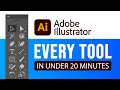 EVERY Adobe Illustrator Tool EXPLAINED (in Under 20 Minutes)
EVERY Adobe Illustrator Tool EXPLAINED (in Under 20 Minutes) THE BEST Adobe Illustrator Plugin!? *Mind Blown*
THE BEST Adobe Illustrator Plugin!? *Mind Blown* Adobe Illustrator • Pen Tool Vs Curvature Tool
Adobe Illustrator • Pen Tool Vs Curvature Tool Photoshop/Ai Skills Are Useless If You Don't Learn This Theory!
Photoshop/Ai Skills Are Useless If You Don't Learn This Theory! AVERAGE TO AWESOME IN SECONDS! 5 Tips For Professional Design Artwork
AVERAGE TO AWESOME IN SECONDS! 5 Tips For Professional Design Artwork 9 Adobe Illustrator Plugins for Designers
9 Adobe Illustrator Plugins for Designers 10 MUST-KNOW Tools for LOGO DESIGN in Illustrator
10 MUST-KNOW Tools for LOGO DESIGN in Illustrator CLEAN LOGO DESIGNS With Illustrator Offset Path
CLEAN LOGO DESIGNS With Illustrator Offset Path ASTUTE Graphics Best Plugins for Illustrator
ASTUTE Graphics Best Plugins for Illustrator![6 THINGS I'VE LEARNED IN ILLUSTRATOR [Last 365 Days]](https://i.ytimg.com/vi/2Xn0dSSH_Es/default.jpg) 6 THINGS I'VE LEARNED IN ILLUSTRATOR [Last 365 Days]
6 THINGS I'VE LEARNED IN ILLUSTRATOR [Last 365 Days] MASTER The Illustrator Halftone Effect With These Tips
MASTER The Illustrator Halftone Effect With These Tips Getting Graphic Design Jobs Is Difficult Without This Process!
Getting Graphic Design Jobs Is Difficult Without This Process! Get Ahead Of 95% GRAPHIC DESIGNERS With This Mindset!
Get Ahead Of 95% GRAPHIC DESIGNERS With This Mindset!