Geometric Gradation Background | Adobe Illustrator Tutorial
Well, hello guys
Welcome again in my Illustrator tutorial,
In this video, I will show you how to create a Geometric Gradation Background in Adobe Illustrator. Actually, I also do not know the right name for this design, but this design is quite interesting to try.
in this video, you will learn
1. How to use Transform effect in Illustrator to transform an object into an attractive form.
2. How to use Blend Tool to create color pallet in illustrator.
3. How to effectively use the Eyedropper Tool to sample colors.
4. and finally, how to do Clipping Mask on illustrator.
To get a color pallet you can visit
color.adobe.com or coolor.co or you can find it on google with keyword "shade color pallet"
Please leave a comment if you want to ask or give advice.
so keep it simple and see you in the next tutorial.
=================
About me
- Website
http://www.nobudesign.space
- Instagram
https://www.instagram.com/iwainobuyuki/
- Facebook
http://www.facebook.com/nobuyuki006
================
Great Music By
LAKEY INSPIRED - Midnight Bounce
https://www.youtube.com/watch?v=vrlP3N9RZpY&t=42s
LAKEY INSPIRED Channel
https://www.youtube.com/channel/UCOmy8wuTpC95lefU5d1dt2Q
Видео Geometric Gradation Background | Adobe Illustrator Tutorial канала Nobu Design
Welcome again in my Illustrator tutorial,
In this video, I will show you how to create a Geometric Gradation Background in Adobe Illustrator. Actually, I also do not know the right name for this design, but this design is quite interesting to try.
in this video, you will learn
1. How to use Transform effect in Illustrator to transform an object into an attractive form.
2. How to use Blend Tool to create color pallet in illustrator.
3. How to effectively use the Eyedropper Tool to sample colors.
4. and finally, how to do Clipping Mask on illustrator.
To get a color pallet you can visit
color.adobe.com or coolor.co or you can find it on google with keyword "shade color pallet"
Please leave a comment if you want to ask or give advice.
so keep it simple and see you in the next tutorial.
=================
About me
- Website
http://www.nobudesign.space
https://www.instagram.com/iwainobuyuki/
http://www.facebook.com/nobuyuki006
================
Great Music By
LAKEY INSPIRED - Midnight Bounce
https://www.youtube.com/watch?v=vrlP3N9RZpY&t=42s
LAKEY INSPIRED Channel
https://www.youtube.com/channel/UCOmy8wuTpC95lefU5d1dt2Q
Видео Geometric Gradation Background | Adobe Illustrator Tutorial канала Nobu Design
Показать
Комментарии отсутствуют
Информация о видео
Другие видео канала
 Paper Cut Out Effect | Adobe Illustrator Tutorial
Paper Cut Out Effect | Adobe Illustrator Tutorial How to Create Spiral Vortex | Adobe Illustrator Tutorial
How to Create Spiral Vortex | Adobe Illustrator Tutorial Easy Triangulated Gradient Backgrounds | Illustrator Tutorial
Easy Triangulated Gradient Backgrounds | Illustrator Tutorial Create Vector GEOMETRIC Background Illustrator Tutorial
Create Vector GEOMETRIC Background Illustrator Tutorial Animal Silhouette Moonlight Vector Illustration - Illustrator Tutorial
Animal Silhouette Moonlight Vector Illustration - Illustrator Tutorial Adobe Illustrator for Beginners | FREE COURSE
Adobe Illustrator for Beginners | FREE COURSE Illustrator Trick : Art Brush Lettering
Illustrator Trick : Art Brush Lettering
 Design a Gradient Logo Illustrator Tutorial
Design a Gradient Logo Illustrator Tutorial How to Make Vector Abstract Particles Using Adobe Illustrator
How to Make Vector Abstract Particles Using Adobe Illustrator Dynamic Line Wave | Adobe Illustrator Tutorial
Dynamic Line Wave | Adobe Illustrator Tutorial Illustrator Trick: Perfect Rotation Objects
Illustrator Trick: Perfect Rotation Objects Geometric Line Art Tutorial | Adobe Illustrator
Geometric Line Art Tutorial | Adobe Illustrator Create Halftone Pattern with Dynamic Symbol in Illustrator
Create Halftone Pattern with Dynamic Symbol in Illustrator 3D Isometric Text Effect In Adobe Illustrator
3D Isometric Text Effect In Adobe Illustrator How to Create Simple Art with Paintbrush Tool in Illustrator
How to Create Simple Art with Paintbrush Tool in Illustrator Sunburst Lines Tutorial | Adobe Illustrator
Sunburst Lines Tutorial | Adobe Illustrator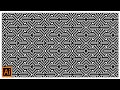 How to Make Hexagonal Pattern in Adobe Illustrator
How to Make Hexagonal Pattern in Adobe Illustrator Retro text effect | Adobe Illustrator
Retro text effect | Adobe Illustrator How to Fill Text with Lines in Illustrator
How to Fill Text with Lines in Illustrator