Automatically apply makeup in photoshop
You won't believe how easy it is to copy and paste make up from one photo to another using Photoshop. In this video, I am going to show you exactly how you can copy the make up applied to a person in one photo, and transfer it to a completely different photograph. I'm top of that, I'm going to show you how you can fine tune the effect to make it look as good as possible.
In this video, I am going to show you several different examples of how this works. I will also show you everything that you need before you get started, and then I will describe every single step needed to apply the effect.
The technique that I show you in this video can be used to get you most of the way there with minimal work required to make it look very realistic. Photoshop is a really powerful tool that allows us to apply. Make up to a photograph of someone that is not wearing make up, but these methods are difficult to implement, and there is a significant learning curve. This is why I have made this video to try to simplify the whole process.
If you have any questions about anything discussed in this video, please leave them in the common section. And if you enjoy this video, please don't forget to click the like button and subscribe to the channel for more content like this.
If you would like to get in contact with me, please reach out through any of the usual social media platforms. You will find all the links below.
And don't forget that if you would like to receive the Lightroom presets of the month, visit ministryofphoto.com
You will find all details on how you can sign up there.
BONUS DOWNLOAD
ADOBE LIGHTROOM KEYBOARD SHORTCUT GUIDE: --- https://bit.ly/3eK6QVL
FREE Preset for you to download: --- https://www.ministryofphoto.com
Come say hi on social
Website
www.dancantero.com.au
Facebook
https://www.facebook.com/DanCantero/
Twitter
https://twitter.com/DanCantero
Instagram
https://www.instagram.com/dancanterophotography
My favourite bit of kit
Canon EOS 5D MK IV https://amzn.to/3ddGcmh
Canon 1DX MK II https://amzn.to/2Ci0P3Y
Fav lens of all time!!! Canon 35 f14. https://amzn.to/2V3TnQu
Aputure 120D https://amzn.to/3fEIcWq
Mavic Air https://amzn.to/30Zv5Lf
Видео Automatically apply makeup in photoshop канала Dan - Ministry of Photo
In this video, I am going to show you several different examples of how this works. I will also show you everything that you need before you get started, and then I will describe every single step needed to apply the effect.
The technique that I show you in this video can be used to get you most of the way there with minimal work required to make it look very realistic. Photoshop is a really powerful tool that allows us to apply. Make up to a photograph of someone that is not wearing make up, but these methods are difficult to implement, and there is a significant learning curve. This is why I have made this video to try to simplify the whole process.
If you have any questions about anything discussed in this video, please leave them in the common section. And if you enjoy this video, please don't forget to click the like button and subscribe to the channel for more content like this.
If you would like to get in contact with me, please reach out through any of the usual social media platforms. You will find all the links below.
And don't forget that if you would like to receive the Lightroom presets of the month, visit ministryofphoto.com
You will find all details on how you can sign up there.
BONUS DOWNLOAD
ADOBE LIGHTROOM KEYBOARD SHORTCUT GUIDE: --- https://bit.ly/3eK6QVL
FREE Preset for you to download: --- https://www.ministryofphoto.com
Come say hi on social
Website
www.dancantero.com.au
https://www.facebook.com/DanCantero/
https://twitter.com/DanCantero
https://www.instagram.com/dancanterophotography
My favourite bit of kit
Canon EOS 5D MK IV https://amzn.to/3ddGcmh
Canon 1DX MK II https://amzn.to/2Ci0P3Y
Fav lens of all time!!! Canon 35 f14. https://amzn.to/2V3TnQu
Aputure 120D https://amzn.to/3fEIcWq
Mavic Air https://amzn.to/30Zv5Lf
Видео Automatically apply makeup in photoshop канала Dan - Ministry of Photo
Показать
Комментарии отсутствуют
Информация о видео
Другие видео канала
 Shooting raw and jpeg
Shooting raw and jpeg Make your photos more cinematic
Make your photos more cinematic Preparing for a photography trip
Preparing for a photography trip Build a headshot photography portfolio
Build a headshot photography portfolio Stop buying lightroom presets and make them for free
Stop buying lightroom presets and make them for free DIY light diffuser for your videos
DIY light diffuser for your videos DanCanteroPhotography
DanCanteroPhotography How to prepare for a professional photo shoot
How to prepare for a professional photo shoot tripod collar mount why you should use it
tripod collar mount why you should use it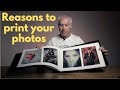 Reasons you should print your photos
Reasons you should print your photos Get sharper photos
Get sharper photos The most dangerous question in photography
The most dangerous question in photography How to get a blurry background in your photos
How to get a blurry background in your photos The best light diffuser you will ever own or make
The best light diffuser you will ever own or make How To Make Money As A Part Time Photographer A proven way on How To Make Money With Photography A
How To Make Money As A Part Time Photographer A proven way on How To Make Money With Photography A Improve The Audio Quality Of Your Videos
Improve The Audio Quality Of Your Videos Go back in time with lightroom snapshots
Go back in time with lightroom snapshots The Mist Filter Photography's secret weapon
The Mist Filter Photography's secret weapon What are megapixels in a camera
What are megapixels in a camera How to buy your first camera
How to buy your first camera