learn to make (cute) FREE overlays for twitch! -- beginner tutorial
hi friends! today i'm giving you a (way too) in depth tutorial on how to make a basic overlay for your gaming streams on twitch, youtube, facebook (wherever you choose to stream!)
we'll be using these free resources:
http://www.photopea.com
http://www.pexels.com
http://www.pixabay.com
(this is unsponsored / unsolicited btw! lmaoo)
----
0:00 - intro
0:44 - what we're making
1:00 - what is photopea.com?
1:36 - what is pixabay.com?
2:05 - creating a new project
2:25 - learning about the layers menu
3:28 - setting up the main background
4:28 - how to gaussian blur
5:05 - how to blend multiple images together
6:55 - how to merge layers
7:40 - setting up game screen shape: rectangle tool, rounded corners
10:25 - setting up webcam shape
11:20 - deleting the shapes from the main background
12:00 - how to add a border/stroke
14:50 - how to create a different border for webcam
18:03 - how to create transparent pngs
18:45 - using the pen tool to cut out images
20:50 - rectangle tool for most recent follower
23:20 - text tool to add username
23:54 - how to save / export as .png
25:50 - the final overlay!
26:09 - how to crop webcam in SLOBS/OBS
26:30 - wrap up
FIND ME:
TWITCH → http://www.twitch.tv/heyshadylady
TWITTER → http://www.twitter.com/heyshadylady
INSTAGRAM → http://www.instagram.com/heyshadylady
TIKTOK → http://www.tiktok.com/@heyshadylady
WEBSITE → http://www.littleshadylady.com
PERSONAL DISCORD for notifications about new videos + going live alerts
https://discord.gg/Rz2tpWthJv
OFFBEATS DISCORD; a community for artists, streamers, magical minds, musicians, daydreamers + nerds of all kinds :)
https://discord.gg/JpGEZrC
Видео learn to make (cute) FREE overlays for twitch! -- beginner tutorial канала HeyShadyLady
we'll be using these free resources:
http://www.photopea.com
http://www.pexels.com
http://www.pixabay.com
(this is unsponsored / unsolicited btw! lmaoo)
----
0:00 - intro
0:44 - what we're making
1:00 - what is photopea.com?
1:36 - what is pixabay.com?
2:05 - creating a new project
2:25 - learning about the layers menu
3:28 - setting up the main background
4:28 - how to gaussian blur
5:05 - how to blend multiple images together
6:55 - how to merge layers
7:40 - setting up game screen shape: rectangle tool, rounded corners
10:25 - setting up webcam shape
11:20 - deleting the shapes from the main background
12:00 - how to add a border/stroke
14:50 - how to create a different border for webcam
18:03 - how to create transparent pngs
18:45 - using the pen tool to cut out images
20:50 - rectangle tool for most recent follower
23:20 - text tool to add username
23:54 - how to save / export as .png
25:50 - the final overlay!
26:09 - how to crop webcam in SLOBS/OBS
26:30 - wrap up
FIND ME:
TWITCH → http://www.twitch.tv/heyshadylady
TWITTER → http://www.twitter.com/heyshadylady
INSTAGRAM → http://www.instagram.com/heyshadylady
TIKTOK → http://www.tiktok.com/@heyshadylady
WEBSITE → http://www.littleshadylady.com
PERSONAL DISCORD for notifications about new videos + going live alerts
https://discord.gg/Rz2tpWthJv
OFFBEATS DISCORD; a community for artists, streamers, magical minds, musicians, daydreamers + nerds of all kinds :)
https://discord.gg/JpGEZrC
Видео learn to make (cute) FREE overlays for twitch! -- beginner tutorial канала HeyShadyLady
Показать
Комментарии отсутствуют
Информация о видео
Другие видео канала
 practical steps to setting up a brand || twitch tips for beginner streamers
practical steps to setting up a brand || twitch tips for beginner streamers
 quick & easy overlay using procreate!
quick & easy overlay using procreate! How to Draw Emotes for Twitch | in-Depth Tutorial
How to Draw Emotes for Twitch | in-Depth Tutorial 7 Mistakes I Made As A Vtuber
7 Mistakes I Made As A Vtuber 5 STEPS TO IMPROVE YOUR ART! | How to Develop Your Art Style | Beginner Art Tips
5 STEPS TO IMPROVE YOUR ART! | How to Develop Your Art Style | Beginner Art Tips OBS For Brand New Streamers (Creating Scenes, Adding Custom Widgets, and MORE)
OBS For Brand New Streamers (Creating Scenes, Adding Custom Widgets, and MORE) how to brand your twitch stream like a pro || stream tips for branding your twitch presence
how to brand your twitch stream like a pro || stream tips for branding your twitch presence How to Make a 2D Vtuber Model
How to Make a 2D Vtuber Model How to Make an Overlay for Streaming! Tips for Artists and Gamers!
How to Make an Overlay for Streaming! Tips for Artists and Gamers! tough love for small streamers
tough love for small streamers how to get a countdown counter for your starting soon screen || snaz tutorial || twitch tips
how to get a countdown counter for your starting soon screen || snaz tutorial || twitch tips TWITCH TIPS - what i learned after 4 years of streaming!
TWITCH TIPS - what i learned after 4 years of streaming! Tracing Success: Valkyrae's Journey -- how she grew her Twitch following with Instagram
Tracing Success: Valkyrae's Journey -- how she grew her Twitch following with Instagram How to Draw Emotes With Your MOUSE
How to Draw Emotes With Your MOUSE Pokimane's Top 5 Tips for Small Streamers!
Pokimane's Top 5 Tips for Small Streamers!![How to ACTUALLY GROW on Twitch [2022]](https://i.ytimg.com/vi/ns_XT9e59ak/default.jpg) How to ACTUALLY GROW on Twitch [2022]
How to ACTUALLY GROW on Twitch [2022] How Much MONEY Do Small Twitch Streamers Make? | My First Twitch Payout!
How Much MONEY Do Small Twitch Streamers Make? | My First Twitch Payout!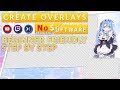 Create Stream Overlays without Photoshop or Software
Create Stream Overlays without Photoshop or Software 5 INCREDIBLE Twitch Overlays
5 INCREDIBLE Twitch Overlays