Publishing your eBook on Amazon's Kindle Direct Publishing (KDP) Platform
This video tutorial will explain how to publish your MOBI/KF8 eBook through Amazon's KDP or how to update an existing eBook that has already been published. The process is the same for small presses and self-publishers.
Please visit BB eBooks for more videos on publishing and eBooks @ http://bbebooksthailand.com/video.html
[0:05] - Introduction to uploading to KDP
[0:30] - Initial files required (JPEG cover and MOBI eBook)
[0:55] - Adding a new title through KDP
[1:20] - KDP Select option
[2:00] - Title and publisher name
[2:35] - Adding a Description
[3:00] - Adding the contributors (including the author's name)
[3:30] - Language, publishing data, and an ISBN (note: an ISBN is not required at Amazon)
[4:05] - Publishing rights (typically not public domain)
[4:25] - Adding categories and keywords to boost discoverability (2 categories max and 7 keywords max)
[5:40] - Uploading your cover (note: the cover must be uploaded separately, even though the cover is embedded in the MOBI/KF8 eBook)
[6:45] - Uploading your MOBI/KF8 eBook and choosing DRM option (note: please do not upload your EPUB eBook to Amazon)
[7:45] - Previewing your uploaded MOBI/KF8 eBook
[8:50] - Verifying your publishing territories
[9:05] - Pricing and royalty options
[10:25] - Verifying the size of your eBook to estimate the delivery fee
[11:10] - Saving and publishing your eBook [typically takes 12-48 hours]
[11:50] - Verifying your product page looks good: cover, product description, and "Look Inside" feature
[13:20] - Updating an eBook that is already published
Видео Publishing your eBook on Amazon's Kindle Direct Publishing (KDP) Platform канала Paul Salvette
Please visit BB eBooks for more videos on publishing and eBooks @ http://bbebooksthailand.com/video.html
[0:05] - Introduction to uploading to KDP
[0:30] - Initial files required (JPEG cover and MOBI eBook)
[0:55] - Adding a new title through KDP
[1:20] - KDP Select option
[2:00] - Title and publisher name
[2:35] - Adding a Description
[3:00] - Adding the contributors (including the author's name)
[3:30] - Language, publishing data, and an ISBN (note: an ISBN is not required at Amazon)
[4:05] - Publishing rights (typically not public domain)
[4:25] - Adding categories and keywords to boost discoverability (2 categories max and 7 keywords max)
[5:40] - Uploading your cover (note: the cover must be uploaded separately, even though the cover is embedded in the MOBI/KF8 eBook)
[6:45] - Uploading your MOBI/KF8 eBook and choosing DRM option (note: please do not upload your EPUB eBook to Amazon)
[7:45] - Previewing your uploaded MOBI/KF8 eBook
[8:50] - Verifying your publishing territories
[9:05] - Pricing and royalty options
[10:25] - Verifying the size of your eBook to estimate the delivery fee
[11:10] - Saving and publishing your eBook [typically takes 12-48 hours]
[11:50] - Verifying your product page looks good: cover, product description, and "Look Inside" feature
[13:20] - Updating an eBook that is already published
Видео Publishing your eBook on Amazon's Kindle Direct Publishing (KDP) Platform канала Paul Salvette
Показать
Комментарии отсутствуют
Информация о видео
Другие видео канала
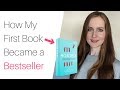 How to Self-Publish Your First Book: Step-by-step tutorial for beginners
How to Self-Publish Your First Book: Step-by-step tutorial for beginners Using Adobe Digital Editions to Read EPUB eBooks
Using Adobe Digital Editions to Read EPUB eBooks![How to Publish your eBook and print book on Amazon's Kindle Direct Publishing [KDP] - 2021](https://i.ytimg.com/vi/BYaBtnm7gh8/default.jpg) How to Publish your eBook and print book on Amazon's Kindle Direct Publishing [KDP] - 2021
How to Publish your eBook and print book on Amazon's Kindle Direct Publishing [KDP] - 2021 How Much Money Does My SELF-PUBLISHED Book Earn?
How Much Money Does My SELF-PUBLISHED Book Earn? Using Nook for PC to Read EPUB eBooks
Using Nook for PC to Read EPUB eBooks Using Calibre to Read eBooks
Using Calibre to Read eBooks Using an Android Tablet to Read eBooks
Using an Android Tablet to Read eBooks Using the Kindle Paperwhite to Read MOBI eBooks
Using the Kindle Paperwhite to Read MOBI eBooks Using an iPad to Read EPUB and MOBI eBooks
Using an iPad to Read EPUB and MOBI eBooks Using the Readium Plugin for Chrome to Read EPUB and MOBI eBooks
Using the Readium Plugin for Chrome to Read EPUB and MOBI eBooks How to Upload Your Book to CreateSpace
How to Upload Your Book to CreateSpace Danny Bain 3 27 2022
Danny Bain 3 27 2022 1Thessalonians 3 27 2022
1Thessalonians 3 27 2022 Publishing Your Print Book on CreateSpace
Publishing Your Print Book on CreateSpace John 16 3 27 2022
John 16 3 27 2022 Learning HTML for eBooks
Learning HTML for eBooks