Illustrator Tutorial - How to Create Paper Cutout Text Effect (HD)
#adobeillustrator #graphicdesign #digitalillustration
How to create a paper cutout vector text effect in adobe illustrator CC.
In this easy and simple Adobe Illustrator Tutorial, I will show you how to create text Typography, outline the text then modify the text using Direct Selection, Shape Builder and the Pen Tool. Finally, I will show you how to add cool shapes, colouring using the Live Paint Bucket Tool and then finally adding Drop Shadow to create the Paper Cutout Effect we are looking for.
Note* This is my personal way of working and by no means the best nor the only way to create illustrations. If you don't understand certain parts of the video, let me know in the comments below and I'll glady help you out!
As always, if you enjoy the video and want to see more, please SUBSCRIBE to my channel and turn on the notification bell. It will be greatly appreciated!!
Colour Codes:
Background Colour: F9F9EA
Text Colours: 41001E, C60071, FF39A6, 02333B, 00949B, 12C6C1, FFC757, FF5E2C
Timecodes
0:00 - Intro
0:14 - Create and Outline Text
0:48 - Modify Text
2:25 - Duplicate Art boards
2:40 - Pencil Tool
3:05 - Shape Builder Tool
3:22 - Apply Shapes to Text
3:46 - Colouring
4:52 - Drop Shadows
Cheers!
Join this channel to get access to perks:
https://www.youtube.com/channel/UC-BFZXMNnSe67KGhstf9jeg/join
Видео Illustrator Tutorial - How to Create Paper Cutout Text Effect (HD) канала Dom Designs
How to create a paper cutout vector text effect in adobe illustrator CC.
In this easy and simple Adobe Illustrator Tutorial, I will show you how to create text Typography, outline the text then modify the text using Direct Selection, Shape Builder and the Pen Tool. Finally, I will show you how to add cool shapes, colouring using the Live Paint Bucket Tool and then finally adding Drop Shadow to create the Paper Cutout Effect we are looking for.
Note* This is my personal way of working and by no means the best nor the only way to create illustrations. If you don't understand certain parts of the video, let me know in the comments below and I'll glady help you out!
As always, if you enjoy the video and want to see more, please SUBSCRIBE to my channel and turn on the notification bell. It will be greatly appreciated!!
Colour Codes:
Background Colour: F9F9EA
Text Colours: 41001E, C60071, FF39A6, 02333B, 00949B, 12C6C1, FFC757, FF5E2C
Timecodes
0:00 - Intro
0:14 - Create and Outline Text
0:48 - Modify Text
2:25 - Duplicate Art boards
2:40 - Pencil Tool
3:05 - Shape Builder Tool
3:22 - Apply Shapes to Text
3:46 - Colouring
4:52 - Drop Shadows
Cheers!
Join this channel to get access to perks:
https://www.youtube.com/channel/UC-BFZXMNnSe67KGhstf9jeg/join
Видео Illustrator Tutorial - How to Create Paper Cutout Text Effect (HD) канала Dom Designs
Показать
Комментарии отсутствуют
Информация о видео
Другие видео канала
 Adobe Illustrator Tutorial - Learn to Create Cotton Candy Vector Illustration
Adobe Illustrator Tutorial - Learn to Create Cotton Candy Vector Illustration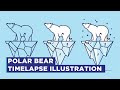 Adobe Illustrator CC Speed Art / Timelapse | Polar Bear
Adobe Illustrator CC Speed Art / Timelapse | Polar Bear How to Draw Shadow the Hedgehog | Adobe Illustrator Tutorial
How to Draw Shadow the Hedgehog | Adobe Illustrator Tutorial Drawing a Minimal & Flat Design Coffee Cup in Adobe illustrator!
Drawing a Minimal & Flat Design Coffee Cup in Adobe illustrator! The BEST Adobe Illustrator Pokemon Tutorial - How To Draw Cute Oddish Step by Step!!
The BEST Adobe Illustrator Pokemon Tutorial - How To Draw Cute Oddish Step by Step!! Adobe Illustrator Tutorial - How to Create Flat Design Isometric Art (HD)
Adobe Illustrator Tutorial - How to Create Flat Design Isometric Art (HD) Flat Design Pokemon Umbreon - Illustrator Tutorial Time-lapse HD
Flat Design Pokemon Umbreon - Illustrator Tutorial Time-lapse HD Drawing Minimal Flat Design in Adobe Illustrator | Ferrari F1 Helmet - Speed Art
Drawing Minimal Flat Design in Adobe Illustrator | Ferrari F1 Helmet - Speed Art How to Draw Flat Design Cars in Adobe Illustrator | Ferrari 330 P3 - Speed Art
How to Draw Flat Design Cars in Adobe Illustrator | Ferrari 330 P3 - Speed Art Drawing a Minimal & Flat Design Kubfu Pokemon in Adobe illustrator!
Drawing a Minimal & Flat Design Kubfu Pokemon in Adobe illustrator! Flat Design PS5 - Illustrator Tutorial Speed Art (HD)
Flat Design PS5 - Illustrator Tutorial Speed Art (HD) Easily LEARN and CREATE Logo Design in Adobe Illustrator!
Easily LEARN and CREATE Logo Design in Adobe Illustrator! Adobe Illustrator Tutorial - Create a Flat Design Nike Shoe Vector
Adobe Illustrator Tutorial - Create a Flat Design Nike Shoe Vector TOP 5 TIPS - Drawing in Adobe Illustrator in 2022
TOP 5 TIPS - Drawing in Adobe Illustrator in 2022 Adobe Illustrator Tutorial: Draw Captain America from Sketch (HD)
Adobe Illustrator Tutorial: Draw Captain America from Sketch (HD) Adobe Illustrator Tutorial - How to Create Isometric Vector Illustrations
Adobe Illustrator Tutorial - How to Create Isometric Vector Illustrations Adobe Illustrator Tutorial - Create a Nintendo Gameboy Illustration (HD)
Adobe Illustrator Tutorial - Create a Nintendo Gameboy Illustration (HD) Adobe Illustrator Tutorial - Sketch to Vector Food
Adobe Illustrator Tutorial - Sketch to Vector Food How to Create Vector Car Illustration - Adobe Illustrator TUTORIAL
How to Create Vector Car Illustration - Adobe Illustrator TUTORIAL Adobe Illustrator Tutorial: Draw Marshmello Step by Step (HD)
Adobe Illustrator Tutorial: Draw Marshmello Step by Step (HD)