How to Animate in Photoshop | #2
Join this channel to get access to perks such as badges and shout outs in videos:
https://www.youtube.com/channel/UCYK0C3K9RYJIN0iKo8i8CIw/join
________
In this series we'll be animating a frame by frame animation in Photoshop, if you haven't yet familiarised yourself with basic Photoshop functions then I recommend watching the Intro to Photoshop series first. You can find the link below, it's not long only 45m or so.
You'll also need AnimDessin2 to follow along, it's very simple to install, just follow the instructions.
Frame by frame animation is possible without this plugin, but AnimDessin2 is a great free plugin that gives us some more traditional animation tools to work with. Let's do it!
Intro to Adobe Photoshop:
https://www.youtube.com/watch?v=E8J4R...
AnimDessin2:
https://github.com/sbaril/Photoshop-Animation
We're also trailing a new stroke recorder that displays my keystrokes, it jumps about a bit in this series, but I've solved that now, let me know what you think! Additionally my camera sometimes disconnected, but it doesn't affect the tutorial, so I didn't bother re-recording! Thanks!
_______
Subscribe:
TipTut: https://www.youtube.com/c/TipTut
Website & Resources:
http://www.tiptut.xyz
Social Media:
Facebook: http://www.facebook.com/tiptutzone
Twitter: http://www.twitter.com/tiptutzone
Instagram: http://www.instagram.com/tiptutzone
Dribbble: https://www.dribbble.com/tiptutzone
TipTut Theme Assets:
Colour Palette: http://www.flatuicolors.com
Fonts: Lovelo, Caviar Dreams, Helvetica
Видео How to Animate in Photoshop | #2 канала TipTut
https://www.youtube.com/channel/UCYK0C3K9RYJIN0iKo8i8CIw/join
________
In this series we'll be animating a frame by frame animation in Photoshop, if you haven't yet familiarised yourself with basic Photoshop functions then I recommend watching the Intro to Photoshop series first. You can find the link below, it's not long only 45m or so.
You'll also need AnimDessin2 to follow along, it's very simple to install, just follow the instructions.
Frame by frame animation is possible without this plugin, but AnimDessin2 is a great free plugin that gives us some more traditional animation tools to work with. Let's do it!
Intro to Adobe Photoshop:
https://www.youtube.com/watch?v=E8J4R...
AnimDessin2:
https://github.com/sbaril/Photoshop-Animation
We're also trailing a new stroke recorder that displays my keystrokes, it jumps about a bit in this series, but I've solved that now, let me know what you think! Additionally my camera sometimes disconnected, but it doesn't affect the tutorial, so I didn't bother re-recording! Thanks!
_______
Subscribe:
TipTut: https://www.youtube.com/c/TipTut
Website & Resources:
http://www.tiptut.xyz
Social Media:
Facebook: http://www.facebook.com/tiptutzone
Twitter: http://www.twitter.com/tiptutzone
Instagram: http://www.instagram.com/tiptutzone
Dribbble: https://www.dribbble.com/tiptutzone
TipTut Theme Assets:
Colour Palette: http://www.flatuicolors.com
Fonts: Lovelo, Caviar Dreams, Helvetica
Видео How to Animate in Photoshop | #2 канала TipTut
Показать
Комментарии отсутствуют
Информация о видео
Другие видео канала
 Pathfinder Tool in Illustrator | Illustrator Tutorial
Pathfinder Tool in Illustrator | Illustrator Tutorial The Making of 'Plants' | Animation Breakdown
The Making of 'Plants' | Animation Breakdown The EASIEST Way to Repeat or Grid Illustrations | Adobe Illustrator Tutorial
The EASIEST Way to Repeat or Grid Illustrations | Adobe Illustrator Tutorial TipTrace: Justas Galaburda - Rocket Stamp | Analysis & Deconstruction
TipTrace: Justas Galaburda - Rocket Stamp | Analysis & Deconstruction 100,000 SUBSCRIBERS!
100,000 SUBSCRIBERS!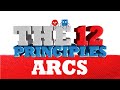 12 Principles of Animation: Arcs
12 Principles of Animation: Arcs 12 Principles of Animation: Appeal
12 Principles of Animation: Appeal Warp Zoom Transition with Just ONE Adjustment Layer | After Effects Tutorial
Warp Zoom Transition with Just ONE Adjustment Layer | After Effects Tutorial A Few Minutes of Design: Fictional Objects
A Few Minutes of Design: Fictional Objects![The Animation Process [Ep.4/5] | Adobe Animate Tutorial](https://i.ytimg.com/vi/AcET8m7DaRo/default.jpg) The Animation Process [Ep.4/5] | Adobe Animate Tutorial
The Animation Process [Ep.4/5] | Adobe Animate Tutorial![Animation in After Effects: Animation! [2/5] | Tutorial](https://i.ytimg.com/vi/SvlXLjSVr1o/default.jpg) Animation in After Effects: Animation! [2/5] | Tutorial
Animation in After Effects: Animation! [2/5] | Tutorial Matthew Fryer Motion Graphics Showreel 2021
Matthew Fryer Motion Graphics Showreel 2021 8 Great Photoshop Tips | Photoshop Tutorial
8 Great Photoshop Tips | Photoshop Tutorial Setup Tour 2020 | Filming, Editing & Designing
Setup Tour 2020 | Filming, Editing & Designing![Intro to Adobe Illustrator [4/6] | Illustrator Tutorial](https://i.ytimg.com/vi/epXumrwZTaw/default.jpg) Intro to Adobe Illustrator [4/6] | Illustrator Tutorial
Intro to Adobe Illustrator [4/6] | Illustrator Tutorial 12 Principles of Animation: Slow In and Slow Out
12 Principles of Animation: Slow In and Slow Out 30,000 SUBSCRIBERS!
30,000 SUBSCRIBERS!![How to Merge Animation and Film [3/3]](https://i.ytimg.com/vi/ZtEuUJz_5to/default.jpg) How to Merge Animation and Film [3/3]
How to Merge Animation and Film [3/3]![Easy Motion Graphics Illustration Techniques [3/3] | After Effects Tutorial](https://i.ytimg.com/vi/tAfX-qsMXlk/default.jpg) Easy Motion Graphics Illustration Techniques [3/3] | After Effects Tutorial
Easy Motion Graphics Illustration Techniques [3/3] | After Effects Tutorial A Few Minutes of Design: Your Type!
A Few Minutes of Design: Your Type!