How to make PS1-Esque graphics with Blender 2.8 (UV mapping)
This reuploaded should version should be far better than the previous video, there should be no missing footage
Before we can make textures for our models, we first need to tell blender how to apply them. You can't paint without a canvas, so we need to go about making our canvases with UV Mapping. Sorry this video took so long to make :( I had a lot of issues putting it together.
For the character design survey - https://www.surveymonkey.com/r/JB6R7BH
FOR THE UV MAP CHALLENGE! - Here is the breakfast machine as a full model you can have.
https://drive.google.com/file/d/1tMm5f5p1c9e8-dgDtMaOLzRp6rCVZHlc/view?usp=sharing
I hope you liked the video,
Like and subscribe for more content :)
Follow me on Twitter - https://twitter.com/SicklyWiz
Watch me Livestream Monday and Friday - https://www.twitch.tv/thesicklywizard
Check out the PS1 Subreddit - https://www.reddit.com/r/ps1graphics/
Come hang out in our PS1 Graphics Discord :) - https://discord.gg/2AYj5VP
Support or buy me a Coffee if you liked my content :) - https://ko-fi.com/thesicklywizard
Видео How to make PS1-Esque graphics with Blender 2.8 (UV mapping) канала TheSicklyWizard
Before we can make textures for our models, we first need to tell blender how to apply them. You can't paint without a canvas, so we need to go about making our canvases with UV Mapping. Sorry this video took so long to make :( I had a lot of issues putting it together.
For the character design survey - https://www.surveymonkey.com/r/JB6R7BH
FOR THE UV MAP CHALLENGE! - Here is the breakfast machine as a full model you can have.
https://drive.google.com/file/d/1tMm5f5p1c9e8-dgDtMaOLzRp6rCVZHlc/view?usp=sharing
I hope you liked the video,
Like and subscribe for more content :)
Follow me on Twitter - https://twitter.com/SicklyWiz
Watch me Livestream Monday and Friday - https://www.twitch.tv/thesicklywizard
Check out the PS1 Subreddit - https://www.reddit.com/r/ps1graphics/
Come hang out in our PS1 Graphics Discord :) - https://discord.gg/2AYj5VP
Support or buy me a Coffee if you liked my content :) - https://ko-fi.com/thesicklywizard
Видео How to make PS1-Esque graphics with Blender 2.8 (UV mapping) канала TheSicklyWizard
Показать
Комментарии отсутствуют
Информация о видео
Другие видео канала
 Sickly Streams || Blender 2.83: Daily Builds (Horror Hallway)
Sickly Streams || Blender 2.83: Daily Builds (Horror Hallway) How to make PS1-esque graphics with Blender 2.8 (Basic Modeling)
How to make PS1-esque graphics with Blender 2.8 (Basic Modeling) How to make PS1-Esque graphics with Blender 2.9 (Vertex Coloring)
How to make PS1-Esque graphics with Blender 2.9 (Vertex Coloring) Learn Low Poly Modeling in Blender 2.9 / 2.8
Learn Low Poly Modeling in Blender 2.9 / 2.8 PS1 Low Poly Photo Texture Blender Tutorial
PS1 Low Poly Photo Texture Blender Tutorial Sickly Streams || Blender 2.9 - Daily Builds (Chimp)
Sickly Streams || Blender 2.9 - Daily Builds (Chimp)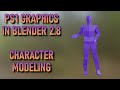 How to make PS1-Esque graphics with Blender 2.8 (Basic Character Modeling)
How to make PS1-Esque graphics with Blender 2.8 (Basic Character Modeling) Rig a Low Poly Character in Blender 2.9x
Rig a Low Poly Character in Blender 2.9x Sculpting Disney characters is THIS EASY?
Sculpting Disney characters is THIS EASY? Low Poly Modeling: Style Through Economy
Low Poly Modeling: Style Through Economy Blender Beginner Tutorial - Low Poly Character - 10 Minute Tutorial- Part 1
Blender Beginner Tutorial - Low Poly Character - 10 Minute Tutorial- Part 1 So I Learned To Make PS1 Graphics In Less Than 24 Hours
So I Learned To Make PS1 Graphics In Less Than 24 Hours How are indie devs using low poly graphics?
How are indie devs using low poly graphics? How to Make Smash Bros 64 Style Characters in Blender & Krita - Red Ranger
How to Make Smash Bros 64 Style Characters in Blender & Krita - Red Ranger How to make PS1-Esque graphics with Blender 2.8 (Appending, Linking, and Making Goorp)
How to make PS1-Esque graphics with Blender 2.8 (Appending, Linking, and Making Goorp) Why PlayStation 1 Graphics Warped and Wobbled so much | MVG
Why PlayStation 1 Graphics Warped and Wobbled so much | MVG How to make PS1-esque graphics with Blender 2.8 (Introduction)
How to make PS1-esque graphics with Blender 2.8 (Introduction) Lessons from 7 years of VFX. An interview with Wren Weichman of Corridor Digital
Lessons from 7 years of VFX. An interview with Wren Weichman of Corridor Digital Rigging a Low Poly Person | Blender 2.8 | Beginners
Rigging a Low Poly Person | Blender 2.8 | Beginners Blender Beginner Tutorial - Part 1
Blender Beginner Tutorial - Part 1