5 Minutes on Tech: Everything You Need to Know about USB-C and Thunderbolt 3
USB-C and Thunderbolt 3 are confusing and varying standards housed in a small symmetrical connection known as the USB-C connector. Lisa Gade explains USB-C 3.1 Gen. 1, USB-C Gen. 2 and Thunderbolt 3 (both 2 and 4 lane). USB-C is common on Android phones and tablets and even newer high end laptops— and it’s laptops where thing get confusing— which standard is supported? Can I connect a 4K monitor? Can I charge my laptop via USB-C? What can I do with Thunderbolt 3? What about those really cheap Thunderbolt 3 enclosures compared to the Razer Core? Watch this video to learn more.
USB-C Gen 1 & Gen 2 support: USB-C docks and via adapter USB-C to Ethernet, DisplayPort (4K @60Hz), HDMI, USB-A. Most dual core Ultrabooks can be charged via USB-C.
Thunderbolt 3 adds support for Thunderbolt 3 docks, Thunderbolt 3 external HDDs/SSDs/RAID arrays, external graphics amplifiers like the Razer Core and external PCIe card enclosures.
Видео 5 Minutes on Tech: Everything You Need to Know about USB-C and Thunderbolt 3 канала MobileTechReview
USB-C Gen 1 & Gen 2 support: USB-C docks and via adapter USB-C to Ethernet, DisplayPort (4K @60Hz), HDMI, USB-A. Most dual core Ultrabooks can be charged via USB-C.
Thunderbolt 3 adds support for Thunderbolt 3 docks, Thunderbolt 3 external HDDs/SSDs/RAID arrays, external graphics amplifiers like the Razer Core and external PCIe card enclosures.
Видео 5 Minutes on Tech: Everything You Need to Know about USB-C and Thunderbolt 3 канала MobileTechReview
Показать
Комментарии отсутствуют
Информация о видео
Другие видео канала
 HDMI, DisplayPort, DVI, VGA, Thunderbolt - Video Port Comparison
HDMI, DisplayPort, DVI, VGA, Thunderbolt - Video Port Comparison USB C vs Thunderbolt 3 Explained
USB C vs Thunderbolt 3 Explained BEST USB-C Hub / Dongle - What to buy??
BEST USB-C Hub / Dongle - What to buy?? 8 Cheap USB-C Devices You Might Like
8 Cheap USB-C Devices You Might Like Thunderbolt as Fast As Possible
Thunderbolt as Fast As Possible BEST USB-C Hub / Dongle - What to buy?? 2020 EDITION
BEST USB-C Hub / Dongle - What to buy?? 2020 EDITION Thunderbolt 4 vs USB4 vs Thunderbolt 3 - What's Changed?
Thunderbolt 4 vs USB4 vs Thunderbolt 3 - What's Changed?
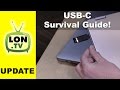 USB-C Survival Guide: How to use your older USB devices with type C - Macbook and Ultrabooks
USB-C Survival Guide: How to use your older USB devices with type C - Macbook and Ultrabooks What is SD-WAN and why do you need it? Quick Explainer Video
What is SD-WAN and why do you need it? Quick Explainer Video The Difference Between Thunderbolt™ 3 and USB-C
The Difference Between Thunderbolt™ 3 and USB-C What is USB-C? It's Not As Simple As You Think!
What is USB-C? It's Not As Simple As You Think! What's the difference between Thunderbolt 3 and USB-C?
What's the difference between Thunderbolt 3 and USB-C? What is USB C? USB Type C and Thunderbolt 3 explained StarTech.com
What is USB C? USB Type C and Thunderbolt 3 explained StarTech.com HDMI vs SDI vs USB For Video
HDMI vs SDI vs USB For Video Laptop Docks! They're pretty neat!
Laptop Docks! They're pretty neat! Understanding USB Cable Types and Which One to Use
Understanding USB Cable Types and Which One to Use This is the best USB-C hub
This is the best USB-C hub Best Portable Thunderbolt 3 SSDs in 2020 for Mac & PC!
Best Portable Thunderbolt 3 SSDs in 2020 for Mac & PC! Everything You Need to Know About Thunderbolt 3
Everything You Need to Know About Thunderbolt 3