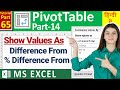MS-EXCEL-19-Conditional Formatting Part-2 | Data Bars | Color Scales | Icon Sets | Hindi Tutorial
MS-EXCEL-019- कंडिशनल फॉर्मेटिव पार्ट - 2 - डेटा बार, कलर स्केल, आइकन सेट | हिंदी
⌚ Timestamps | Time-Line | Chapters
00:00 - What We Learn?
02:36 - Data Bars
05:05 - Data Bars More Rules...
07:09 - Change the Color of the Data Bars
07:59 - Data Bars' Border
09:01 - Bar Direction
10:13 - Show Bar Only / Hide Value
15:50 - Data Bar start from Cell Midpoint
16:54 - Data Bar Axis settings "None"
18:26 - Set Axis Color
18:54 - Color Scales
23:09 - Icon Sets in Conditional Formatting
🔗🔗🔗🔗🔗🔗 Download the file 🔗🔗🔗🔗🔗🔗🔗🔗🔗
MS Excel Part 019 - Excercise for Practice - Visit to download
प्रेक्टिस करने के लिए एक्सरसाईझ - डाउनलोड करे
https://mrcodings.com/MsExcelPart019
--------------------------------------
--------------------------------------
🎇🎇🎇🎇🎇🎇🎇 Related Video 🎇🎇🎇🎇🎇🎇🎇
MS Excel Tutorial Part-018
Conditional Formatting Part-1 | Highlight Cells Rules | Top-Bottom Rules | Hindi
https://youtu.be/OjQdaGSUgxA
🔥🔥🔥🔥🔥🔥🔥🔥🔥🔥🔥🔥
-------------------------------------
Hi,
Welcome to Mr. Coding Channel to learn something new.
In this video, we'll be discussing three powerful tools in conditional formatting: Data Bars, Color Scales, and Icon Sets.
Data Bars allow you to visualize cell values using horizontal bars.
Color Scales let you apply color gradients to your data to quickly identify high and low values.
Icon Sets, on the other hand, let you use different icons to represent cell values, such as arrows or checkmarks.
Using these tools in conditional formatting, you can easily highlight important trends, patterns, and outliers in your data, making it easier to analyze and interpret your Excel spreadsheets.
In this tutorial, we'll walk you through how to apply Data Bars, Color Scales, and Icon Sets to your data, as well as some tips and tricks for customizing their appearance and settings to fit your needs.
Whether you're a beginner or an experienced Excel user, this video is a must-watch for anyone looking to make their data more visually appealing and easier to understand.
यहां हमारा नवीनतम माइक्रोसॉफ्ट एक्सेल ट्यूटोरियल है! इस वीडियो में, हम आपको कंडीशनल फॉर्मेटिंग में तीन शक्तिशाली उपकरणों - डेटा बार्स, कलर स्केल्स, और आइकन सेट्स के बारे में बताएँगे।
डेटा बार्स आपको हॉरिजॉन्टल बार्स का उपयोग करके सेलकी वेल्यू को विज़ुअलाइज़ करने की अनुमति देते हैं।
कलर स्केल्स आपको अपने डेटा पर रंग के ग्रेडिएंट लागू करने की अनुमति देते हैं ताकि आप उच्च और निम्न मानों को तुरंत पहचान सकें।
आइकन सेट्स आपको विभिन्न आइकनों का उपयोग करके सेल मानों को प्रतिनिधित्व करने की अनुमति देते हैं, जैसे तीर या चेकमार्क।
कंडीशनल फॉर्मेटिंग में इन विकल्पों का उपयोग करके, आप आसानी से अपने डेटा में महत्वपूर्ण पैटर्न, ट्रेंड, और आउटलायर को हाइलाइट कर सकते हैं, जिससे आपको अपने एक्सेल स्प्रेडशीट का विश्लेषण और विवरणीयता आसान हो जाती है।
इस ट्यूटोरियल में, हम आपको बताएंगे कि डेटा बार्स, कलर स्केल्स और आइकन सेट्स को अपने डेटा पर कैसे लागू करें, साथ ही इनकी दिखावट और सेटिंग को अपनी जरूरतों के अनुसार कस्टमाइज़ करने के लिए कुछ टिप्स और ट्रिक्स भी देखाएंगे।
चाहे आप शुरुआती हों या एक अनुभवी एक्सेल उपयोगकर्ता हों, यह वीडियो उन सभी लोगों के लिए है जो अपने डेटा को विज़ुअली एडिटेड और समझने में आसान बनाना चाहते हैं।
🟢 MS Excel Tutorial Playlist
https://mrcodings.com/ms-excel-tutorial
-----------
🔵 MS Word Tutorial Playlist
http://bit.ly/MsWord-Tutorial
-------------
🟢 Tally Tutorial in Gujarati
http://bit.ly/TallyGujaratiTutorial
https://mrcodings.com/ms-excel-video-tutorial-in-hindi/
-------------
🧒📘 FaceBook
https://facebook.com/mrcoding33
-------------
📷 Instagram
https://www.instagram.com/mrcoding33/
-------------
🔵 Join Our Telegram Channel
https://t.me/mrCoding33
-------------
🌐 Website
https://mrcodings.com
-------------
#MsExcelPart19, #ConditionalFormattingTools, #DataBars, #HorizontalBars, #ColorScales, #IconSets, #HighAndLowValues, #CellValueRepresentation, #HighlightingTrendsAndPatterns, #ConditionalFormatingForNegativeValue, #BarRulesForNegativeValue, #MrCoding, #MrCoding33, #DataVisualization, #MicrosoftExcelTutorial #ExcelPart19
Видео MS-EXCEL-19-Conditional Formatting Part-2 | Data Bars | Color Scales | Icon Sets | Hindi Tutorial канала Mr Coding
⌚ Timestamps | Time-Line | Chapters
00:00 - What We Learn?
02:36 - Data Bars
05:05 - Data Bars More Rules...
07:09 - Change the Color of the Data Bars
07:59 - Data Bars' Border
09:01 - Bar Direction
10:13 - Show Bar Only / Hide Value
15:50 - Data Bar start from Cell Midpoint
16:54 - Data Bar Axis settings "None"
18:26 - Set Axis Color
18:54 - Color Scales
23:09 - Icon Sets in Conditional Formatting
🔗🔗🔗🔗🔗🔗 Download the file 🔗🔗🔗🔗🔗🔗🔗🔗🔗
MS Excel Part 019 - Excercise for Practice - Visit to download
प्रेक्टिस करने के लिए एक्सरसाईझ - डाउनलोड करे
https://mrcodings.com/MsExcelPart019
--------------------------------------
--------------------------------------
🎇🎇🎇🎇🎇🎇🎇 Related Video 🎇🎇🎇🎇🎇🎇🎇
MS Excel Tutorial Part-018
Conditional Formatting Part-1 | Highlight Cells Rules | Top-Bottom Rules | Hindi
https://youtu.be/OjQdaGSUgxA
🔥🔥🔥🔥🔥🔥🔥🔥🔥🔥🔥🔥
-------------------------------------
Hi,
Welcome to Mr. Coding Channel to learn something new.
In this video, we'll be discussing three powerful tools in conditional formatting: Data Bars, Color Scales, and Icon Sets.
Data Bars allow you to visualize cell values using horizontal bars.
Color Scales let you apply color gradients to your data to quickly identify high and low values.
Icon Sets, on the other hand, let you use different icons to represent cell values, such as arrows or checkmarks.
Using these tools in conditional formatting, you can easily highlight important trends, patterns, and outliers in your data, making it easier to analyze and interpret your Excel spreadsheets.
In this tutorial, we'll walk you through how to apply Data Bars, Color Scales, and Icon Sets to your data, as well as some tips and tricks for customizing their appearance and settings to fit your needs.
Whether you're a beginner or an experienced Excel user, this video is a must-watch for anyone looking to make their data more visually appealing and easier to understand.
यहां हमारा नवीनतम माइक्रोसॉफ्ट एक्सेल ट्यूटोरियल है! इस वीडियो में, हम आपको कंडीशनल फॉर्मेटिंग में तीन शक्तिशाली उपकरणों - डेटा बार्स, कलर स्केल्स, और आइकन सेट्स के बारे में बताएँगे।
डेटा बार्स आपको हॉरिजॉन्टल बार्स का उपयोग करके सेलकी वेल्यू को विज़ुअलाइज़ करने की अनुमति देते हैं।
कलर स्केल्स आपको अपने डेटा पर रंग के ग्रेडिएंट लागू करने की अनुमति देते हैं ताकि आप उच्च और निम्न मानों को तुरंत पहचान सकें।
आइकन सेट्स आपको विभिन्न आइकनों का उपयोग करके सेल मानों को प्रतिनिधित्व करने की अनुमति देते हैं, जैसे तीर या चेकमार्क।
कंडीशनल फॉर्मेटिंग में इन विकल्पों का उपयोग करके, आप आसानी से अपने डेटा में महत्वपूर्ण पैटर्न, ट्रेंड, और आउटलायर को हाइलाइट कर सकते हैं, जिससे आपको अपने एक्सेल स्प्रेडशीट का विश्लेषण और विवरणीयता आसान हो जाती है।
इस ट्यूटोरियल में, हम आपको बताएंगे कि डेटा बार्स, कलर स्केल्स और आइकन सेट्स को अपने डेटा पर कैसे लागू करें, साथ ही इनकी दिखावट और सेटिंग को अपनी जरूरतों के अनुसार कस्टमाइज़ करने के लिए कुछ टिप्स और ट्रिक्स भी देखाएंगे।
चाहे आप शुरुआती हों या एक अनुभवी एक्सेल उपयोगकर्ता हों, यह वीडियो उन सभी लोगों के लिए है जो अपने डेटा को विज़ुअली एडिटेड और समझने में आसान बनाना चाहते हैं।
🟢 MS Excel Tutorial Playlist
https://mrcodings.com/ms-excel-tutorial
-----------
🔵 MS Word Tutorial Playlist
http://bit.ly/MsWord-Tutorial
-------------
🟢 Tally Tutorial in Gujarati
http://bit.ly/TallyGujaratiTutorial
https://mrcodings.com/ms-excel-video-tutorial-in-hindi/
-------------
https://facebook.com/mrcoding33
-------------
https://www.instagram.com/mrcoding33/
-------------
🔵 Join Our Telegram Channel
https://t.me/mrCoding33
-------------
🌐 Website
https://mrcodings.com
-------------
#MsExcelPart19, #ConditionalFormattingTools, #DataBars, #HorizontalBars, #ColorScales, #IconSets, #HighAndLowValues, #CellValueRepresentation, #HighlightingTrendsAndPatterns, #ConditionalFormatingForNegativeValue, #BarRulesForNegativeValue, #MrCoding, #MrCoding33, #DataVisualization, #MicrosoftExcelTutorial #ExcelPart19
Видео MS-EXCEL-19-Conditional Formatting Part-2 | Data Bars | Color Scales | Icon Sets | Hindi Tutorial канала Mr Coding
Ms Excel Part 19 Conditional Formatting Tools Data Bars Horizontal Bars Color Scales Icon Sets High And Low Values Cell Value Representation Highlighting Trends And Patterns Conditional Formating For Negative Value Bar Rules For Negative Value Mr Coding Mr Coding33 Data Visualization Microsoft Excel Tutorial Excel Part 19
Комментарии отсутствуют
Информация о видео
27 февраля 2023 г. 7:58:41
00:29:35
Другие видео канала