How to migrate Windows drive to SSD with free Samsung Data Migration software - avoiding errors
How to migrate Windows drive to Samsung SSD with free Samsung Data Migration software and avoid errors so it works first time.
Here's the link for the Orico hard drive case:
https://amzn.to/2O9lqL3
Summary of steps:
Download and run Samsung Data Migration software.
Put your new SSD drive in a USB hard drive case and connect it to your PC.
Open a command prompt as administrator and run chkdsk.
Run chkdsk /f if any errors are found.
Close any cloud backup software such as Dropbox.
Close any messenger software such as Skype.
Close all programs other than Samsung Data Migration.
Enter Airplane Mode.
Disable your antivirus software until after next reboot.
Check the source and target disk are correct in Samsung Data Migration then start the migration.
When the migration has completed, shut down your system.
Physically replace your old disk with the new one.
Power on your system, check all programs you want are running including your antivirus.
Take the system out of airplane mode.
Done!
Please subscribe for YouTube updates:
https://www.youtube.com/c/Flackbox?sub_confirmation=1
Where to find me:
Web: https://www.flackbox.com
Twitter: https://twitter.com/flackboxtv
Facebook: https://www.facebook.com/flackboxtv
Thanks!
Neil
Видео How to migrate Windows drive to SSD with free Samsung Data Migration software - avoiding errors канала Flackbox
Here's the link for the Orico hard drive case:
https://amzn.to/2O9lqL3
Summary of steps:
Download and run Samsung Data Migration software.
Put your new SSD drive in a USB hard drive case and connect it to your PC.
Open a command prompt as administrator and run chkdsk.
Run chkdsk /f if any errors are found.
Close any cloud backup software such as Dropbox.
Close any messenger software such as Skype.
Close all programs other than Samsung Data Migration.
Enter Airplane Mode.
Disable your antivirus software until after next reboot.
Check the source and target disk are correct in Samsung Data Migration then start the migration.
When the migration has completed, shut down your system.
Physically replace your old disk with the new one.
Power on your system, check all programs you want are running including your antivirus.
Take the system out of airplane mode.
Done!
Please subscribe for YouTube updates:
https://www.youtube.com/c/Flackbox?sub_confirmation=1
Where to find me:
Web: https://www.flackbox.com
Twitter: https://twitter.com/flackboxtv
Facebook: https://www.facebook.com/flackboxtv
Thanks!
Neil
Видео How to migrate Windows drive to SSD with free Samsung Data Migration software - avoiding errors канала Flackbox
Показать
Комментарии отсутствуют
Информация о видео
Другие видео канала
 How to Use Samsung's Data Migration Software
How to Use Samsung's Data Migration Software SSD Life Expectancy
SSD Life Expectancy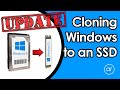 UPDATE: Using Macrium Reflect Free to Clone Windows to a Bootable M.2 SSD
UPDATE: Using Macrium Reflect Free to Clone Windows to a Bootable M.2 SSD How to properly configure the SSD as boot drive and HDD as storage drive
How to properly configure the SSD as boot drive and HDD as storage drive How to Clone Your Boot Drive to SSD Without Having to Reinstall Windows or Any Other Programs
How to Clone Your Boot Drive to SSD Without Having to Reinstall Windows or Any Other Programs Cloning Windows to an SSD - Dual Drive Setup (Macrium Reflect)
Cloning Windows to an SSD - Dual Drive Setup (Macrium Reflect) How to clone Windows 10 - The Free and Easy way!
How to clone Windows 10 - The Free and Easy way! Installing a SSD on a 8 year old laptop? | Samsung EVO 860 Worth it?
Installing a SSD on a 8 year old laptop? | Samsung EVO 860 Worth it? How to Move Windows 10 from HDD to SSD - Quick Tutorial 2021
How to Move Windows 10 from HDD to SSD - Quick Tutorial 2021 How it Works: Samsung Magician 6 SSD Tool
How it Works: Samsung Magician 6 SSD Tool Clone your HDD to SSD With Macrium Free Software
Clone your HDD to SSD With Macrium Free Software How to Upgrade Laptop Hard Drive to SSD without Reinstalling Windows
How to Upgrade Laptop Hard Drive to SSD without Reinstalling Windows SAMSUNG EVO 970 Plus M.2 NVMe SSD | Step-by-Step Installation, Configuration & Performance Testing
SAMSUNG EVO 970 Plus M.2 NVMe SSD | Step-by-Step Installation, Configuration & Performance Testing![How to UPGRADE Your Laptop with a SSD! [2020] #AD | The Tech Chap](https://i.ytimg.com/vi/1E_1QFy9Xtc/default.jpg) How to UPGRADE Your Laptop with a SSD! [2020] #AD | The Tech Chap
How to UPGRADE Your Laptop with a SSD! [2020] #AD | The Tech Chap Upgrade Your Desktop to SSD & Easily Move Windows Using SK Hynix Migration Tool
Upgrade Your Desktop to SSD & Easily Move Windows Using SK Hynix Migration Tool Drive Cloning & Imaging
Drive Cloning & Imaging How To Clone Laptop Hard Drive To New SSD
How To Clone Laptop Hard Drive To New SSD Create A Bootable Clone of your Windows 10 Drive
Create A Bootable Clone of your Windows 10 Drive M.2 NVMe SSD Explained - M.2 vs SSD
M.2 NVMe SSD Explained - M.2 vs SSD ▶️ Samsung 860 EVO SSD cloning and Clean window 10 installation
▶️ Samsung 860 EVO SSD cloning and Clean window 10 installation