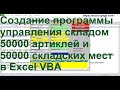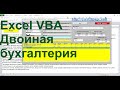Stopping the printing process via Windows
https://excel.hpage.com/create-programs-in-excel-vba-itself.html
Stopping the printing process via Windows
1 Left-click the Windows icon on the Windows taskbar
2 Select Settings
3 Select Devices
4 Select Printers & Scanners
5 Select the active printer
6 Open the print queue
7 Right-click the desired print job and click Cancel
8 Click Yes
Видео Stopping the printing process via Windows канала excelgeist
Stopping the printing process via Windows
1 Left-click the Windows icon on the Windows taskbar
2 Select Settings
3 Select Devices
4 Select Printers & Scanners
5 Select the active printer
6 Open the print queue
7 Right-click the desired print job and click Cancel
8 Click Yes
Видео Stopping the printing process via Windows канала excelgeist
Visual Basic For Applications Microsoft Excel (Software) Software (Musical Album) Management Warehouse inventory Excel VBA programming Excel VBA VBA code date input mask current inventory Deleting Office System Microsoft Office (Software) Business Technology Systems Data few clicks of the mouse Chess game Chess combination Database with search engine flexible mask invoice itself Time ListBox Game
Комментарии отсутствуют
Информация о видео
27 мая 2025 г. 20:23:27
00:01:15
Другие видео канала