10 Essential Excel How-Tos for Dynamic Charts, Pivot Tables, and More!
Welcome to another Excel tips and tricks tutorial video! We combined ten of our best Excel tutorials into one step-by-step Microsoft Excel training video for beginners. These Excel tips and tricks are ideal for beginners, but also for intermediate Excel users.
📝 Use the timestamps below to navigate to different sections of the course. If you already know one of these topics, skip ahead!
00:00:00 - Excel Table
00:08:57 - Using Recommended Pivot Tables
00:14:32 - Creating Pivot Table from Scratch
00:20:17 - Pivot Chart
00:25:22 - Dynamic Pivot Chart Title
00:36:40 - GETPIVOTDATA in Excel
00:45:56 - Excel Slicer
00:49:23 - Heat Map in Excel
00:53:04 - Venn Diagram
00:58:22 - How to Graph a Function in Excel
🌍 Get unlimited training with Simon Sez IT’s 170+ courses ⏩ https://www.simonsezit.com/courses/
🚀 Level up your skills with a free 30-day trial to our complete training library of 8,500+ video ⏩ https://www.simonsezit.com/ssit-first-month-free
💻 Watch more free popular training tutorials from Simon Sez IT:
🔥Check out our FREE 300+ hour training course playlist here ➡️
https://www.youtube.com/playlist?list=PLzj7TwUeMQ3hsADWJd2sJh4o8jATTyaRU
✅ Check out our free video playlist for Excel beginners 👉https://www.youtube.com/playlist?list=PLzj7TwUeMQ3iZHn4cv_fZagWSN8tubU9Z
✅ Excel 2021 Tutorials for Intermediate Users here 👉https://www.youtube.com/playlist?list=PLzj7TwUeMQ3jhT7yg37LKe8aSTA7OuWn3
✅ Microsoft Excel Tips and Tricks 👉https://www.youtube.com/playlist?list=PLzj7TwUeMQ3gv7nwM6ad7r5ma_3UoOPtc
✅ Microsoft Office 2021 and Office 365 Training here 👉https://www.youtube.com/playlist?list=PLzj7TwUeMQ3hH_MxteY6LR3OSMHpDkt_j
💬Stay in touch!
SimonSezIT.com: https://www.SimonSezIT.com/
LinkedIn: https://www.linkedin.com/company/simon-sez-it/
FaceBook: https://www.facebook.com/SimonSezIT
🔔 Subscribe to our channel:
https://www.youtube.com/simonsezittraining?sub_confirmation=1
If you enjoyed the video, please give a thumbs up 👍🏽 ;-)
Видео 10 Essential Excel How-Tos for Dynamic Charts, Pivot Tables, and More! канала Simon Sez IT
📝 Use the timestamps below to navigate to different sections of the course. If you already know one of these topics, skip ahead!
00:00:00 - Excel Table
00:08:57 - Using Recommended Pivot Tables
00:14:32 - Creating Pivot Table from Scratch
00:20:17 - Pivot Chart
00:25:22 - Dynamic Pivot Chart Title
00:36:40 - GETPIVOTDATA in Excel
00:45:56 - Excel Slicer
00:49:23 - Heat Map in Excel
00:53:04 - Venn Diagram
00:58:22 - How to Graph a Function in Excel
🌍 Get unlimited training with Simon Sez IT’s 170+ courses ⏩ https://www.simonsezit.com/courses/
🚀 Level up your skills with a free 30-day trial to our complete training library of 8,500+ video ⏩ https://www.simonsezit.com/ssit-first-month-free
💻 Watch more free popular training tutorials from Simon Sez IT:
🔥Check out our FREE 300+ hour training course playlist here ➡️
https://www.youtube.com/playlist?list=PLzj7TwUeMQ3hsADWJd2sJh4o8jATTyaRU
✅ Check out our free video playlist for Excel beginners 👉https://www.youtube.com/playlist?list=PLzj7TwUeMQ3iZHn4cv_fZagWSN8tubU9Z
✅ Excel 2021 Tutorials for Intermediate Users here 👉https://www.youtube.com/playlist?list=PLzj7TwUeMQ3jhT7yg37LKe8aSTA7OuWn3
✅ Microsoft Excel Tips and Tricks 👉https://www.youtube.com/playlist?list=PLzj7TwUeMQ3gv7nwM6ad7r5ma_3UoOPtc
✅ Microsoft Office 2021 and Office 365 Training here 👉https://www.youtube.com/playlist?list=PLzj7TwUeMQ3hH_MxteY6LR3OSMHpDkt_j
💬Stay in touch!
SimonSezIT.com: https://www.SimonSezIT.com/
LinkedIn: https://www.linkedin.com/company/simon-sez-it/
FaceBook: https://www.facebook.com/SimonSezIT
🔔 Subscribe to our channel:
https://www.youtube.com/simonsezittraining?sub_confirmation=1
If you enjoyed the video, please give a thumbs up 👍🏽 ;-)
Видео 10 Essential Excel How-Tos for Dynamic Charts, Pivot Tables, and More! канала Simon Sez IT
Показать
Комментарии отсутствуют
Информация о видео
Другие видео канала
 Dreamweaver CS6 Training - Part 21 - Modifying and Deleting Links - Creating a Website Course
Dreamweaver CS6 Training - Part 21 - Modifying and Deleting Links - Creating a Website Course Microsoft SharePoint 2010 Training Tutorial - Making Your Site Functional to SharePoint 2010
Microsoft SharePoint 2010 Training Tutorial - Making Your Site Functional to SharePoint 2010 Microsoft Excel Training Advanced - Part 11 - How to Show Differences Using Bar Charts
Microsoft Excel Training Advanced - Part 11 - How to Show Differences Using Bar Charts Photoshop CC Blur Filters: Expert Tips and Tricks
Photoshop CC Blur Filters: Expert Tips and Tricks Learn how to use Photoshop Elements 11 - Part 59 - How to Add Text to a Photo
Learn how to use Photoshop Elements 11 - Part 59 - How to Add Text to a Photo Learn how to use Photoshop Elements 11 - Part 51 - Refine Edge and Feathering Tools
Learn how to use Photoshop Elements 11 - Part 51 - Refine Edge and Feathering Tools Learn how to use Photoshop Elements 11 - Part 33 - How to Resize a Picture in Photoshop
Learn how to use Photoshop Elements 11 - Part 33 - How to Resize a Picture in Photoshop Dreamweaver CS6 Training - Part 29 - How to Modify a Table in a Web page - Create a Website Course
Dreamweaver CS6 Training - Part 29 - How to Modify a Table in a Web page - Create a Website Course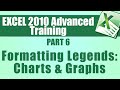 Microsoft Excel Training Advanced - Part 6 - Formatting Legends within Charts and Graphs
Microsoft Excel Training Advanced - Part 6 - Formatting Legends within Charts and Graphs Microsoft SharePoint Online Interface Explained - Office 365
Microsoft SharePoint Online Interface Explained - Office 365 Getting Started in Power BI: Microsoft Power BI Tutorial for Beginners
Getting Started in Power BI: Microsoft Power BI Tutorial for Beginners QuickBooks 2019 Training Tutorial Part 7: Setting Up Users in QuickBooks
QuickBooks 2019 Training Tutorial Part 7: Setting Up Users in QuickBooks Great Shortcuts in Excel 2007 - Using the Fill Handle
Great Shortcuts in Excel 2007 - Using the Fill Handle Microsoft Project 2016 Course for Project Management - Learn MS Project 2016 Tutorial - Part 5
Microsoft Project 2016 Course for Project Management - Learn MS Project 2016 Tutorial - Part 5 How to Link Project Tasks in Microsoft Project 2019
How to Link Project Tasks in Microsoft Project 2019 QuickBooks 2018 Training Tutorial Part 4: Setting Preferences in QuickBooks - Part 2
QuickBooks 2018 Training Tutorial Part 4: Setting Preferences in QuickBooks - Part 2 QuickBooks 2018 Training Tutorial Part 8: How to Set Up Customers and Jobs in QuickBooks
QuickBooks 2018 Training Tutorial Part 8: How to Set Up Customers and Jobs in QuickBooks Learn how to use Photoshop Elements 11 - Part 4 - Importing images from your camera
Learn how to use Photoshop Elements 11 - Part 4 - Importing images from your camera Microsoft Access Tutorial 2019: Numeric Fields in MS Access 2019
Microsoft Access Tutorial 2019: Numeric Fields in MS Access 2019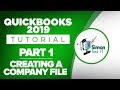 QuickBooks 2019 Training Tutorial Part 1: How to Create Your Company File
QuickBooks 2019 Training Tutorial Part 1: How to Create Your Company File Understanding VBA Code in Microsoft Excel - VBA for Beginners
Understanding VBA Code in Microsoft Excel - VBA for Beginners