Microsoft Teams for Online Lessons - Q&A / FAQ on Remote Learning
Online Lessons using Microsoft Teams Q&A FAQ - your frequently asked questions answered. Getting to grips with the new communication / collaboration platform in Office 365?. Find answers to your top questions on running live online lesson using Microsoft Teams. Beat school closures by leveraging Microsoft Teams for remote learning.
Resources from Demonstration Lesson:
► Demo powerpoint: https://www.dropbox.com/s/7jeeefufiqfpyfk/remote%20lesson%20flip.pptx?dl=0
► Microsoft Forms: https://forms.office.com/Pages/ShareFormPage.aspx?id=ecd2J8SzkketI8v8huMWiNrIl6jTHKdFg_REyxGAMm5UQ1U2TTUwOTAwQ0RBWkdFRldQUlhHQ1dCNC4u&sharetoken=lVyeid4QuFG9YBqxwtgh
Useful links:
Managing meeting policies in Teams: https://docs.microsoft.com/en-us/microsoftteams/meeting-policies-in-teams
Limits & Specifications for Microsoft Teams: https://docs.microsoft.com/en-us/microsoftteams/limits-specifications-teams
#MicrosoftTeams #OnlineLessons #RemoteLearning #Edtech #UKEdChat #EdChat #MrTompkinsEdtech #MIEExpert #MicrosoftTeams
__________________________________________________________________
This video is part of the following playlist series:
Using Teams for remote learning
https://www.youtube.com/playlist?list=PLxp90x5c0ttbYzQQgoP66EKcT-rraWjqU
Microsoft Teams - Guide for Teachers / Schools
https://www.youtube.com/watch?v=7Cvw2YLPijM&index=1&list=PLxp90x5c0ttbAc0xIXV4K_rQkqUmURVyc
Using Microsoft Office 365 for Schools - A Teachers Guide
https://www.youtube.com/watch?v=7Cvw2YLPijM&t=21s&index=1&list=PLxp90x5c0ttaUTXly-0TjRtZfXIZ5JY69
_______________________________________________________________________
Related Videos:
How to make a class group in Microsoft Teams
https://youtu.be/7Cvw2YLPijM
Using Microsoft Teams as a Student Planner
https://youtu.be/L7YYa9nF02A
Creating Modern Pages in SharePoint Online - https://www.youtube.com/watch?v=N5grME2kI0w
Using Office 365 Video in Schools / Colleges - https://www.youtube.com/watch?v=Q-JFp1T0_Wg
Flipped Learning with Microsoft Forms - https://www.youtube.com/watch?v=4IsGxoezzZA
How to Access SharePoint on an iPad - https://www.youtube.com/watch?v=qPx_aHWS8uQ
How to Open a OneNote Class Notebook on an iPad - https://www.youtube.com/watch?v=pj7TZRvGsIA
How to create a class/staff group in Microsoft Teams - https://www.youtube.com/watch?v=7Cvw2YLPijM
How to create a class / Staff OneNote Class Notebook in Teams - https://www.youtube.com/watch?v=gW6gH93nQrI
-----------------------------------------------------------------------------------------------------------
MrTompkinsEdTech on Social Media:
► https://www.facebook.com/MrTompkinsEdTech/
► https://twitter.com/AnthonyTompkins
I've started a facebook group to share ideas and offer support around Remote Learning. ► Come join me! https://www.facebook.com/groups/614313339417439/
For exclusive content, including early releases of my exam paper walkthroughs:
► Check out my Patreon page at: https://patreon.com/mrtompkinsedtech
--------------------------------------------------------------------------------------------------------
Mr Tompkins Ed Tech uses the following for making videos:
►Blue Snowball Cardiod USB Microphone - https://amzn.to/2IPZqSd
► Camtasia Studio (video editing software)- https://amzn.to/2xhobV6
Find more calculators and maths gift ideas in:
► My Store: https://amazon.co.uk/shop/mrtompkinsedtech
► AD: Try Audible and Get Two Free Audiobooks: https://amzn.to/2O8InNJ
--------------------------------------------------------------------------------------------------------
Did MrTompkinsEdTech help you with your teaching? Say thank you and
► Buy the creator a coffee at: https://www.paypal.me/MrTompkins
You can also show appreciation by purchasing something from amazon after visiting my storefront - you will pay the exact same price, but MrTompkinsEdtech will earn a small commission from the sale:
► My Store: https://amazon.co.uk/shop/mrtompkinsedtech
-------------------------------------------------------------------------------------------------------
Mr Tompkins is a qualified teacher with 20+ years classroom experience. BSc (Hons) Mathematics, Post Graduate Certificate in Education, Certified Apple Teacher, Microsoft Certified Educator, and Microsoft Innovative Educator Expert. MrTompkinsEdTech is a participant in the Amazon Services LLC Associates Program, an affiliate advertising program designed to provide a means for sites to earn advertising fees by advertising and linking to Amazon.com.
Видео Microsoft Teams for Online Lessons - Q&A / FAQ on Remote Learning канала Mr Tompkins EdTech
Resources from Demonstration Lesson:
► Demo powerpoint: https://www.dropbox.com/s/7jeeefufiqfpyfk/remote%20lesson%20flip.pptx?dl=0
► Microsoft Forms: https://forms.office.com/Pages/ShareFormPage.aspx?id=ecd2J8SzkketI8v8huMWiNrIl6jTHKdFg_REyxGAMm5UQ1U2TTUwOTAwQ0RBWkdFRldQUlhHQ1dCNC4u&sharetoken=lVyeid4QuFG9YBqxwtgh
Useful links:
Managing meeting policies in Teams: https://docs.microsoft.com/en-us/microsoftteams/meeting-policies-in-teams
Limits & Specifications for Microsoft Teams: https://docs.microsoft.com/en-us/microsoftteams/limits-specifications-teams
#MicrosoftTeams #OnlineLessons #RemoteLearning #Edtech #UKEdChat #EdChat #MrTompkinsEdtech #MIEExpert #MicrosoftTeams
__________________________________________________________________
This video is part of the following playlist series:
Using Teams for remote learning
https://www.youtube.com/playlist?list=PLxp90x5c0ttbYzQQgoP66EKcT-rraWjqU
Microsoft Teams - Guide for Teachers / Schools
https://www.youtube.com/watch?v=7Cvw2YLPijM&index=1&list=PLxp90x5c0ttbAc0xIXV4K_rQkqUmURVyc
Using Microsoft Office 365 for Schools - A Teachers Guide
https://www.youtube.com/watch?v=7Cvw2YLPijM&t=21s&index=1&list=PLxp90x5c0ttaUTXly-0TjRtZfXIZ5JY69
_______________________________________________________________________
Related Videos:
How to make a class group in Microsoft Teams
https://youtu.be/7Cvw2YLPijM
Using Microsoft Teams as a Student Planner
https://youtu.be/L7YYa9nF02A
Creating Modern Pages in SharePoint Online - https://www.youtube.com/watch?v=N5grME2kI0w
Using Office 365 Video in Schools / Colleges - https://www.youtube.com/watch?v=Q-JFp1T0_Wg
Flipped Learning with Microsoft Forms - https://www.youtube.com/watch?v=4IsGxoezzZA
How to Access SharePoint on an iPad - https://www.youtube.com/watch?v=qPx_aHWS8uQ
How to Open a OneNote Class Notebook on an iPad - https://www.youtube.com/watch?v=pj7TZRvGsIA
How to create a class/staff group in Microsoft Teams - https://www.youtube.com/watch?v=7Cvw2YLPijM
How to create a class / Staff OneNote Class Notebook in Teams - https://www.youtube.com/watch?v=gW6gH93nQrI
-----------------------------------------------------------------------------------------------------------
MrTompkinsEdTech on Social Media:
► https://www.facebook.com/MrTompkinsEdTech/
► https://twitter.com/AnthonyTompkins
I've started a facebook group to share ideas and offer support around Remote Learning. ► Come join me! https://www.facebook.com/groups/614313339417439/
For exclusive content, including early releases of my exam paper walkthroughs:
► Check out my Patreon page at: https://patreon.com/mrtompkinsedtech
--------------------------------------------------------------------------------------------------------
Mr Tompkins Ed Tech uses the following for making videos:
►Blue Snowball Cardiod USB Microphone - https://amzn.to/2IPZqSd
► Camtasia Studio (video editing software)- https://amzn.to/2xhobV6
Find more calculators and maths gift ideas in:
► My Store: https://amazon.co.uk/shop/mrtompkinsedtech
► AD: Try Audible and Get Two Free Audiobooks: https://amzn.to/2O8InNJ
--------------------------------------------------------------------------------------------------------
Did MrTompkinsEdTech help you with your teaching? Say thank you and
► Buy the creator a coffee at: https://www.paypal.me/MrTompkins
You can also show appreciation by purchasing something from amazon after visiting my storefront - you will pay the exact same price, but MrTompkinsEdtech will earn a small commission from the sale:
► My Store: https://amazon.co.uk/shop/mrtompkinsedtech
-------------------------------------------------------------------------------------------------------
Mr Tompkins is a qualified teacher with 20+ years classroom experience. BSc (Hons) Mathematics, Post Graduate Certificate in Education, Certified Apple Teacher, Microsoft Certified Educator, and Microsoft Innovative Educator Expert. MrTompkinsEdTech is a participant in the Amazon Services LLC Associates Program, an affiliate advertising program designed to provide a means for sites to earn advertising fees by advertising and linking to Amazon.com.
Видео Microsoft Teams for Online Lessons - Q&A / FAQ on Remote Learning канала Mr Tompkins EdTech
Показать
Комментарии отсутствуют
Информация о видео
Другие видео канала
 Online Lessons using Microsoft Teams for Remote Learning
Online Lessons using Microsoft Teams for Remote Learning Adding a Visualiser to your Microsoft Teams Remote Learning Setup
Adding a Visualiser to your Microsoft Teams Remote Learning Setup How to Manage Your Q&A | Live Events | Microsoft Teams | Tutorial
How to Manage Your Q&A | Live Events | Microsoft Teams | Tutorial Getting Students working in OneNote Class Notebooks - Office 365 tutorial for Teachers
Getting Students working in OneNote Class Notebooks - Office 365 tutorial for Teachers How to properly present PowerPoint slides in Microsoft Teams
How to properly present PowerPoint slides in Microsoft Teams How to use Breakout Rooms in Microsoft Teams
How to use Breakout Rooms in Microsoft Teams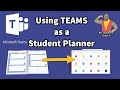 Using Microsoft Teams as a Student Planner
Using Microsoft Teams as a Student Planner Microsoft Teams Live Events Best Practices and Tips and Tricks
Microsoft Teams Live Events Best Practices and Tips and Tricks Projektabschluss - Lessons Learned Projektmanagement
Projektabschluss - Lessons Learned Projektmanagement Microsoft Teams Tutorial
Microsoft Teams Tutorial How to use Microsoft Teams for Remote and Online learning
How to use Microsoft Teams for Remote and Online learning Top 10 tips for Teaching using Microsoft Teams
Top 10 tips for Teaching using Microsoft Teams How to Use OneNote & Create Engaging Lessons while Remote Learning/Teaching
How to Use OneNote & Create Engaging Lessons while Remote Learning/Teaching Microsoft Teams online meetings with student groups or anyone via their email
Microsoft Teams online meetings with student groups or anyone via their email VIRTUAL CLASS || શિક્ષક અને બાળકના વર્ચ્યુયલ ક્લાસનો લાઈવ ડેમો || MICROSOFT TEAMS
VIRTUAL CLASS || શિક્ષક અને બાળકના વર્ચ્યુયલ ક્લાસનો લાઈવ ડેમો || MICROSOFT TEAMS Top 25 Tips and Tricks for Microsoft Teams
Top 25 Tips and Tricks for Microsoft Teams Microsoft Teams Live Events Webcast
Microsoft Teams Live Events Webcast Students Guide to Microsoft Teams - Attending Live Lessons in Microsoft Teams Meetings
Students Guide to Microsoft Teams - Attending Live Lessons in Microsoft Teams Meetings