Digital Planning: NEW Fun Features to Use in Procreate 5
Heyyyyyy!! It's been a while, but I'm BACK!!
Since I've been gone, Procreate has come out with version V5, and it's amazing.
If you're looking for a full detailed demonstration of all of the new features from the perspective of a professional artist, you won't find that here.
BUT, if you're already familiar with Procreate and you want to learn about the features that I think will be useful for digital planning -- then this video is for you!
Sorry for the weird edit when I'm discussing selections -- I'm not sure how I missed that when I proofed the video!
NTA Go Wild Procreate Brushes: https://etsy.me/2T0N3Jn
Check out my Procreate Basics video here: https://youtu.be/f3bKdkfhen0
Time Stamps:
2:40 - Color Wheel
5:29 - Selections
8:12 - Clone
10:26 - Brushes
Useful Links
Shop: https://etsy.me/2LvtSEl
Blog: https://naptimealt.com
Freebie Library: http://bit.ly/2JTqQ88
Nap Time Alternative Group: http://bit.ly/2C8UPI8
Digital Freebies Facebook Group: http://bit.ly/2uIWDDX
Digital Planning & Paper Planning Facebook Group: http://bit.ly/2mEc243
Patreon (Digital Planning Club): http://bit.ly/ntapatreon
Let’s Get Social!
Facebook: http://bit.ly/2OK7ogH
Instagram: http://bit.ly/2PjjQVE
Pinterest: http://bit.ly/2vS1vXM
INTRO MUSIC
Short Guitar Clip by Audionautix is licensed under a Creative Commons Attribution license (https://creativecommons.org/licenses/...)
Artist: http://audionautix.com/
Видео Digital Planning: NEW Fun Features to Use in Procreate 5 канала Nap Time Alternative
Since I've been gone, Procreate has come out with version V5, and it's amazing.
If you're looking for a full detailed demonstration of all of the new features from the perspective of a professional artist, you won't find that here.
BUT, if you're already familiar with Procreate and you want to learn about the features that I think will be useful for digital planning -- then this video is for you!
Sorry for the weird edit when I'm discussing selections -- I'm not sure how I missed that when I proofed the video!
NTA Go Wild Procreate Brushes: https://etsy.me/2T0N3Jn
Check out my Procreate Basics video here: https://youtu.be/f3bKdkfhen0
Time Stamps:
2:40 - Color Wheel
5:29 - Selections
8:12 - Clone
10:26 - Brushes
Useful Links
Shop: https://etsy.me/2LvtSEl
Blog: https://naptimealt.com
Freebie Library: http://bit.ly/2JTqQ88
Nap Time Alternative Group: http://bit.ly/2C8UPI8
Digital Freebies Facebook Group: http://bit.ly/2uIWDDX
Digital Planning & Paper Planning Facebook Group: http://bit.ly/2mEc243
Patreon (Digital Planning Club): http://bit.ly/ntapatreon
Let’s Get Social!
Facebook: http://bit.ly/2OK7ogH
Instagram: http://bit.ly/2PjjQVE
Pinterest: http://bit.ly/2vS1vXM
INTRO MUSIC
Short Guitar Clip by Audionautix is licensed under a Creative Commons Attribution license (https://creativecommons.org/licenses/...)
Artist: http://audionautix.com/
Видео Digital Planning: NEW Fun Features to Use in Procreate 5 канала Nap Time Alternative
Показать
Комментарии отсутствуют
Информация о видео
Другие видео канала
 Digital Plan With Me: January 2020
Digital Plan With Me: January 2020 Digital Planning: How to Do the Basics in Procreate 4.2
Digital Planning: How to Do the Basics in Procreate 4.2 Level Up your DIGITAL PLANNER Using Keynote and Procreate Together
Level Up your DIGITAL PLANNER Using Keynote and Procreate Together 5 MINUTE Digital Stickers on Procreate for DIGITAL PLANNING
5 MINUTE Digital Stickers on Procreate for DIGITAL PLANNING What the Heck is Digital Planning All Of Your Questions Answered
What the Heck is Digital Planning All Of Your Questions Answered How to Use the Freehand Selection Tool in Procreate - Procreate Tips
How to Use the Freehand Selection Tool in Procreate - Procreate Tips
 Digital Planning 101 - Beginners: How to Get Started in the Digital Planner Journey
Digital Planning 101 - Beginners: How to Get Started in the Digital Planner Journey HOW DO YOU USE A DIGITAL PLANNER? | Hustle Sanely Leopard Print Digital Planner
HOW DO YOU USE A DIGITAL PLANNER? | Hustle Sanely Leopard Print Digital Planner PROCREATE TIPS | i watched a million tik tok tips so now you don't have to
PROCREATE TIPS | i watched a million tik tok tips so now you don't have to Intro to Procreate :: Learning to Draw on the iPad
Intro to Procreate :: Learning to Draw on the iPad Digital Planner Stickers: Create Your Own Coffee Cup Stickers in Procreate
Digital Planner Stickers: Create Your Own Coffee Cup Stickers in Procreate How to Use Alpha Lock, Clipping Mask & Layer Mask in Procreate - Procreate Tips
How to Use Alpha Lock, Clipping Mask & Layer Mask in Procreate - Procreate Tips Getting Started With Digital Planning! Setting Up My Digital Planner for 2021
Getting Started With Digital Planning! Setting Up My Digital Planner for 2021 Digital Plan With Me! Tips & Tricks For Digital Planning!
Digital Plan With Me! Tips & Tricks For Digital Planning!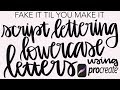 Procreate Lettering: Lettering the Lowercase Alphabet in Procreate
Procreate Lettering: Lettering the Lowercase Alphabet in Procreate DIGITAL PLAN WITH ME || Memory Planning May 18 - 24 || GoodNotes 5
DIGITAL PLAN WITH ME || Memory Planning May 18 - 24 || GoodNotes 5 How to Scrapbook in Procreate on Your iPad
How to Scrapbook in Procreate on Your iPad How to make digital stickers in Procreate - Digital planning
How to make digital stickers in Procreate - Digital planning HOW TO MAKE DIGITAL WASHI TAPE : Using Procreate to create custom items for your planner
HOW TO MAKE DIGITAL WASHI TAPE : Using Procreate to create custom items for your planner