Painting Recreations
I recreated every painting in SM64 using in-game resources, and these are the results.
This is a video concept that I've been wanting to make for years, but put it off because I didn't have the proper tools to do it justice until recently. I think creating this video required the greatest variety of tools/knowledge/features of any video I've made, since I had to do so many things to make the recreations just right.
Imgur album of all the images: https://imgur.com/a/SCqfDb5
Credit to the following people for helping make this possible:
- Dane Bouchie for creating STROOP.
- Peter Fedak for making a rom hack of SM64 where we can position the camera anywhere.
- Kaze Emanuar for creating the "show variables on screen" hack and for removing the draw distance in BBH/WF.
- Dennis for showing me how to disable the falling snow in CCM so that the snow would stay suspended in midair.
I used the following programs to make this video: Mupen64, STROOP, MHS, Cheat Engine, Toad's Tool, MS Paint, Photoshop, PowerPoint, Excel, Sony Vegas, and a program I found on the internet by Rui Lopes that allowed me to overlay a transparent image over other windows on my desktop.
I used the following STROOP features to make this video: modifying an object's position/angle/size/release status/interaction status/shadow/graphics/graphics timer/animation timer/visibility/room/draw distance, duplicating objects, modifying triangle positions, modifying the camera's position/angle/FOV, modifying the water level, suspending/positioning snow, placing text on the screen.
Additional Notes
(1) 1ted59 had documented the peach crown inconsistency years ago: https://youtu.be/yJixvpoUayM
Видео Painting Recreations канала UncommentatedPannen
This is a video concept that I've been wanting to make for years, but put it off because I didn't have the proper tools to do it justice until recently. I think creating this video required the greatest variety of tools/knowledge/features of any video I've made, since I had to do so many things to make the recreations just right.
Imgur album of all the images: https://imgur.com/a/SCqfDb5
Credit to the following people for helping make this possible:
- Dane Bouchie for creating STROOP.
- Peter Fedak for making a rom hack of SM64 where we can position the camera anywhere.
- Kaze Emanuar for creating the "show variables on screen" hack and for removing the draw distance in BBH/WF.
- Dennis for showing me how to disable the falling snow in CCM so that the snow would stay suspended in midair.
I used the following programs to make this video: Mupen64, STROOP, MHS, Cheat Engine, Toad's Tool, MS Paint, Photoshop, PowerPoint, Excel, Sony Vegas, and a program I found on the internet by Rui Lopes that allowed me to overlay a transparent image over other windows on my desktop.
I used the following STROOP features to make this video: modifying an object's position/angle/size/release status/interaction status/shadow/graphics/graphics timer/animation timer/visibility/room/draw distance, duplicating objects, modifying triangle positions, modifying the camera's position/angle/FOV, modifying the water level, suspending/positioning snow, placing text on the screen.
Additional Notes
(1) 1ted59 had documented the peach crown inconsistency years ago: https://youtu.be/yJixvpoUayM
Видео Painting Recreations канала UncommentatedPannen
Показать
Комментарии отсутствуют
Информация о видео
Другие видео канала
 Miscellaneous Observations
Miscellaneous Observations Glitches in Super Mario 64 DS - DPadGamer
Glitches in Super Mario 64 DS - DPadGamer Texture Recreations
Texture Recreations JRB Chest Star Ideas
JRB Chest Star Ideas The Paintings of Super Mario 64
The Paintings of Super Mario 64 Ranking Every Super Mario 64 Level!
Ranking Every Super Mario 64 Level! Is it Possible to Beat Super Mario 64 DS Without Mario?
Is it Possible to Beat Super Mario 64 DS Without Mario? Coin Count
Coin Count HP with the Metal Cap
HP with the Metal Cap SM64 - Ideas for Killing the Mystery Goomba
SM64 - Ideas for Killing the Mystery Goomba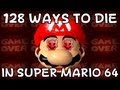 128 ways to die in Super Mario 64
128 ways to die in Super Mario 64 BitFS 0x Ideas
BitFS 0x Ideas Vertical Speed Conservation (VSC)
Vertical Speed Conservation (VSC) Disappointing Observations #2
Disappointing Observations #2 Super Mario 64 Land - All Bosses (No Damage)
Super Mario 64 Land - All Bosses (No Damage) Collecting a Star during the Demo Idea
Collecting a Star during the Demo Idea Beta64 - Super Mario 64
Beta64 - Super Mario 64 Is it Possible to Beat Super Mario 64 if All Levels are Flooded with Water?
Is it Possible to Beat Super Mario 64 if All Levels are Flooded with Water? Spawning Displacement
Spawning Displacement 30 Hidden Out of Bounds Discoveries in Super Mario 64 | Boundary Break
30 Hidden Out of Bounds Discoveries in Super Mario 64 | Boundary Break