Fix api-ms-win-crt-runtime-l1-1-0.dll file missing error
The program can't start because api-ms-win-crt-runtime-l1-1-0.dll is missing from your computer. Try reinstalling the program to fix this problem.
This is a common issue with Windows that sometimes you get a missing DLL file error out of nowhere.
In this video, you will learn to fix the missing DLL file on your Windows PC. It will work on major versions of Windows like Windows 7, Windows 8/8.1, and Windows 10.
You need to find the missing DLL file on Google and download it according to the architecture of Windows whether it is 32 bit or 64 bit OS.
On 32 bit OS - Copy the missing DLL file to the System32 folder.
On 64 Bit OS - Copy the 64 bit DLL file to the System32 folder and
32 bit DLL file to the sysWOW64 folder.
Link to download api-ms-win-crt-runtime-l1-1-0.dll - https://www.dll-files.com/api-ms-win-crt-runtime-l1-1-0.dll.html
Other DLL files related to api-ms-win-crt - https://drive.google.com/file/d/1qEJA0V98rgde82tXfE7Qbn5vr1CIerSz/view?usp=sharing
You can fix any other missing DLL file using the same method.
Note: It is advised to create a system restore point before following any Windows tutorial.
Follow on Social Media
Facebook - https://fb.com/iTechFever
Twitter - https://twitter.com/itechfever
Instagram - https://instagram.com/itechfever
Visit - https://www.itechfever.com
Видео Fix api-ms-win-crt-runtime-l1-1-0.dll file missing error канала Sandeep Singh
This is a common issue with Windows that sometimes you get a missing DLL file error out of nowhere.
In this video, you will learn to fix the missing DLL file on your Windows PC. It will work on major versions of Windows like Windows 7, Windows 8/8.1, and Windows 10.
You need to find the missing DLL file on Google and download it according to the architecture of Windows whether it is 32 bit or 64 bit OS.
On 32 bit OS - Copy the missing DLL file to the System32 folder.
On 64 Bit OS - Copy the 64 bit DLL file to the System32 folder and
32 bit DLL file to the sysWOW64 folder.
Link to download api-ms-win-crt-runtime-l1-1-0.dll - https://www.dll-files.com/api-ms-win-crt-runtime-l1-1-0.dll.html
Other DLL files related to api-ms-win-crt - https://drive.google.com/file/d/1qEJA0V98rgde82tXfE7Qbn5vr1CIerSz/view?usp=sharing
You can fix any other missing DLL file using the same method.
Note: It is advised to create a system restore point before following any Windows tutorial.
Follow on Social Media
Facebook - https://fb.com/iTechFever
Twitter - https://twitter.com/itechfever
Instagram - https://instagram.com/itechfever
Visit - https://www.itechfever.com
Видео Fix api-ms-win-crt-runtime-l1-1-0.dll file missing error канала Sandeep Singh
Показать
Комментарии отсутствуют
Информация о видео
Другие видео канала
 HOW TO FIXED ALL DLL FILES ERRORS ON 1 Minitues
HOW TO FIXED ALL DLL FILES ERRORS ON 1 Minitues api-ms-win-crt-runtime-|1-1-0.dll is missing from your computer | Dll is missing
api-ms-win-crt-runtime-|1-1-0.dll is missing from your computer | Dll is missing api-ms-win-crt-runtime-l1-1-0.dll is missing Fix | Method #2
api-ms-win-crt-runtime-l1-1-0.dll is missing Fix | Method #2 api-ms-win-crt-runtime-l1-1-0.dll Missing Error | 2020 | Fix #1
api-ms-win-crt-runtime-l1-1-0.dll Missing Error | 2020 | Fix #1 api-ms-win-core-file-l2-1-0.dll Missing Error Fix | #2 | 2020
api-ms-win-core-file-l2-1-0.dll Missing Error Fix | #2 | 2020 api-ms-win-crt-runtime-l1-1-0.dll is missing from your computer
api-ms-win-crt-runtime-l1-1-0.dll is missing from your computer Audacity api-ms-win-crt-runtime-l1-1-0.dll is missing Error Fixed|Rv Classes
Audacity api-ms-win-crt-runtime-l1-1-0.dll is missing Error Fixed|Rv Classes Can You DESTROY Your Computer by Deleting ONE File?
Can You DESTROY Your Computer by Deleting ONE File? Api-Ms-Win-Crt-Runtime-L1-1-0.Dll is missing - FIX Guide 2020
Api-Ms-Win-Crt-Runtime-L1-1-0.Dll is missing - FIX Guide 2020 How to solve all DLL missing files problem at once from any window| Urdu/Hindi
How to solve all DLL missing files problem at once from any window| Urdu/Hindi api-ms-win-crt-runtime-l1-1-0.dll Missing Error | 2020 | Fix #2
api-ms-win-crt-runtime-l1-1-0.dll Missing Error | 2020 | Fix #2 Exit Exam Software Error with Solution- api-ms-win-crt-runtime-l1-1-0.dll Error
Exit Exam Software Error with Solution- api-ms-win-crt-runtime-l1-1-0.dll Error How to Fix DLL missing problem | api-ms-win-crt-runtime-l1-1-0.dll is missing error
How to Fix DLL missing problem | api-ms-win-crt-runtime-l1-1-0.dll is missing error ⛔ Cách khắc phục lỗi “The program can’t start because api-ms-win-crt-runtime-l1-1-0.dll is..."
⛔ Cách khắc phục lỗi “The program can’t start because api-ms-win-crt-runtime-l1-1-0.dll is..." How to Fix DLL missing problem | api-ms-win-crt-runtime-l1-1-0.dll | Easy Steps
How to Fix DLL missing problem | api-ms-win-crt-runtime-l1-1-0.dll | Easy Steps
 How to Fix Microsoft Visual C++ 2015 Redistributable Setup Failed error 0x80240017
How to Fix Microsoft Visual C++ 2015 Redistributable Setup Failed error 0x80240017 How to Fix VCRUNTIME140.dll Missing System Error on Windows (Complete Tutorial)
How to Fix VCRUNTIME140.dll Missing System Error on Windows (Complete Tutorial)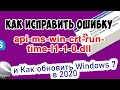 Новое! Ошибка api-ms-win-crt-runtime-l1-1-0.dll. Как обновить Windows 7 и исправить ее?
Новое! Ошибка api-ms-win-crt-runtime-l1-1-0.dll. Как обновить Windows 7 и исправить ее? DLL Files Missing Windows 10 \ 8 \ 7 Fix - 100% Helpful Guide
DLL Files Missing Windows 10 \ 8 \ 7 Fix - 100% Helpful Guide