Unboxing and Setting Up | HP OfficeJet Pro 7740 Printer | HP
This video has been updated: https://youtu.be/IJLqj0zkNfY
Learn how to unbox and set up the HP OfficeJet Pro 7740 Wide Format printer.
Chapters:
00:00 Introduction
00:16 Precautions
00:23 Open up the box
00:27 Remove software, documentation, ink cartridges, and cables
01:57 Remove the printer from the box
02:09 Remove packaging and tape from printer
03:38 Prepare power cable, plug into the printer, and power on the printer
04:19 Select language, region, date, and time
04:46 Install ink cartridges
05:50 Load plain white paper and adjust guides
06:25 Print an alignment page
06:41 Select connection method, update option, and printer location
07:02 Prepare for software setup
07:12 Load oversized paper
Want to see what cartridges and supplies are available for your printer? Visit http://www.hp.com/supplies/printer.
More support options for your HP device are available at http://hp.com/support.
Continue the Conversation:
http://hp.care/SupportForums
http://hp.care/FacebookSupport
http://hp.care/TwitterSupport
#HP #HPSupport #HPOfficeJet
SUBSCRIBE: www.youtube.com/HPSupport
SHOP NOW: http://store.hp.com/us/en/
About HP:
HP Inc. creates technology that makes life better for everyone everywhere – every person, every organization, and every community around the globe. Through our portfolio of printers, PCs, mobile devices, solutions, and services, we engineer experiences that amaze.
Connect with HP:
Visit HP WEBSITE: http://www.hp.com
Like HP on FACEBOOK: https://www.facebook.com/HP
Follow HP on TWITTER: https://twitter.com/HP
Follow HP on INSTAGRAM: https://www.instagram.com/hp
Follow HP on LINKEDIN: https://www.linkedin.com/company/hp
This video was produced by HP.
Unboxing and Setting Up the HP OfficeJet Pro 7740 Printer | HP OfficeJet | HP
Видео Unboxing and Setting Up | HP OfficeJet Pro 7740 Printer | HP канала HP Support
Learn how to unbox and set up the HP OfficeJet Pro 7740 Wide Format printer.
Chapters:
00:00 Introduction
00:16 Precautions
00:23 Open up the box
00:27 Remove software, documentation, ink cartridges, and cables
01:57 Remove the printer from the box
02:09 Remove packaging and tape from printer
03:38 Prepare power cable, plug into the printer, and power on the printer
04:19 Select language, region, date, and time
04:46 Install ink cartridges
05:50 Load plain white paper and adjust guides
06:25 Print an alignment page
06:41 Select connection method, update option, and printer location
07:02 Prepare for software setup
07:12 Load oversized paper
Want to see what cartridges and supplies are available for your printer? Visit http://www.hp.com/supplies/printer.
More support options for your HP device are available at http://hp.com/support.
Continue the Conversation:
http://hp.care/SupportForums
http://hp.care/FacebookSupport
http://hp.care/TwitterSupport
#HP #HPSupport #HPOfficeJet
SUBSCRIBE: www.youtube.com/HPSupport
SHOP NOW: http://store.hp.com/us/en/
About HP:
HP Inc. creates technology that makes life better for everyone everywhere – every person, every organization, and every community around the globe. Through our portfolio of printers, PCs, mobile devices, solutions, and services, we engineer experiences that amaze.
Connect with HP:
Visit HP WEBSITE: http://www.hp.com
Like HP on FACEBOOK: https://www.facebook.com/HP
Follow HP on TWITTER: https://twitter.com/HP
Follow HP on INSTAGRAM: https://www.instagram.com/hp
Follow HP on LINKEDIN: https://www.linkedin.com/company/hp
This video was produced by HP.
Unboxing and Setting Up the HP OfficeJet Pro 7740 Printer | HP OfficeJet | HP
Видео Unboxing and Setting Up | HP OfficeJet Pro 7740 Printer | HP канала HP Support
Показать
Комментарии отсутствуют
Информация о видео
Другие видео канала
 Знакомство с веб-службами HP | HP Support
Знакомство с веб-службами HP | HP Support Repair and HP | HP Computing | HP Support
Repair and HP | HP Computing | HP Support Обновление FutureSmart 5 на принтере HP LaserJet Enterprise M407, МФУ M431, M455, МФУ M480
Обновление FutureSmart 5 на принтере HP LaserJet Enterprise M407, МФУ M431, M455, МФУ M480 Removing and replacing parts|HP ZBook Firefly 16 inch G11 Mobile Workstation PC |HP Computer Service
Removing and replacing parts|HP ZBook Firefly 16 inch G11 Mobile Workstation PC |HP Computer Service Распаковка и настройка принтера серии HP Ink Tank 110 | HP Ink Tank | HP Support
Распаковка и настройка принтера серии HP Ink Tank 110 | HP Ink Tank | HP Support OMEN 노트북/데스크탑 사용 중 일부 단축키가 작동하지 않을 때 문제 해결 방법 | HP 컴퓨터 | HP Support
OMEN 노트북/데스크탑 사용 중 일부 단축키가 작동하지 않을 때 문제 해결 방법 | HP 컴퓨터 | HP Support Поиск пароля беспроводной сети на устройстве Android | Принтеры HP | HP Support
Поиск пароля беспроводной сети на устройстве Android | Принтеры HP | HP Support Cómo realizar una instalación limpia de Windows 11 | Equipos HP | HP Support
Cómo realizar una instalación limpia de Windows 11 | Equipos HP | HP Support HP DeskJet 2720系列电脑驱动安装
HP DeskJet 2720系列电脑驱动安装 Оверклокинг компьютера OMEN | Игры OMEN | HP Support
Оверклокинг компьютера OMEN | Игры OMEN | HP Support Как отключить датчик у Voyager Legend | HP Support
Как отключить датчик у Voyager Legend | HP Support Замена устройства для сбора тонера | МФУ HP LaserJet Managed E82540, E82550, E82560 | HP Support
Замена устройства для сбора тонера | МФУ HP LaserJet Managed E82540, E82550, E82560 | HP Support Распаковка МФУ HP LJ Tank 1005,1600,2600 и подключение к Wi-Fi или проводной сети | HP Support
Распаковка МФУ HP LJ Tank 1005,1600,2600 и подключение к Wi-Fi или проводной сети | HP Support Remove and Replace the Battery | HP Stream 11-aa000 x360 Convertible PC | HP Support
Remove and Replace the Battery | HP Stream 11-aa000 x360 Convertible PC | HP Support Загрузка тонера | Принтеры HP Neverstop Laser 1000/МФУ 1200, HP Laser NS 1020/МФУ 1005 | HP
Загрузка тонера | Принтеры HP Neverstop Laser 1000/МФУ 1200, HP Laser NS 1020/МФУ 1005 | HP Снятие и установка на место правого динамика на ноутбуке HP OMEN Notebook PC 15 | HP Support
Снятие и установка на место правого динамика на ноутбуке HP OMEN Notebook PC 15 | HP Support Поиск пароля беспроводной сети на устройстве iOS/iPadOS | Принтеры HP | HP Support
Поиск пароля беспроводной сети на устройстве iOS/iPadOS | Принтеры HP | HP Support Устранение замятий бумаги | Принтеры HP LaserJet M109-M112 и M109e-M112e | HP Support
Устранение замятий бумаги | Принтеры HP LaserJet M109-M112 и M109e-M112e | HP Support Использование голосовых команд HP Accessibility Assistant | HP Support
Использование голосовых команд HP Accessibility Assistant | HP Support Замена устройства для сбора тонера | HP Color LaserJet Managed E77822, E77825, E77830 | HP Support
Замена устройства для сбора тонера | HP Color LaserJet Managed E77822, E77825, E77830 | HP Support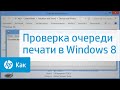 Проверка очереди печати в Windows 8
Проверка очереди печати в Windows 8