How to take a screenshot on your Mac — Apple Support
Here’s how to capture the entire screen, a window, or just a portion of your screen by taking a screenshot on your Mac.
To learn more about this topic, visit the follow article:
Take a screenshot on your Mac: http://apple.co/1Gi2FNL
Additional Resources:
Contact Apple Support for Mac: http://apple.co/Mac
To subscribe to this channel: https://www.youtube.com/c/AppleSupport
To download the Apple Support app: http://apple.co/2hFtzIv
Apple Support on Twitter: https://twitter.com/AppleSupport
Видео How to take a screenshot on your Mac — Apple Support канала Apple Support
To learn more about this topic, visit the follow article:
Take a screenshot on your Mac: http://apple.co/1Gi2FNL
Additional Resources:
Contact Apple Support for Mac: http://apple.co/Mac
To subscribe to this channel: https://www.youtube.com/c/AppleSupport
To download the Apple Support app: http://apple.co/2hFtzIv
Apple Support on Twitter: https://twitter.com/AppleSupport
Видео How to take a screenshot on your Mac — Apple Support канала Apple Support
Показать
Комментарии отсутствуют
Информация о видео
Другие видео канала
 Save time with Mac keyboard shortcuts — Apple Support
Save time with Mac keyboard shortcuts — Apple Support How to record the screen on your Mac — Apple Support
How to record the screen on your Mac — Apple Support How to use Multi-Touch gestures on your Mac — Apple Support
How to use Multi-Touch gestures on your Mac — Apple Support How to use Split View on your Mac — Apple Support
How to use Split View on your Mac — Apple Support How to use the Touch Bar on your MacBook Pro — Apple Support
How to use the Touch Bar on your MacBook Pro — Apple Support How to edit a screenshot using Markup on your iPhone, iPad, or iPod touch — Apple Support
How to edit a screenshot using Markup on your iPhone, iPad, or iPod touch — Apple Support What does iCloud back up and keep safe? — Apple Support
What does iCloud back up and keep safe? — Apple Support How to free up space on your Mac — Apple Support
How to free up space on your Mac — Apple Support How to customize the settings on your AirPods or AirPods Pro - Apple Support
How to customize the settings on your AirPods or AirPods Pro - Apple Support How to restore your iPhone if you forgot your passcode - Apple Support
How to restore your iPhone if you forgot your passcode - Apple Support How to transfer data to a new iPhone from your previous iPhone – Apple Support
How to transfer data to a new iPhone from your previous iPhone – Apple Support Get to know the privacy settings on your iPhone, iPad, and iPod touch — Apple Support
Get to know the privacy settings on your iPhone, iPad, and iPod touch — Apple Support How to navigate with Voice Control on your iPhone — Apple Support
How to navigate with Voice Control on your iPhone — Apple Support How to use notifications on your iPhone, iPad, or iPod touch — Apple Support
How to use notifications on your iPhone, iPad, or iPod touch — Apple Support How to get the most from HomePod — Apple Support
How to get the most from HomePod — Apple Support Get to know the Shortcuts app for iPhone and iPad — Apple Support
Get to know the Shortcuts app for iPhone and iPad — Apple Support How to pair and set up your Apple Watch — Apple Support
How to pair and set up your Apple Watch — Apple Support Get to know the Files app on your iPad — Apple Support
Get to know the Files app on your iPad — Apple Support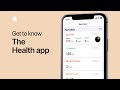 Get to know the Health app on your iPhone - Apple Support
Get to know the Health app on your iPhone - Apple Support How to write on your iPad with your Apple Pencil — Apple Support
How to write on your iPad with your Apple Pencil — Apple Support