How to Draw Reference Images for 3d Character Modeling - Mr. H
Mr. H here with a tutorial on drawing accurate orthographic images for reference when modeling a character in a 3d application. We will start by drawing a front view of a simple bear character. After that we'll scale it down and then begin to draw the side view. We'll trace lines across the canvas so our front view and side view match up perfectly. After that we'll measure the distance between the side view drawing and the edge of the image. That way we'll be able to determine how far away the top view drawing is from the edge of the image. Once we have all drawings in place we can easily export them by changing the canvas size. This tutorial uses Photoshop and Autodesk Maya but you could use any drawing application. The process is the same for creating reference images in 3DS Max, Blender, Cinema 4D, Modo etc.
Видео How to Draw Reference Images for 3d Character Modeling - Mr. H канала Mr. H
Видео How to Draw Reference Images for 3d Character Modeling - Mr. H канала Mr. H
Показать
Комментарии отсутствуют
Информация о видео
Другие видео канала
 Iron Sword Part 3 - Maya and Mudbox Combo Tutorial
Iron Sword Part 3 - Maya and Mudbox Combo Tutorial Intro to Animation - Pong in Autodesk Maya
Intro to Animation - Pong in Autodesk Maya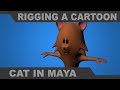 Rigging a Cartoon Cat in Maya - Part 7 - Mr. H
Rigging a Cartoon Cat in Maya - Part 7 - Mr. H Animating a Truck Peeling Out in Adobe Flash - Part 2
Animating a Truck Peeling Out in Adobe Flash - Part 2 Elements of Art - Characters with Line
Elements of Art - Characters with Line Adding Anticipation to a Ninja Jump pt 2 - Flash CC
Adding Anticipation to a Ninja Jump pt 2 - Flash CC Maya - Mini Spaceship - Modeling Exercise 2
Maya - Mini Spaceship - Modeling Exercise 2 12 Principles of Animation - #1 Squash and Stretch!
12 Principles of Animation - #1 Squash and Stretch! Images For Print in Photoshop CC
Images For Print in Photoshop CC UV Unwrap In Maya - Flower Part 2
UV Unwrap In Maya - Flower Part 2 Animating a Ball Traveling Through a Loop
Animating a Ball Traveling Through a Loop Rigging a Cartoon Cat in Maya - Part 3 - Mr. H
Rigging a Cartoon Cat in Maya - Part 3 - Mr. H Sketchbook Pro - How To Draw Bart Simpson
Sketchbook Pro - How To Draw Bart Simpson Drawing A Cartoon Fish in Sketchbook Pro 6
Drawing A Cartoon Fish in Sketchbook Pro 6 Squash and Stretch Intro Tutorial Part 2 - Rough Animator for iPad
Squash and Stretch Intro Tutorial Part 2 - Rough Animator for iPad Rigging a Cartoon Cat in Maya - Part 10 - Mr. H
Rigging a Cartoon Cat in Maya - Part 10 - Mr. H Elements of Art: Intro to Form
Elements of Art: Intro to Form Organic Modeling Techniques For Beginners - The Arm
Organic Modeling Techniques For Beginners - The Arm Rigging a Cartoon Cat in Maya - Part 6 - Mr. H
Rigging a Cartoon Cat in Maya - Part 6 - Mr. H Maya - Edge Loop Tool - Basic
Maya - Edge Loop Tool - Basic Quarantine content - Simple doodles to get back into drawing
Quarantine content - Simple doodles to get back into drawing