How to Design Layered Stencils for Art (ILLUSTRATOR AND PHOTOSHOP TUTORIAL)
This video shows the exact process we use to design layered stencil sets, from selecting the right image, what tools to use in Photoshop, and how to create bridges (connection points) in Illustrator.
I know this tutorial is SUPER long - sorry! I wanted to make sure that I covered every single thing that I think about when creating these, so that if you're interested, you can create them in the same style, using all the exact same steps. Please skip through it and look at any specific chapters that are relevant to you! Table of contents is below.
Also, sorry about the one little clip where my voice is super high-pitched, I forgot to slow it back down when editing it. 😅
Video Contents
0:00 - Intro
0:49 - Selecting the Right Image
2:38 - Importing into Photoshop
3:36 - Isolating the Subject of the Stencil
8:40 - Creating Stencil Layers and Colors
11:26 - Using Threshold Tool in Photoshop to Isolate Colors
21:33 - Tricks for Adding Small Details in Stencils
27:30 - Bringing Layers into Illustrator
30:08 - Using Image Trace in Illustrator
31:59 - Aligning the Stencil Layers
33:22 - Creating Bridges (Connection Points) and Tolerances
43:05 - Creating the Finished Stencil Layers
ABOUT STENCIL STOP
Stencil Stop creates custom and ready-made stencils and delivering in a week or less. We've worked with customers like Nike, Lyft, Lululemon, and Spotify to create stencils for awesome and unique projects.
Stencil Stop website - https://stencilstop.com
Our DIY Blog - https://stencil.st/blog
FOLLOW US
Instagram - https://stencil.st/instagram
Facebook - https://stencil.st/facebook
Pinterest - https://stencil.st/pinterest
Видео How to Design Layered Stencils for Art (ILLUSTRATOR AND PHOTOSHOP TUTORIAL) канала Stencil Stop
I know this tutorial is SUPER long - sorry! I wanted to make sure that I covered every single thing that I think about when creating these, so that if you're interested, you can create them in the same style, using all the exact same steps. Please skip through it and look at any specific chapters that are relevant to you! Table of contents is below.
Also, sorry about the one little clip where my voice is super high-pitched, I forgot to slow it back down when editing it. 😅
Video Contents
0:00 - Intro
0:49 - Selecting the Right Image
2:38 - Importing into Photoshop
3:36 - Isolating the Subject of the Stencil
8:40 - Creating Stencil Layers and Colors
11:26 - Using Threshold Tool in Photoshop to Isolate Colors
21:33 - Tricks for Adding Small Details in Stencils
27:30 - Bringing Layers into Illustrator
30:08 - Using Image Trace in Illustrator
31:59 - Aligning the Stencil Layers
33:22 - Creating Bridges (Connection Points) and Tolerances
43:05 - Creating the Finished Stencil Layers
ABOUT STENCIL STOP
Stencil Stop creates custom and ready-made stencils and delivering in a week or less. We've worked with customers like Nike, Lyft, Lululemon, and Spotify to create stencils for awesome and unique projects.
Stencil Stop website - https://stencilstop.com
Our DIY Blog - https://stencil.st/blog
FOLLOW US
Instagram - https://stencil.st/instagram
Facebook - https://stencil.st/facebook
Pinterest - https://stencil.st/pinterest
Видео How to Design Layered Stencils for Art (ILLUSTRATOR AND PHOTOSHOP TUTORIAL) канала Stencil Stop
Показать
Комментарии отсутствуют
Информация о видео
Другие видео канала
 How to make Realistic Stencils Using Photoshop and Cricut
How to make Realistic Stencils Using Photoshop and Cricut Illustration Masterclass: Create an Art Deco Poster
Illustration Masterclass: Create an Art Deco Poster How to Make a Multi-Layer Stencil (IN-DEPTH TUTORIAL)
How to Make a Multi-Layer Stencil (IN-DEPTH TUTORIAL)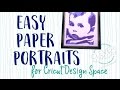 Easy Paper Portraits for Cricut Design Space
Easy Paper Portraits for Cricut Design Space HALFTONE COM LINHAS NO PHOTOSHOP (Tutorial)
HALFTONE COM LINHAS NO PHOTOSHOP (Tutorial) 4 Formas de Hacer un Stencil - Photoshop
4 Formas de Hacer un Stencil - Photoshop How To Make A Multi-Layer Stencil (Remade)
How To Make A Multi-Layer Stencil (Remade) Multi Layer Color Stencil using Inkscape and Cricut Tutorial
Multi Layer Color Stencil using Inkscape and Cricut Tutorial Layered Stencil Tutorial
Layered Stencil Tutorial How To Create Distressed Ink Bleed Text Effect in Photoshop
How To Create Distressed Ink Bleed Text Effect in Photoshop Doja Cat Halftone Stencil Art | Stencil Stop
Doja Cat Halftone Stencil Art | Stencil Stop Easy Tattoo Stencil in Photoshop / Gimp in Few Steps - tutorial
Easy Tattoo Stencil in Photoshop / Gimp in Few Steps - tutorial Stenciling in Photoshop (15 mins or less)
Stenciling in Photoshop (15 mins or less) Layered SVGS in Illustrator
Layered SVGS in Illustrator Multi layer graffiti stencil using Cricut Tutorial
Multi layer graffiti stencil using Cricut Tutorial Contours and Topography - Adobe Illustrator Tutorial
Contours and Topography - Adobe Illustrator Tutorial Harambe the Gorilla Halftone Stencil Painting | Stencil Stop
Harambe the Gorilla Halftone Stencil Painting | Stencil Stop How to VECTORIZE ANYTHING using Adobe Photoshop and Adobe Illustrator
How to VECTORIZE ANYTHING using Adobe Photoshop and Adobe Illustrator Creating Ornate Mandalas - Adobe Illustrator Tutorial
Creating Ornate Mandalas - Adobe Illustrator Tutorial Create vector-style images in Photoshop... without the pen tool!
Create vector-style images in Photoshop... without the pen tool!