How to Set Up a Smart Home Device on a 2.4 GHz Network
Setting up a smart home device can be either really easy or really frustrating. And if you have a device that requires a 2.4 GHz-band connection, you may have run into a problem, especially if your router automatically defaults to a 5 GHz. If that's the case, there's a quick workaround for getting your devices to connect on the 2.4 GHz band, you just ... position the device correctly! All you need is, literally, to stand in the right place. It might take an extension cord, but once you know the trick, connecting your smart home devices will be a cinch.
In my example today, I use a smart light bulb that connects directly to wifi instead of using a hub like the Philips Hue Bridge. This light bulb MUST be connected using a 2.4 GHz connection, which is an issue that would normally be solved by a hub. But now we need a direct connection. The problem? Lots of routers now will default to a 5 GHz connection, not giving you an option to choose which band you use.
------------------
For our list of best routers, head here: https://www.reviews.org/internet-service/best-wireless-routers-for-streaming/?kbid=123489
------------------
But to solve this problem, all you have to do is take the device you want to set up beyond the range of the 5 GHz band. Outside of that bubble, your device will automatically flip over to the 2.4 GHz band, and you can set up your device quickly and easily. Once that's done, you take the device back to where it will be permanently. Because once the initial setup is complete on that 2.4 GHz band, the device is on the network, and you shouldn't see any more problems.... Until you move, maybe.
If you have any other tips and tricks to solve this problem, share them in the comments below!
---------------
#reviews.org #reviews
👇 Check out some of our best streaming content on the reviews.org site!👇
✅ The Best TV Service Providers- https://www.reviews.org/tv-service/best-tv-service-providers/
✅ The Best Streaming Services-https://www.reviews.org/tv-service/best-streaming-service/
✅ The Best Streaming Services for Sports- https://www.reviews.org/tv-service/best-sports-streaming-services/
✅ The Best Streaming Service for Kids- https://www.reviews.org/tv-service/best-streaming-service-for-kids/
✅ The Best Free Streaming Services- https://www.reviews.org/tv-service/best-free-streaming-services/
Our top picks:
DISH gets our #1 recommendation- https://www.reviews.org/go/dish/tv/
Xfinity is most available- https://www.reviews.org/go/xfinity/tv/
FuboTV is your best streaming option- especially for sports- https://www.reviews.org/go/fubotv/tv/
Get the Hulu, Disney+ and ESPN+ bundle- https://www.reviews.org/go/disney/tv/disney-plus/
We love HBO MAX- https://www.reviews.org/go/hbo/tv/hbo-max/
Most budget friendly option- https://www.reviews.org/go/sling-tv/tv/
Most popular- https://www.reviews.org/go/youtube-tv/tv/
Others you might also like:
Cox TV- https://www.reviews.org/go/cox/tv/
Verizon Fios TV- https://www.reviews.org/go/verizon-fios/tv/
Optimum TV- https://www.reviews.org/go/optimum/tv/
DIRECTV Stream- https://www.reviews.org/go/directv/tv/directv-stream/
Discovery+- https://www.reviews.org/go/discovery-plus/tv/
ESPN+- https://www.reviews.org/go/espn/tv/espn-plus/
Hallmark Movies Now- https://www.reviews.org/go/hallmark/tv/hallmark-movies-now/
Paramount+- https://www.reviews.org/go/paramount-plus/tv/
Peacock- https://www.reviews.org/go/peacock/tv/
Philo- https://www.reviews.org/go/philo/tv/
Acorn TV- https://www.reviews.org/go/acorn-tv/tv/
DC Universe- https://www.reviews.org/go/dc-universe/tv/
Epix TV- https://www.reviews.org/go/epix/tv/
HBO GO- https://www.reviews.org/go/hbo/tv/hbo-go/
Lifetime Movie Club- https://www.reviews.org/go/lifetime-movie-club/tv/
NBC Sports- https://www.reviews.org/go/nbc-sports/tv/
Pluto TV- https://www.reviews.org/go/pluto-tv/tv/
Showtime- https://www.reviews.org/go/showtime-now/tv/
Shudder TV- https://www.reviews.org/go/shudder/tv/
Spectrum TV- https://www.reviews.org/go/spectrum/tv/
Starz- https://www.reviews.org/go/starz/tv/
Tubi TV- https://www.reviews.org/go/tubi-tv/tv/
Urban Movie Channel- https://www.reviews.org/go/urban-movie-channel/tv/
Don't miss a thing! Sign up for our emails, and follow us on social!
Email- https://www.reviews.org/email-subscription/
Facebook- https://www.facebook.com/reviews.org/
Twitter- https://twitter.com/reviews_org
Tik Tok- https://www.tiktok.com/@reviewsdotorg
Видео How to Set Up a Smart Home Device on a 2.4 GHz Network канала Reviews.org
In my example today, I use a smart light bulb that connects directly to wifi instead of using a hub like the Philips Hue Bridge. This light bulb MUST be connected using a 2.4 GHz connection, which is an issue that would normally be solved by a hub. But now we need a direct connection. The problem? Lots of routers now will default to a 5 GHz connection, not giving you an option to choose which band you use.
------------------
For our list of best routers, head here: https://www.reviews.org/internet-service/best-wireless-routers-for-streaming/?kbid=123489
------------------
But to solve this problem, all you have to do is take the device you want to set up beyond the range of the 5 GHz band. Outside of that bubble, your device will automatically flip over to the 2.4 GHz band, and you can set up your device quickly and easily. Once that's done, you take the device back to where it will be permanently. Because once the initial setup is complete on that 2.4 GHz band, the device is on the network, and you shouldn't see any more problems.... Until you move, maybe.
If you have any other tips and tricks to solve this problem, share them in the comments below!
---------------
#reviews.org #reviews
👇 Check out some of our best streaming content on the reviews.org site!👇
✅ The Best TV Service Providers- https://www.reviews.org/tv-service/best-tv-service-providers/
✅ The Best Streaming Services-https://www.reviews.org/tv-service/best-streaming-service/
✅ The Best Streaming Services for Sports- https://www.reviews.org/tv-service/best-sports-streaming-services/
✅ The Best Streaming Service for Kids- https://www.reviews.org/tv-service/best-streaming-service-for-kids/
✅ The Best Free Streaming Services- https://www.reviews.org/tv-service/best-free-streaming-services/
Our top picks:
DISH gets our #1 recommendation- https://www.reviews.org/go/dish/tv/
Xfinity is most available- https://www.reviews.org/go/xfinity/tv/
FuboTV is your best streaming option- especially for sports- https://www.reviews.org/go/fubotv/tv/
Get the Hulu, Disney+ and ESPN+ bundle- https://www.reviews.org/go/disney/tv/disney-plus/
We love HBO MAX- https://www.reviews.org/go/hbo/tv/hbo-max/
Most budget friendly option- https://www.reviews.org/go/sling-tv/tv/
Most popular- https://www.reviews.org/go/youtube-tv/tv/
Others you might also like:
Cox TV- https://www.reviews.org/go/cox/tv/
Verizon Fios TV- https://www.reviews.org/go/verizon-fios/tv/
Optimum TV- https://www.reviews.org/go/optimum/tv/
DIRECTV Stream- https://www.reviews.org/go/directv/tv/directv-stream/
Discovery+- https://www.reviews.org/go/discovery-plus/tv/
ESPN+- https://www.reviews.org/go/espn/tv/espn-plus/
Hallmark Movies Now- https://www.reviews.org/go/hallmark/tv/hallmark-movies-now/
Paramount+- https://www.reviews.org/go/paramount-plus/tv/
Peacock- https://www.reviews.org/go/peacock/tv/
Philo- https://www.reviews.org/go/philo/tv/
Acorn TV- https://www.reviews.org/go/acorn-tv/tv/
DC Universe- https://www.reviews.org/go/dc-universe/tv/
Epix TV- https://www.reviews.org/go/epix/tv/
HBO GO- https://www.reviews.org/go/hbo/tv/hbo-go/
Lifetime Movie Club- https://www.reviews.org/go/lifetime-movie-club/tv/
NBC Sports- https://www.reviews.org/go/nbc-sports/tv/
Pluto TV- https://www.reviews.org/go/pluto-tv/tv/
Showtime- https://www.reviews.org/go/showtime-now/tv/
Shudder TV- https://www.reviews.org/go/shudder/tv/
Spectrum TV- https://www.reviews.org/go/spectrum/tv/
Starz- https://www.reviews.org/go/starz/tv/
Tubi TV- https://www.reviews.org/go/tubi-tv/tv/
Urban Movie Channel- https://www.reviews.org/go/urban-movie-channel/tv/
Don't miss a thing! Sign up for our emails, and follow us on social!
Email- https://www.reviews.org/email-subscription/
Facebook- https://www.facebook.com/reviews.org/
Twitter- https://twitter.com/reviews_org
Tik Tok- https://www.tiktok.com/@reviewsdotorg
Видео How to Set Up a Smart Home Device on a 2.4 GHz Network канала Reviews.org
Показать
Комментарии отсутствуют
Информация о видео
Другие видео канала
 HOW to Turn OFF 📶5 GHz to Connect Smart Devices to 2.4 GHz
HOW to Turn OFF 📶5 GHz to Connect Smart Devices to 2.4 GHz Smart Home Device Won't CONNECT To WiFi! How to connect your 2.4 GHz Smart Home Device to Wifi.
Smart Home Device Won't CONNECT To WiFi! How to connect your 2.4 GHz Smart Home Device to Wifi.
 2.4 GHz vs 5 GHz WiFi: What is the difference?
2.4 GHz vs 5 GHz WiFi: What is the difference? GET SMART 💡3 Ways to Set Up a Smart Device on a 2.4 GHz Network
GET SMART 💡3 Ways to Set Up a Smart Device on a 2.4 GHz Network How to change WiFi 5G to 2.4G on your cellphone for DTH101 or DO101
How to change WiFi 5G to 2.4G on your cellphone for DTH101 or DO101 How To Connect Smart Bulb To 5ghz Wifi Router | Step by Step in less than 5 minutes
How To Connect Smart Bulb To 5ghz Wifi Router | Step by Step in less than 5 minutes Change Wifi Band of any router (2.4Ghz/5Ghz) | 2-minute instant Tutorial
Change Wifi Band of any router (2.4Ghz/5Ghz) | 2-minute instant Tutorial EASY SETUP Smart WiFi LED Light Bulbs | Works with Alexa & Google Assistant
EASY SETUP Smart WiFi LED Light Bulbs | Works with Alexa & Google Assistant Speed Up Your Home Wi-Fi by Changing ONE Simple Setting!
Speed Up Your Home Wi-Fi by Changing ONE Simple Setting! Virgin Media Broadband Wifi split into Dual Band 2.4GHz and 5GHz | IP camera Wifi 2.4GHz enable
Virgin Media Broadband Wifi split into Dual Band 2.4GHz and 5GHz | IP camera Wifi 2.4GHz enable How To Connect Your 2.4 GHz Smart Home Device to Mesh Internet
How To Connect Your 2.4 GHz Smart Home Device to Mesh Internet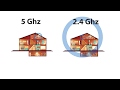 2.4GHz vs 5GHz
2.4GHz vs 5GHz Smart Home Device Won't CONNECT To WiFi! How to connect your 2.4 GHz Smart Home Device to Wifi.
Smart Home Device Won't CONNECT To WiFi! How to connect your 2.4 GHz Smart Home Device to Wifi. How To Set Up a Beefy Home Network Solution
How To Set Up a Beefy Home Network Solution How To Set Android Wi-Fi Setting from 2.4 GHz to 5 GHz
How To Set Android Wi-Fi Setting from 2.4 GHz to 5 GHz How to change wifi band from 2.4 GHz to 5 GHz or 5 GHz to 2.4 GHz manually in Windows 10.
How to change wifi band from 2.4 GHz to 5 GHz or 5 GHz to 2.4 GHz manually in Windows 10. FEIT Smart WiFi 60 watt Bulb Setup #mistalorio #haslet,tx
FEIT Smart WiFi 60 watt Bulb Setup #mistalorio #haslet,tx How to get Faster Internet speed when you change a simple setting
How to get Faster Internet speed when you change a simple setting How to Connect 2.4 GHz Smart Home Devices to a 5 GHz WiFi Router
How to Connect 2.4 GHz Smart Home Devices to a 5 GHz WiFi Router