Raspberry Pi Node-RED Tutorial with Modbus & MQTT
Tutorial showing how to use Node RED to develop an IoT web based application. Communication with WAGO Remote I/O using ModbusTCP and with WAGO PLC using MQTT (Mosquitto).
Mosquitto Install:
sudo apt-get update
wget http://repo.mosquitto.org/debian/mosquitto-repo.gpg.key
sudo apt-key add mosquitto-repo.gpg.key
cd /etc/apt/sources.list.d/
sudo wget http://repo.mosquitto.org/debian/mosquitto-jessie.list
sudo apt-get update
sudo apt-get upgrade
sudo apt-get install mosquitto
sudo apt-get install mosquitto-clients
Node-RED Install:
sudo apt-get install npm
sudo npm install -g npm@2.x
hash -r
cd ~/.node-red
npm install node-red-contrib-modbus
npm install node-red-dashboard
Then:
node-red-start
node-red-stop
http://(Pi IP Address:1880)/#
For Autostart:
sudo update-rc.d nodered defaults
WAGO PN's
Remote IO Node:
750-352 Ethernet Coupler
750-602 24VDC supply module
750-1506 8ch DI / 8ch DO 24VDC
750-461 2ch RTD Module
750-600 End Module
PLC Node:
750-8100 PFC100 controller
750-469 TC Module 2ch
750-600 End Module
Other:
787-1602 24VDC Power Supply
8002-025/000-007 USB Charging Station
IO Catalog for more PN's:
http://www.wago.com/infomaterial/pdf/60245884.pdf
Raspberry Pi DIN Rail Mount (Available on Amazon) http://www.dinrplate.com/
Видео Raspberry Pi Node-RED Tutorial with Modbus & MQTT канала Kurt Braun
Mosquitto Install:
sudo apt-get update
wget http://repo.mosquitto.org/debian/mosquitto-repo.gpg.key
sudo apt-key add mosquitto-repo.gpg.key
cd /etc/apt/sources.list.d/
sudo wget http://repo.mosquitto.org/debian/mosquitto-jessie.list
sudo apt-get update
sudo apt-get upgrade
sudo apt-get install mosquitto
sudo apt-get install mosquitto-clients
Node-RED Install:
sudo apt-get install npm
sudo npm install -g npm@2.x
hash -r
cd ~/.node-red
npm install node-red-contrib-modbus
npm install node-red-dashboard
Then:
node-red-start
node-red-stop
http://(Pi IP Address:1880)/#
For Autostart:
sudo update-rc.d nodered defaults
WAGO PN's
Remote IO Node:
750-352 Ethernet Coupler
750-602 24VDC supply module
750-1506 8ch DI / 8ch DO 24VDC
750-461 2ch RTD Module
750-600 End Module
PLC Node:
750-8100 PFC100 controller
750-469 TC Module 2ch
750-600 End Module
Other:
787-1602 24VDC Power Supply
8002-025/000-007 USB Charging Station
IO Catalog for more PN's:
http://www.wago.com/infomaterial/pdf/60245884.pdf
Raspberry Pi DIN Rail Mount (Available on Amazon) http://www.dinrplate.com/
Видео Raspberry Pi Node-RED Tutorial with Modbus & MQTT канала Kurt Braun
Показать
Комментарии отсутствуют
Информация о видео
Другие видео канала
 Node Red MQTT on the Raspberry Pi
Node Red MQTT on the Raspberry Pi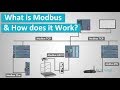 What is Modbus and How does it Work?
What is Modbus and How does it Work? Log data from modbus meter to Raspbery pi (SDM630)
Log data from modbus meter to Raspbery pi (SDM630)
 MQTT Raspberry Pi Demo
MQTT Raspberry Pi Demo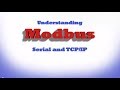 Understanding Modbus Serial and TCP/IP
Understanding Modbus Serial and TCP/IP Installing Node-RED on WAGO PFC200 G2
Installing Node-RED on WAGO PFC200 G2 Node Red for Beginners - 2021 Edition
Node Red for Beginners - 2021 Edition #255 Node-Red, InfluxDB, and Grafana Tutorial on a Raspberry Pi
#255 Node-Red, InfluxDB, and Grafana Tutorial on a Raspberry Pi How to Get Started with MQTT
How to Get Started with MQTT Raspberry Pi PLC - Industrial Remote IO with Modbus/TCP Driver
Raspberry Pi PLC - Industrial Remote IO with Modbus/TCP Driver Intro to Node-RED: Part 1 Fundamentals
Intro to Node-RED: Part 1 Fundamentals e!COCKPIT Native MQTT Tutorial
e!COCKPIT Native MQTT Tutorial #126 Cheap MQTT Broker on Raspberry Zero W / DietPi / MQTT Message Logger SQlite / PHPliteAdmin
#126 Cheap MQTT Broker on Raspberry Zero W / DietPi / MQTT Message Logger SQlite / PHPliteAdmin Top 5 Node-RED Core Nodes
Top 5 Node-RED Core Nodes WAGO PLC Starter Kit Unboxing and Setup
WAGO PLC Starter Kit Unboxing and Setup Eastron SDM120 single phase modbus energy meter
Eastron SDM120 single phase modbus energy meter Mastering Node-RED: Custom Alexa Commands + Node-RED Dashboard
Mastering Node-RED: Custom Alexa Commands + Node-RED Dashboard Node-RED Lesson 9- Function nodes
Node-RED Lesson 9- Function nodes My Top Add-ons and Integrations in Home Assistant.
My Top Add-ons and Integrations in Home Assistant.