SOLVED:Pixhawk Accelerometer Calibration Failed
Pixhawk Accelerometer Calibration Failed message appeared when we 3D calibration is going on mission planner . So here is the problem solved in my case imu2 of pixhawk was damaged . So I disabled the imu 2 and use imu 1 only . So my RC plane flyes well now . To disable imu go to full parameter list › INS_ENABLE_MASK and set it to 1 means 1st imu only (in my case ),
If your imu1 is damaged and imu2 is working you can disable imu1 and enable only imu 2
This reapeats to imu3 too .
To check Accel readings right click on the HUD go to user items and check ax , ay , az for imu1 and ax2, ay2, az2 for imu 2
the az & az2 value must be 1000 , +- 100 &
ax,ay,ax2,ay2 values must 5 ,+-7(board should be on flat surface)
Hope you liked it and your problem is solved
Видео SOLVED:Pixhawk Accelerometer Calibration Failed канала Rc Build master
If your imu1 is damaged and imu2 is working you can disable imu1 and enable only imu 2
This reapeats to imu3 too .
To check Accel readings right click on the HUD go to user items and check ax , ay , az for imu1 and ax2, ay2, az2 for imu 2
the az & az2 value must be 1000 , +- 100 &
ax,ay,ax2,ay2 values must 5 ,+-7(board should be on flat surface)
Hope you liked it and your problem is solved
Видео SOLVED:Pixhawk Accelerometer Calibration Failed канала Rc Build master
Показать
Комментарии отсутствуют
Информация о видео
Другие видео канала
 Radiolink Pixhawk Flight Controller Firmware Update 4.0 or Above and Calibrate Compass
Radiolink Pixhawk Flight Controller Firmware Update 4.0 or Above and Calibrate Compass![APM 2.8 Compass Calibration problem [SOLVED] | Dots not appearing in Misson Planner 100% solution](https://i.ytimg.com/vi/K6abWjJhbsg/default.jpg) APM 2.8 Compass Calibration problem [SOLVED] | Dots not appearing in Misson Planner 100% solution
APM 2.8 Compass Calibration problem [SOLVED] | Dots not appearing in Misson Planner 100% solution VTOL Basics Series (2/5): Flashing Pixhawk, Quadplane and CANbus setup and Managing Outputs
VTOL Basics Series (2/5): Flashing Pixhawk, Quadplane and CANbus setup and Managing Outputs How to repair Broken Lipo balance plug
How to repair Broken Lipo balance plug APM - Calibration Accel, Compass and Radio RadioLink AT9.
APM - Calibration Accel, Compass and Radio RadioLink AT9. Pixhawk Servos NOT Working? - How to Arm WITHOUT a Safety Switch
Pixhawk Servos NOT Working? - How to Arm WITHOUT a Safety Switch Accelerometer Calibration | Arduplane | Ardupilot | How To
Accelerometer Calibration | Arduplane | Ardupilot | How To![ESC calibration APM2.8 | All motors not spinning at same time problem [SOLVED]](https://i.ytimg.com/vi/P-HbV_d7dIU/default.jpg) ESC calibration APM2.8 | All motors not spinning at same time problem [SOLVED]
ESC calibration APM2.8 | All motors not spinning at same time problem [SOLVED] failed calibration bad accelerometer
failed calibration bad accelerometer Full Jetson Nano Smart Rover Guide | From Pieces To Programming In 2 Hours!
Full Jetson Nano Smart Rover Guide | From Pieces To Programming In 2 Hours! (1/5) PixHawk Video Series - Simple initial setup, config and calibration
(1/5) PixHawk Video Series - Simple initial setup, config and calibration Problems with apm 2.8 flight controller | explanation and solution | Impossible creativity
Problems with apm 2.8 flight controller | explanation and solution | Impossible creativity APM 2.6 configuration step by step for fixed wing missing compass calibration
APM 2.6 configuration step by step for fixed wing missing compass calibration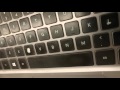 Pixhawk ArduPlane V3.5.3 Accelerometer Calibration Errors Part 1
Pixhawk ArduPlane V3.5.3 Accelerometer Calibration Errors Part 1 Pixhawk Onboard Compass Calibration - Arduplane - Mission Planner
Pixhawk Onboard Compass Calibration - Arduplane - Mission Planner APM 2.8 external compass jumper configuration
APM 2.8 external compass jumper configuration ArduCopter ESC Calibration
ArduCopter ESC Calibration Apm 2.8 all problems solved by DIYLIFEHACKER
Apm 2.8 all problems solved by DIYLIFEHACKER Common PixHawk Setup Problems and How to Avoid Them!
Common PixHawk Setup Problems and How to Avoid Them! Troubleshoot Drone Arming Issues with Mission Planner
Troubleshoot Drone Arming Issues with Mission Planner