MULTI LAYER SPIDERMAN STENCIL ART IN GIMP & CRICUT TUTORIAL
How to create Multi layer stencil of spiderman using GIMP and a Cricut. This video goes step by step through the whole process of making stencil art from choosing an image all the way to the final painting.
Chapters:
00:00 Intro
00:28 Find an image
01:56 Open GIMP and install plugin
02:38 Image preparation
04:38 Create Layers
08:50 Organise layers
12:13 Create Bridges
17:38 Add Markers to corners
20:08 Clean up
22:22 Export each layer
23:07 Cut Layers on Cricut
25:44 Painting!
File:
https://www.etsy.com/au/listing/1443337259/7-layer-spiderman-stencil-digital-files?ref=listings_manager_grid
Materials:
Cricut Explore Air 2 - https://amzn.to/3I8rDBs
Green Standard Cutting Matt- https://amzn.to/3Aomx08
Premium cutting blade- https://amzn.to/3rFXyBO
MTN 94 - Bone White https://amzn.to/35mgP3F
MTN 94 - Navy Blue https://amzn.to/33FHw2U
MTN 94 -Montana Electric Blue https://amzn.to/3fUdZVw
MTN 94 - Bordeaux Red https://amzn.to/3nTXX2o
MTN 94 - Fever Red https://amzn.to/35aulHm
MTN 94 - Fluorescent blue
GIMP software: https://www.gimp.org/
Plugin: https://gmic.eu/download.html
Music:
Видео MULTI LAYER SPIDERMAN STENCIL ART IN GIMP & CRICUT TUTORIAL канала Wicked Paint
Chapters:
00:00 Intro
00:28 Find an image
01:56 Open GIMP and install plugin
02:38 Image preparation
04:38 Create Layers
08:50 Organise layers
12:13 Create Bridges
17:38 Add Markers to corners
20:08 Clean up
22:22 Export each layer
23:07 Cut Layers on Cricut
25:44 Painting!
File:
https://www.etsy.com/au/listing/1443337259/7-layer-spiderman-stencil-digital-files?ref=listings_manager_grid
Materials:
Cricut Explore Air 2 - https://amzn.to/3I8rDBs
Green Standard Cutting Matt- https://amzn.to/3Aomx08
Premium cutting blade- https://amzn.to/3rFXyBO
MTN 94 - Bone White https://amzn.to/35mgP3F
MTN 94 - Navy Blue https://amzn.to/33FHw2U
MTN 94 -Montana Electric Blue https://amzn.to/3fUdZVw
MTN 94 - Bordeaux Red https://amzn.to/3nTXX2o
MTN 94 - Fever Red https://amzn.to/35aulHm
MTN 94 - Fluorescent blue
GIMP software: https://www.gimp.org/
Plugin: https://gmic.eu/download.html
Music:
Видео MULTI LAYER SPIDERMAN STENCIL ART IN GIMP & CRICUT TUTORIAL канала Wicked Paint
Показать
Комментарии отсутствуют
Информация о видео
Другие видео канала
 Joker Multi Layer Spray Paint Stencil Painting
Joker Multi Layer Spray Paint Stencil Painting Billie Eilish 6 Layer Stencil Art
Billie Eilish 6 Layer Stencil Art Goku Spray Paint Stencil Art
Goku Spray Paint Stencil Art Multi Layer Fallout Ghoul Stencil Painting
Multi Layer Fallout Ghoul Stencil Painting How to Make a 6-Layer Stencil from Beginning to End - The Rock Artwork
How to Make a 6-Layer Stencil from Beginning to End - The Rock Artwork How to Bridge your Stencils
How to Bridge your Stencils Multi layer color stencil art using Photoshop Tutorial
Multi layer color stencil art using Photoshop Tutorial Stencil Art Painting in the rain
Stencil Art Painting in the rain Venom airbrush spray painting #shorts
Venom airbrush spray painting #shorts Multi layer graffiti stencil using Cricut Tutorial
Multi layer graffiti stencil using Cricut Tutorial Airbrush Skull Tutorial Made Easy for Beginners
Airbrush Skull Tutorial Made Easy for Beginners How to make Realistic Stencils Using Photoshop and Cricut
How to make Realistic Stencils Using Photoshop and Cricut Single layer halftone street art stencil portrait using Cricut and Gimp
Single layer halftone street art stencil portrait using Cricut and Gimp Halftone Single-Layer Graffiti Stencil
Halftone Single-Layer Graffiti Stencil The best Multi Layer Stencil Software EVER!!!
The best Multi Layer Stencil Software EVER!!!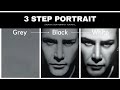 Airbrush Portrait How To For Beginners l Keanu Reeves
Airbrush Portrait How To For Beginners l Keanu Reeves 5 Layer Lion Stencil Art #shorts #stencilart
5 Layer Lion Stencil Art #shorts #stencilart Realistic Multi Layer Stencil Wall Art #short
Realistic Multi Layer Stencil Wall Art #short 5-Layer Lion Stencil Art on a Skateboard Deck
5-Layer Lion Stencil Art on a Skateboard Deck How to paint a Graffiti Skateboard Deck
How to paint a Graffiti Skateboard Deck