Print & Cut Perfection (Silhouette 101 Video Class)
One of the great features of Silhouette Studio® is the Print & Cut feature. This allows you to print a design on your home printer on a variety of printable materials and then use your Silhouette machine to precisely cut it out. Follow along as Silhouette expert Kelly Wayment shows you how to use the Print & Cut feature like a pro!
What You Need:
Silhouette Cameo, Portrait, or Curio
Printer
Printable media
Spatula tool
Skip to a specific segment by clicking a link below
1. Print & Cut Designs Made as a Print & Cut - https://youtu.be/SJwvzf5q16Y?t=117
2. Converting Regular Files to Print & Cut: https://youtu.be/SJwvzf5q16Y?t=1272
3. Creating Custom Print & Cut Files: https://youtu.be/SJwvzf5q16Y?t=1978
4. Creating Cut Lines from Traced images: https://youtu.be/SJwvzf5q16Y?t=2876
Видео Print & Cut Perfection (Silhouette 101 Video Class) канала Silhouette Inc.
What You Need:
Silhouette Cameo, Portrait, or Curio
Printer
Printable media
Spatula tool
Skip to a specific segment by clicking a link below
1. Print & Cut Designs Made as a Print & Cut - https://youtu.be/SJwvzf5q16Y?t=117
2. Converting Regular Files to Print & Cut: https://youtu.be/SJwvzf5q16Y?t=1272
3. Creating Custom Print & Cut Files: https://youtu.be/SJwvzf5q16Y?t=1978
4. Creating Cut Lines from Traced images: https://youtu.be/SJwvzf5q16Y?t=2876
Видео Print & Cut Perfection (Silhouette 101 Video Class) канала Silhouette Inc.
Показать
Комментарии отсутствуют
Информация о видео
Другие видео канала
 Cameo 4 vs Cameo 4 Plus vs Cameo 4 Pro
Cameo 4 vs Cameo 4 Plus vs Cameo 4 Pro 3D Druck - Silhouette Alta - Plottermarie live Plottersprechstunde
3D Druck - Silhouette Alta - Plottermarie live Plottersprechstunde All Things Studio (Silhouette 101 Video Class)
All Things Studio (Silhouette 101 Video Class) Trace & Print and Cut Tutorial Silhouette Studio Basics & Beyond #3
Trace & Print and Cut Tutorial Silhouette Studio Basics & Beyond #3 Silhouette Sketch Pens with your Cameo 3 (Silhouette 101 Video Class)
Silhouette Sketch Pens with your Cameo 3 (Silhouette 101 Video Class) Silhouette Cameo 3 Scan and Cut Soft Stretch designs
Silhouette Cameo 3 Scan and Cut Soft Stretch designs
 How to Start a T-Shirt Business at Home | Key Things to Know!
How to Start a T-Shirt Business at Home | Key Things to Know! Silhouette Love 1 learning the silhouette studio software
Silhouette Love 1 learning the silhouette studio software 🤓 Top 5 AMAZING Designing Hacks for Silhouette Studio and Cameo 4
🤓 Top 5 AMAZING Designing Hacks for Silhouette Studio and Cameo 4 How to Successfully Print & Cut Every Time in Silhouette Studio
How to Successfully Print & Cut Every Time in Silhouette Studio Creating Custom Apparel (Silhouette 101 Video Class)
Creating Custom Apparel (Silhouette 101 Video Class) Guide to Glass Etching (Silhouette 101 Video Class)
Guide to Glass Etching (Silhouette 101 Video Class) Vinyl All the Things (Silhouette 101 Video Class)
Vinyl All the Things (Silhouette 101 Video Class) Heat Transfer Essentials (Silhouette 101 Video Class)
Heat Transfer Essentials (Silhouette 101 Video Class)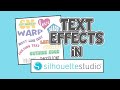 How to Create Text Effects in Silhouette Studio
How to Create Text Effects in Silhouette Studio Silhouette Cameo 4 | Print, Cut, Scan, Press
Silhouette Cameo 4 | Print, Cut, Scan, Press Silhouette Sketch Pens with your Cameo 3 (Silhouette 101 Video Class)
Silhouette Sketch Pens with your Cameo 3 (Silhouette 101 Video Class) Silhouette Print & Cut Tutorial - Tips & Troubleshooting
Silhouette Print & Cut Tutorial - Tips & Troubleshooting Silhouette Cameo 3 | Print and cut | Eagles shirt/jersey project
Silhouette Cameo 3 | Print and cut | Eagles shirt/jersey project