The Complete Adobe Audition Tutorial for Beginners (2020)
Today I am going to be teaching you how to use Adobe Audition CC in 2020! In this Adobe Audition tutorial for beginners, you will learn how to use Adobe Audition CC in its entirety. From navigating the interface to learning how to remove background noise, this tutorial will cover everything you need to get started with Adobe Audition CC.
Download Adobe Audition CC 2020:
Learning how to use Adobe Audition CC can be extremely helpful whether you are a musician, YouTuber, or any other type of content creator. Being able to edit your audio through changing levels, removing background noise, and other effects can help you level up your content (and it’s not too hard either)! While I do usually use Audacity, I found that Adobe Audition CC was a lot more robust and integrates well with Adobe’s other products. The only problem is that the program has a monthly fee (just like most software in 2020) but is totally worth it if you have the Adobe suite.
Let me know if you guys found this Adobe Audition tutorial for beginners helpful! I know I’ve made videos on other audio software (such as Audacity) in the past and wanted to switch things up a bit. It would be great if you could let me know in the comments if you want to see more Adobe Audition tutorials that are in depth (e.g. for music) or if you want me to cover other audio editing software. Thanks for watching!
🕛 TIMESTAMPS:
0:00 The Complete Adobe Audition Tutorial for Beginners (2020)
0:40 Mic & Project Setup in Adobe Audition CC
1:29 Interface Overview
3:01 Recording Audio in Adobe Audition CC
3:45 Basic Audio Edits (Cuts, trims, etc.)
4:40 Applying Effects in Adobe Audition CC
5:27 Multitrack Interface Overview
7:30 Multitrack Audio Recording in Adobe Audition CC
8:13 Multitrack Editing (Cuts, trims, razor tool, etc.)
9:05 Noise Removal Tutorial (How to remove background noise in Adobe Audition CC)
12:12 Exporting Your Project
12:34 caption: Working With Premiere Pro (How to edit Premiere Pro project audio in Adobe Audition CC)
👀 WATCH MORE TUTORIALS ON ADOBE SOFTWARE
→ How to Use Adobe Premiere Pro CC 2020! (Adobe Premiere Pro Tutorial): https://www.youtube.com/watch?v=7KyXZ3gHQ0k&ab_channel=Ziovo
→ The COMPLETE Adobe Photoshop Tutorial For BEGINNERS! (2020): https://www.youtube.com/watch?v=um0UjpVudxE&ab_channel=Ziovo
📹 STUFF I USE:
→ My Gear: https://kit.co/Ziovo/my-gear
→ YouTube Keyword Tool: http://tubebuddy.com/ziovo
→ Closed Captions ($10 Off): https://bit.ly/10offrev
→ Cloud Light (10% off): https://bit.ly/cloudilight
→ Background Music: https://bit.ly/awesometracks
→ Graphics: https://bit.ly/getphotoshoptrial
→ Screen Recorder: https://bit.ly/camtasiascreenrecorder
→ Video Editor: https://bit.ly/freepremiereprotrial
📱 CONNECT WITH ME:
→ Become a ZIOVIAN: http://bit.ly/subziovo
→ Facebook: http://facebook.com/ziovotv
→ Twitter: http://twitter.com/ziovo_
→ Instagram: http://instagram/ziovo
→ Snapchat: http://snapchat.com/add/ziovo
🎵 MUSIC: https://bit.ly/awesometracks
The following music is royalty free and I have permission to use it under the Creative Commons license. No copyright intended.
Disclaimer: My video descriptions contains affiliate links, which means that if you click on one of the product links, I’ll receive a small commission. Using my affiliate links doesn't cost you anything and helps me support the channel! :)
All views and opinions expressed are solely my own and not associated with any other party.
Thanks for watching!
- Ziovo
#AdobeAudition #AdobeAuditionTutorial #Tutorial
Видео The Complete Adobe Audition Tutorial for Beginners (2020) канала Ziovo
Download Adobe Audition CC 2020:
Learning how to use Adobe Audition CC can be extremely helpful whether you are a musician, YouTuber, or any other type of content creator. Being able to edit your audio through changing levels, removing background noise, and other effects can help you level up your content (and it’s not too hard either)! While I do usually use Audacity, I found that Adobe Audition CC was a lot more robust and integrates well with Adobe’s other products. The only problem is that the program has a monthly fee (just like most software in 2020) but is totally worth it if you have the Adobe suite.
Let me know if you guys found this Adobe Audition tutorial for beginners helpful! I know I’ve made videos on other audio software (such as Audacity) in the past and wanted to switch things up a bit. It would be great if you could let me know in the comments if you want to see more Adobe Audition tutorials that are in depth (e.g. for music) or if you want me to cover other audio editing software. Thanks for watching!
🕛 TIMESTAMPS:
0:00 The Complete Adobe Audition Tutorial for Beginners (2020)
0:40 Mic & Project Setup in Adobe Audition CC
1:29 Interface Overview
3:01 Recording Audio in Adobe Audition CC
3:45 Basic Audio Edits (Cuts, trims, etc.)
4:40 Applying Effects in Adobe Audition CC
5:27 Multitrack Interface Overview
7:30 Multitrack Audio Recording in Adobe Audition CC
8:13 Multitrack Editing (Cuts, trims, razor tool, etc.)
9:05 Noise Removal Tutorial (How to remove background noise in Adobe Audition CC)
12:12 Exporting Your Project
12:34 caption: Working With Premiere Pro (How to edit Premiere Pro project audio in Adobe Audition CC)
👀 WATCH MORE TUTORIALS ON ADOBE SOFTWARE
→ How to Use Adobe Premiere Pro CC 2020! (Adobe Premiere Pro Tutorial): https://www.youtube.com/watch?v=7KyXZ3gHQ0k&ab_channel=Ziovo
→ The COMPLETE Adobe Photoshop Tutorial For BEGINNERS! (2020): https://www.youtube.com/watch?v=um0UjpVudxE&ab_channel=Ziovo
📹 STUFF I USE:
→ My Gear: https://kit.co/Ziovo/my-gear
→ YouTube Keyword Tool: http://tubebuddy.com/ziovo
→ Closed Captions ($10 Off): https://bit.ly/10offrev
→ Cloud Light (10% off): https://bit.ly/cloudilight
→ Background Music: https://bit.ly/awesometracks
→ Graphics: https://bit.ly/getphotoshoptrial
→ Screen Recorder: https://bit.ly/camtasiascreenrecorder
→ Video Editor: https://bit.ly/freepremiereprotrial
📱 CONNECT WITH ME:
→ Become a ZIOVIAN: http://bit.ly/subziovo
→ Facebook: http://facebook.com/ziovotv
→ Twitter: http://twitter.com/ziovo_
→ Instagram: http://instagram/ziovo
→ Snapchat: http://snapchat.com/add/ziovo
🎵 MUSIC: https://bit.ly/awesometracks
The following music is royalty free and I have permission to use it under the Creative Commons license. No copyright intended.
Disclaimer: My video descriptions contains affiliate links, which means that if you click on one of the product links, I’ll receive a small commission. Using my affiliate links doesn't cost you anything and helps me support the channel! :)
All views and opinions expressed are solely my own and not associated with any other party.
Thanks for watching!
- Ziovo
#AdobeAudition #AdobeAuditionTutorial #Tutorial
Видео The Complete Adobe Audition Tutorial for Beginners (2020) канала Ziovo
Показать
Комментарии отсутствуют
Информация о видео
Другие видео канала
 Getting Started with Adobe Audition - Complete Beginner Tutorial
Getting Started with Adobe Audition - Complete Beginner Tutorial
 18 Tips I Wish I Knew When I Started Using Adobe Audition
18 Tips I Wish I Knew When I Started Using Adobe Audition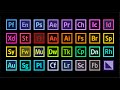 All 50+ Adobe apps explained in 10 minutes
All 50+ Adobe apps explained in 10 minutes How to Record & Mix Vocals in Adobe Audition (100% STOCK PLUGINS)
How to Record & Mix Vocals in Adobe Audition (100% STOCK PLUGINS) Recording & Submitting an Audition for ACX
Recording & Submitting an Audition for ACX 3 Effects to Clean Up Your Voice in Adobe Audition CC
3 Effects to Clean Up Your Voice in Adobe Audition CC Mastering Your Audio in Under 5 Minutes | Adobe Audition Tutorial - Get the best sound quality
Mastering Your Audio in Under 5 Minutes | Adobe Audition Tutorial - Get the best sound quality 10 Tips for Better Sounding Vocal Recordings for Beginners (FAQ Series)
10 Tips for Better Sounding Vocal Recordings for Beginners (FAQ Series) Photopea Tutorial for Beginners: How to Use the Best FREE Photo Editing Software (2021)
Photopea Tutorial for Beginners: How to Use the Best FREE Photo Editing Software (2021)![Adobe Audition - Tutorial for Beginners in 11 MINS! [ COMPLETE ]](https://i.ytimg.com/vi/MSsIRfjb-ho/default.jpg) Adobe Audition - Tutorial for Beginners in 11 MINS! [ COMPLETE ]
Adobe Audition - Tutorial for Beginners in 11 MINS! [ COMPLETE ] How to Remove Noise - Wind Noise, Mouth Clicks, Background Noise & Static - Adobe Audition Tutorial
How to Remove Noise - Wind Noise, Mouth Clicks, Background Noise & Static - Adobe Audition Tutorial![Adobe Audition CC - Beginner To Advanced [Complete Course]](https://i.ytimg.com/vi/kCx1pzswXSY/default.jpg) Adobe Audition CC - Beginner To Advanced [Complete Course]
Adobe Audition CC - Beginner To Advanced [Complete Course] Premiere Pro Tutorial for Beginners 2021 - Everything You NEED to KNOW!
Premiere Pro Tutorial for Beginners 2021 - Everything You NEED to KNOW! Audio Dialogue Mixing Basics // Adobe Audition
Audio Dialogue Mixing Basics // Adobe Audition The Best Adobe Audition Workflow for Beginners
The Best Adobe Audition Workflow for Beginners Audition vs. Audacity SHOWDOWN!!
Audition vs. Audacity SHOWDOWN!! Learn After Effects in 10 Minutes! Beginner Tutorial
Learn After Effects in 10 Minutes! Beginner Tutorial ADOBE AUDTION 1.5 BASIC TIPS RECORDING AND MIXING VOCALS (TAGALOG) TITO SHERNAN
ADOBE AUDTION 1.5 BASIC TIPS RECORDING AND MIXING VOCALS (TAGALOG) TITO SHERNAN EQ for Dialogue Audio: Make Your Voice Sound Better with an Equalizer
EQ for Dialogue Audio: Make Your Voice Sound Better with an Equalizer