Компьютер включается, но нет изображения на мониторе, кулеры работают, не работает спикер(пищит)
Ремонтируем одну из возможных неисправностей ПК.
Компьютер включается, все кулеры крутятся, светодиоды и индикаторы светятся,не работает спикер и отсутствует изображение на мониторе.
************************************************************************************************************************************
Repairing one possible computer failures.
The computer is turned on, all the coolers cool, light-emitting diodes and LEDs are lit, the speaker is not working and there is no image on the monitor.
The problem turned out to be spoiled in the slot of RAM, but not the fact)
If you have a speaker beeps, vnematelno need to listen to what he says and find rozshifrovku online.
If it does not work, then you are at)
as it is desirable to pay attention to how to run your video card.
If you run it cooler works at the maximum, it makes a lot of noise and within 30 sikundu does not reduce the speed, so watch the video in full, in all its detail.
And so obovsem order.
The problem manifested itself in the past as soon as stretched video karta.Podozreniya fell on the motherboard, there were suspicions that it may be a micro-crack due to which the PC is working with zboem.
And so, to begin with, our check power supply.
- We get it from the system unit, disassemble, clean, look if there is swollen cans, if there is clearly a problem in that, if all goes well set back. Connect the power of the motherboard,
We take a voltmeter and measure the output voltage of the power supply as shown in the video.
. The output voltage of power supply will be measured on the wire pairs.
The reference voltage for the black and pink wire is - 3.3V, black and red - 5V, black and yellow - 12V.
The deviation of these values of ± 5%. Thus, voltage:
3.3V should be in the range of 3.14 - 3,47V;
5V should be between 4.75 - 5,25V;
12B should be between 11,4 - 12,6V.
The power supply is checked all right, he is a worker.
Note!
It happens that the cooler on the power supply does not work or does not work korektno such as spinning or spinning slowly with jerks, this indicates that the power supply is probably faulty.
- Check the motherboard.
To start tsoedenyaem all equipment connected to the board, and turn on the power (located on the power supply, the system unit rear)
Most often on the boards lit LED power indicator and a network card.
If there are indicators and are lit, well, if there is no move on.
just need to check the northbridge and southbridge on the motherboard, ones need to warm up.
in order to check that the north bridge we must stand memory and processor board, as well as the power is connected.
startup Northbridge which is in the vicinity of the CPU in potizonku becomes warm for a minute.
The South Bridge is responsible for the connected equipment such as a keyboard, etc.
just for a minute to warm should not much, in the normal state at the start of both bridges will be warm. If the heat very rapidly, says the problem.
! Take out the memory, all that stands in our board!
- Check the processor.
Pre-cooling to remove the processor and connect the processor power.
Start the system unit, a finger touch on the processor, just 3 seconds the processor should start with warming and quickly gain temperature.
Conclusion, the processor runs.
Such equipment is that you can capture, for example, a hard drive, video card, memory, better to remove the check from a friend, that would not confuse yourself.
- Connect the hard drive. (Just do not forget to put back to cooling on the processor)
When connecting zhostky disk, you should pay attention to what he makes sounds.
if you do not hear how it starts or heard as he rubs it means things are bad, most likely it was covered. (But it is unlikely zhostky drive affects the screen blank when you start, but it happens)
Put your memory, it is desirable to pre-tested and guaranteed to work.
Before we put the RAM, run the PC and listen to the sound of the speaker, and compare it with the fact that it will issue when the memory will stand.
We put the first memory in the first slot, and run the PC, if the problem persists then put at the second and so on.
Carefully stavte strips so that they were right, because if a little nedozhat bar,
can close contacts, if nedozhat a bad contact, and again did not work.
When you start the PC, see the reaction of the indicators on the front panel of the system unit, they have a lot of what they say.
In the video information about this roskazano.
Видео Компьютер включается, но нет изображения на мониторе, кулеры работают, не работает спикер(пищит) канала NOX TRAP_MIX
Компьютер включается, все кулеры крутятся, светодиоды и индикаторы светятся,не работает спикер и отсутствует изображение на мониторе.
************************************************************************************************************************************
Repairing one possible computer failures.
The computer is turned on, all the coolers cool, light-emitting diodes and LEDs are lit, the speaker is not working and there is no image on the monitor.
The problem turned out to be spoiled in the slot of RAM, but not the fact)
If you have a speaker beeps, vnematelno need to listen to what he says and find rozshifrovku online.
If it does not work, then you are at)
as it is desirable to pay attention to how to run your video card.
If you run it cooler works at the maximum, it makes a lot of noise and within 30 sikundu does not reduce the speed, so watch the video in full, in all its detail.
And so obovsem order.
The problem manifested itself in the past as soon as stretched video karta.Podozreniya fell on the motherboard, there were suspicions that it may be a micro-crack due to which the PC is working with zboem.
And so, to begin with, our check power supply.
- We get it from the system unit, disassemble, clean, look if there is swollen cans, if there is clearly a problem in that, if all goes well set back. Connect the power of the motherboard,
We take a voltmeter and measure the output voltage of the power supply as shown in the video.
. The output voltage of power supply will be measured on the wire pairs.
The reference voltage for the black and pink wire is - 3.3V, black and red - 5V, black and yellow - 12V.
The deviation of these values of ± 5%. Thus, voltage:
3.3V should be in the range of 3.14 - 3,47V;
5V should be between 4.75 - 5,25V;
12B should be between 11,4 - 12,6V.
The power supply is checked all right, he is a worker.
Note!
It happens that the cooler on the power supply does not work or does not work korektno such as spinning or spinning slowly with jerks, this indicates that the power supply is probably faulty.
- Check the motherboard.
To start tsoedenyaem all equipment connected to the board, and turn on the power (located on the power supply, the system unit rear)
Most often on the boards lit LED power indicator and a network card.
If there are indicators and are lit, well, if there is no move on.
just need to check the northbridge and southbridge on the motherboard, ones need to warm up.
in order to check that the north bridge we must stand memory and processor board, as well as the power is connected.
startup Northbridge which is in the vicinity of the CPU in potizonku becomes warm for a minute.
The South Bridge is responsible for the connected equipment such as a keyboard, etc.
just for a minute to warm should not much, in the normal state at the start of both bridges will be warm. If the heat very rapidly, says the problem.
! Take out the memory, all that stands in our board!
- Check the processor.
Pre-cooling to remove the processor and connect the processor power.
Start the system unit, a finger touch on the processor, just 3 seconds the processor should start with warming and quickly gain temperature.
Conclusion, the processor runs.
Such equipment is that you can capture, for example, a hard drive, video card, memory, better to remove the check from a friend, that would not confuse yourself.
- Connect the hard drive. (Just do not forget to put back to cooling on the processor)
When connecting zhostky disk, you should pay attention to what he makes sounds.
if you do not hear how it starts or heard as he rubs it means things are bad, most likely it was covered. (But it is unlikely zhostky drive affects the screen blank when you start, but it happens)
Put your memory, it is desirable to pre-tested and guaranteed to work.
Before we put the RAM, run the PC and listen to the sound of the speaker, and compare it with the fact that it will issue when the memory will stand.
We put the first memory in the first slot, and run the PC, if the problem persists then put at the second and so on.
Carefully stavte strips so that they were right, because if a little nedozhat bar,
can close contacts, if nedozhat a bad contact, and again did not work.
When you start the PC, see the reaction of the indicators on the front panel of the system unit, they have a lot of what they say.
In the video information about this roskazano.
Видео Компьютер включается, но нет изображения на мониторе, кулеры работают, не работает спикер(пищит) канала NOX TRAP_MIX
Показать
Комментарии отсутствуют
Информация о видео
Другие видео канала
 Не стартует ПК,НО вентиляторы крутятся, решаем проблему!
Не стартует ПК,НО вентиляторы крутятся, решаем проблему! Чёрный монитор нет сигнала, лечение .
Чёрный монитор нет сигнала, лечение .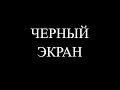 САМАЯ РАСПРОСТРАНЕННАЯ НЕИСПРАВНОСТЬ(старых материнских плат)Черный экран
САМАЯ РАСПРОСТРАНЕННАЯ НЕИСПРАВНОСТЬ(старых материнских плат)Черный экран Нет изображения. Ремонт материнской платы. Легко.
Нет изображения. Ремонт материнской платы. Легко. Не включается компьютер - ищем неисправность. Диагностика и устранение неисправностей
Не включается компьютер - ищем неисправность. Диагностика и устранение неисправностей Не включается компьютер, нет изображения/Do not turn on the computer, there is no picture
Не включается компьютер, нет изображения/Do not turn on the computer, there is no picture Диагностика материнской платы компьютера. От начала до конца.
Диагностика материнской платы компьютера. От начала до конца. Материнская плата не стартует. Блок питания или...
Материнская плата не стартует. Блок питания или... Что делать если ПК не выводит изображение на монитор.
Что делать если ПК не выводит изображение на монитор. Нет изображения\черный экран при включении компьютера.
Нет изображения\черный экран при включении компьютера. Нет изображения на мониторе
Нет изображения на мониторе Черный экран/Диагностика для простого смертного.
Черный экран/Диагностика для простого смертного. Чёрный экран, Компьютер включается, но нет изображения на мониторе, кулеры работают, не пищит спикер
Чёрный экран, Компьютер включается, но нет изображения на мониторе, кулеры работают, не пищит спикер Не идет сигнал на монитор. Надпись нет сигнала.
Не идет сигнал на монитор. Надпись нет сигнала. Не включается компьютер, как сэкономить на ремонте, советы и диагностика
Не включается компьютер, как сэкономить на ремонте, советы и диагностика Настройки Award и AMI BIOS - Обзор
Настройки Award и AMI BIOS - Обзор Компьютер включается, но нет изображения на мониторе | мигает лампочка монитора |
Компьютер включается, но нет изображения на мониторе | мигает лампочка монитора | Ремонт материнских плат для начинающих и не только, теория, полезные советы - Обзор
Ремонт материнских плат для начинающих и не только, теория, полезные советы - Обзор Не включается ПК, шумит вентиляторами.
Не включается ПК, шумит вентиляторами. Как перепрошить BIOS тремя разными способами - Обзор
Как перепрошить BIOS тремя разными способами - Обзор