Laser Cutting and Engraving Machine - NEJE Master 2s Plus - Installation and testing
In this video, I am going to show you how to assemble, install, prepare and operate a Laser Engraving and Cutting Machine from NEJE.
Timestamps (click the time below to go directly to the section of your interest):
00:00 Start
Software installation 05:50
Starting up 07:25
Software overview 09:20
Preparation to engrave 12:25
Laser Focus adjustment 14:50
Engraving something 16:45
The model is NEJE Master 2/2s Plus with a 30W laser module able to cut through 5mm of plywood.
See also:
Automate Layering in LightBurn using Inkscape or Autocad
https://youtu.be/vlkw7c3K9Yc
How to engrave custom fonts with the Neje Desktop App
https://youtu.be/Cm_OiIufo8E
See Also the in-depth tutorial of Neje Desktop App
https://youtu.be/0UbEfM2AMKM
See Lightburn vs Neje desktop App
https://youtu.be/msXMfY2M-k0
See also Useful upgrades for your Laser Cutting and Engraving Machine:
https://youtu.be/JiJWojXJ_vo
See where you can find Project ideas ready to download:
https://youtu.be/wAj7H8JQHVA
See how to find the right cutting height and Quickly Focus
https://youtu.be/GTuH27e4kWM
Set up J Tech photonics extension for Inkscape:
https://youtu.be/dHGqdWA6-F4
See how you can engrave custom projects with Inkscape:
https://youtu.be/-Pey3dclFpA
See how to engrave custom projects with AutoCAD or LibreCad:
https://youtu.be/sxzTNLeGyX8
See how to create projects that combine engraving and cutting:
https://youtu.be/j2-gASpEgrs
See how to control your NEJE machine through your smartphone:
https://youtu.be/3Rm5ggZ_g6Y
See how to install your NEJE Machine:
https://youtu.be/A9HMhjJIj_E
Thanks for watching!
Видео Laser Cutting and Engraving Machine - NEJE Master 2s Plus - Installation and testing канала Middle Room Workshop
Timestamps (click the time below to go directly to the section of your interest):
00:00 Start
Software installation 05:50
Starting up 07:25
Software overview 09:20
Preparation to engrave 12:25
Laser Focus adjustment 14:50
Engraving something 16:45
The model is NEJE Master 2/2s Plus with a 30W laser module able to cut through 5mm of plywood.
See also:
Automate Layering in LightBurn using Inkscape or Autocad
https://youtu.be/vlkw7c3K9Yc
How to engrave custom fonts with the Neje Desktop App
https://youtu.be/Cm_OiIufo8E
See Also the in-depth tutorial of Neje Desktop App
https://youtu.be/0UbEfM2AMKM
See Lightburn vs Neje desktop App
https://youtu.be/msXMfY2M-k0
See also Useful upgrades for your Laser Cutting and Engraving Machine:
https://youtu.be/JiJWojXJ_vo
See where you can find Project ideas ready to download:
https://youtu.be/wAj7H8JQHVA
See how to find the right cutting height and Quickly Focus
https://youtu.be/GTuH27e4kWM
Set up J Tech photonics extension for Inkscape:
https://youtu.be/dHGqdWA6-F4
See how you can engrave custom projects with Inkscape:
https://youtu.be/-Pey3dclFpA
See how to engrave custom projects with AutoCAD or LibreCad:
https://youtu.be/sxzTNLeGyX8
See how to create projects that combine engraving and cutting:
https://youtu.be/j2-gASpEgrs
See how to control your NEJE machine through your smartphone:
https://youtu.be/3Rm5ggZ_g6Y
See how to install your NEJE Machine:
https://youtu.be/A9HMhjJIj_E
Thanks for watching!
Видео Laser Cutting and Engraving Machine - NEJE Master 2s Plus - Installation and testing канала Middle Room Workshop
Показать
Комментарии отсутствуют
Информация о видео
Другие видео канала
 First Cut with the NEJE Master 2S Laser
First Cut with the NEJE Master 2S Laser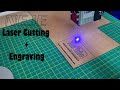 Combine Laser Cutting and Engraving in one project with NEJE Master | Make a Business Card
Combine Laser Cutting and Engraving in one project with NEJE Master | Make a Business Card What is the Best Laser Cutter and Engraver for You?
What is the Best Laser Cutter and Engraver for You? Testing the Ortur Laser Master 2 Pro laser engraver Review
Testing the Ortur Laser Master 2 Pro laser engraver Review Гравировка печати в домашних условиях (Обзор NEJE 30W)
Гравировка печати в домашних условиях (Обзор NEJE 30W) Can you Engrave in a Vertical Position - NEJE - Be careful
Can you Engrave in a Vertical Position - NEJE - Be careful Laser Engraving and Cutting Machine NEJE Smartphone Control
Laser Engraving and Cutting Machine NEJE Smartphone Control NEJE Portable Laser Engraving Machine Master 2S 20W with small upgrade (unbox / assembly / test)
NEJE Portable Laser Engraving Machine Master 2S 20W with small upgrade (unbox / assembly / test)![NEJE Master 2 max with 30W modul 460 x 810 mm engraver / cutter [unbox / review / first test]](https://i.ytimg.com/vi/kBJLl4jsCG0/default.jpg) NEJE Master 2 max with 30W modul 460 x 810 mm engraver / cutter [unbox / review / first test]
NEJE Master 2 max with 30W modul 460 x 810 mm engraver / cutter [unbox / review / first test] Обзор лазера TWO TREES® TOTEM S 40W (Большой тест материалов)
Обзор лазера TWO TREES® TOTEM S 40W (Большой тест материалов) The Best Laser Cutter for any Budget?
The Best Laser Cutter for any Budget? ENGRAVING WITH COLOR😜HOW TO COLOR FILL YOUR ENGRAVING LIKE A BOSS🐱👤
ENGRAVING WITH COLOR😜HOW TO COLOR FILL YOUR ENGRAVING LIKE A BOSS🐱👤 NEJE vs NEJE S models 8bit vs 32bit
NEJE vs NEJE S models 8bit vs 32bit Useful upgrades for your Laser Cutting and Engraving Machine | NEJE
Useful upgrades for your Laser Cutting and Engraving Machine | NEJE NEJE master 2s max with A40640 40w laser modul - Small Laser Module With Big Power
NEJE master 2s max with A40640 40w laser modul - Small Laser Module With Big Power Обзор "китайский лазерный гравер с али." NEJE 20w
Обзор "китайский лазерный гравер с али." NEJE 20w Easy and precise Laser Focusing!! NEJE 30W laser Module - Ramp technique
Easy and precise Laser Focusing!! NEJE 30W laser Module - Ramp technique Cutting acrylic with the NEJE 40W Laser cutter/engraver
Cutting acrylic with the NEJE 40W Laser cutter/engraver Find the right cutting height with Laser Cutting and Engraving | How to Quickly Focus | NEJE
Find the right cutting height with Laser Cutting and Engraving | How to Quickly Focus | NEJE![NEJE Master 2S plus laser engraver & cutter with 30w N40630 [unbox, Review, compare]](https://i.ytimg.com/vi/PMq-lsqk8YE/default.jpg) NEJE Master 2S plus laser engraver & cutter with 30w N40630 [unbox, Review, compare]
NEJE Master 2S plus laser engraver & cutter with 30w N40630 [unbox, Review, compare]