Gears Of War 4-CODEX [Tested & Played]
A new saga begins for one of the most acclaimed video game franchises in history. After narrowly escaping an attack on their village, JD Fenix and his friends, Kait and Del, must rescue the ones they love and discover the source of a monstrous new enemy.
Never Fight Alone: Enjoy two-player co-op campaign with friends locally via split-screen or over Xbox Live.
Horde 3.0: Team up with four others and battle wave after wave of increasingly difficult enemies by choosing your combat class, leveling up your skills and deploying fortifications anywhere on the map.
Explosive Versus Multiplayer: Compete online in new and favorite game types, all at 60fps on dedicated servers. A new visible ranking system means fairer matchmaking for social, competitive and professional players alike.
Redefined Cover Gameplay: New weapons, close-cover combat moves and combat-knife executions turn each piece of cover into an offensive opportunity.
=====================================================
SYSTEM REQUIREMENTS
MINIMUM:
OS Windows 10 Anniversary Edition 1607 or higher
Architecture x64, X64
Keyboard Integrated Keyboard
Mouse Integrated Mouse
DirectX DirectX 12 API, Hardware Feature Level 11
Memory 8 GB
Video Memory 2 GB
Processor Intel i5 3470 | AMD FX-6300
Graphics Geforce 750 Ti | Radeon R7 260X
===================================================
https://www.skidrowreloaded.com/gears-of-war-4-codex/
- http://bit.ly/2IoV6Ir
- https://www.sendspace.com/file/ks4j3y
===================================================
Repack:
Corepack - http://bit.ly/2DpCO64
fitgirl - http://1337x.to/torrent/2876748/Gears-of-War-4-Multiplayer-with-Bots-MULTi13-FitGirl-Repack-Selective-Download-from-55-3-GB/
===================================================
Save issue Fix: (tested by few people, it works)
- Open Services from start menu (search & open)
- Go to bottom part where you'll see Xbox related services (Xbox Game Monitoring, Xbox Live Auth Manager, Xbox Live Game Save, Xbox Live Networking Service)
- Now Right click on the properties of all those Xbox services. Change their Startup type to Automatic & hit apply-ok.
- Now restart pc then open game.
===================================================
ERROR FIX:
"setup should not initially be run elevated. run setup with standard privileges. it will elevate if needed, if you have disabled, it must be enabled, security tip: enable it to full level to prevent UAC bypasses"
According to +dragon fly
- "I solved this problem
Download this software (https://winaero.com/comment.php?comment.news.1836 ) it's called Winaero Tweaker.
- Then use the search of the software to type UAC and then enable it. restart the computer."
I hope it'll solve the issue
===================================================
Enjoy & stay connected with us!
► Follow me on Twitter: https://twitter.com/SANJAYKUMARDAM
► Follow me on Google+: https://goo.gl/sQv0vd
Видео Gears Of War 4-CODEX [Tested & Played] канала Sanjay Dam
Never Fight Alone: Enjoy two-player co-op campaign with friends locally via split-screen or over Xbox Live.
Horde 3.0: Team up with four others and battle wave after wave of increasingly difficult enemies by choosing your combat class, leveling up your skills and deploying fortifications anywhere on the map.
Explosive Versus Multiplayer: Compete online in new and favorite game types, all at 60fps on dedicated servers. A new visible ranking system means fairer matchmaking for social, competitive and professional players alike.
Redefined Cover Gameplay: New weapons, close-cover combat moves and combat-knife executions turn each piece of cover into an offensive opportunity.
=====================================================
SYSTEM REQUIREMENTS
MINIMUM:
OS Windows 10 Anniversary Edition 1607 or higher
Architecture x64, X64
Keyboard Integrated Keyboard
Mouse Integrated Mouse
DirectX DirectX 12 API, Hardware Feature Level 11
Memory 8 GB
Video Memory 2 GB
Processor Intel i5 3470 | AMD FX-6300
Graphics Geforce 750 Ti | Radeon R7 260X
===================================================
https://www.skidrowreloaded.com/gears-of-war-4-codex/
- http://bit.ly/2IoV6Ir
- https://www.sendspace.com/file/ks4j3y
===================================================
Repack:
Corepack - http://bit.ly/2DpCO64
fitgirl - http://1337x.to/torrent/2876748/Gears-of-War-4-Multiplayer-with-Bots-MULTi13-FitGirl-Repack-Selective-Download-from-55-3-GB/
===================================================
Save issue Fix: (tested by few people, it works)
- Open Services from start menu (search & open)
- Go to bottom part where you'll see Xbox related services (Xbox Game Monitoring, Xbox Live Auth Manager, Xbox Live Game Save, Xbox Live Networking Service)
- Now Right click on the properties of all those Xbox services. Change their Startup type to Automatic & hit apply-ok.
- Now restart pc then open game.
===================================================
ERROR FIX:
"setup should not initially be run elevated. run setup with standard privileges. it will elevate if needed, if you have disabled, it must be enabled, security tip: enable it to full level to prevent UAC bypasses"
According to +dragon fly
- "I solved this problem
Download this software (https://winaero.com/comment.php?comment.news.1836 ) it's called Winaero Tweaker.
- Then use the search of the software to type UAC and then enable it. restart the computer."
I hope it'll solve the issue
===================================================
Enjoy & stay connected with us!
► Follow me on Twitter: https://twitter.com/SANJAYKUMARDAM
► Follow me on Google+: https://goo.gl/sQv0vd
Видео Gears Of War 4-CODEX [Tested & Played] канала Sanjay Dam
Показать
Комментарии отсутствуют
Информация о видео
Другие видео канала
 Evolution of Major Character Deaths | Gears of War 1-4 (2006-2016) HD 60fps
Evolution of Major Character Deaths | Gears of War 1-4 (2006-2016) HD 60fps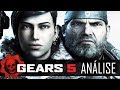 GEARS 5 : VALE OU NÃO A PENA JOGAR !?
GEARS 5 : VALE OU NÃO A PENA JOGAR !? How To Install Gear of War 4 Corepack Repack and Fitgirl crack Fix Install.bat
How To Install Gear of War 4 Corepack Repack and Fitgirl crack Fix Install.bat Evolution of The Carmine Family (UPDATED) | Gears of War 1-5 (2006-2019) | HD
Evolution of The Carmine Family (UPDATED) | Gears of War 1-5 (2006-2019) | HD Gears of War 4 : A Primeira Hora
Gears of War 4 : A Primeira Hora How To Install & Play Gears Of War 4 (2016)
How To Install & Play Gears Of War 4 (2016) Gears of War 4 CODEX! crash to desktop fix 100% working with proof
Gears of War 4 CODEX! crash to desktop fix 100% working with proof![Gears of War 4 PC Version [stuck on splash screen/won't launch the game] Fix](https://i.ytimg.com/vi/TUq1QWHGK-o/default.jpg) Gears of War 4 PC Version [stuck on splash screen/won't launch the game] Fix
Gears of War 4 PC Version [stuck on splash screen/won't launch the game] Fix CALL OF DUTY: DO PIOR AO MELHOR - MULTIPLAYER (MINHA LISTA)
CALL OF DUTY: DO PIOR AO MELHOR - MULTIPLAYER (MINHA LISTA) How to install & Play Gears of War 4 - Fitgirl Repack
How to install & Play Gears of War 4 - Fitgirl Repack بالمختصر قصة تروس الحرب الجزء الخامس - Gears 5
بالمختصر قصة تروس الحرب الجزء الخامس - Gears 5 Gears Of War 4: BLACK SCREEN AFTER LOGO then SHUTDOWN (Fix) | Multi GPU laptops only
Gears Of War 4: BLACK SCREEN AFTER LOGO then SHUTDOWN (Fix) | Multi GPU laptops only OpTic Xplosive Montage | Gears of War 4
OpTic Xplosive Montage | Gears of War 4 Gears Of War Ultimate Edition FR #1
Gears Of War Ultimate Edition FR #1![Gears 5-CODEX [Tested & Played]](https://i.ytimg.com/vi/0yr8JgrpFZo/default.jpg) Gears 5-CODEX [Tested & Played]
Gears 5-CODEX [Tested & Played] GEARS OF WAR 4 Walkthrough Gameplay Part 1 - Kait (GOW 4)
GEARS OF WAR 4 Walkthrough Gameplay Part 1 - Kait (GOW 4) Benjamin Anthony Clayton Carmine Brothers | Quotes Death History Lore Insurance | In Gears of War 5?
Benjamin Anthony Clayton Carmine Brothers | Quotes Death History Lore Insurance | In Gears of War 5? Gears of War and Metro Exodus Berserker Vs Blind One | The battle of the 10 foot tall animals |
Gears of War and Metro Exodus Berserker Vs Blind One | The battle of the 10 foot tall animals | Gears 5 - All Cutscenes and Cinematics
Gears 5 - All Cutscenes and Cinematics OpTic vs nV GRAND FINAL - Gears of War 4 MLG Columbus 2016
OpTic vs nV GRAND FINAL - Gears of War 4 MLG Columbus 2016