Lesson 2 - Free Embroidery Digitizing Challenge using Hatch Embroidery Software
Welcome to Embroidery Legacy's 30-day Embroidery Digitizing Made Easy Challenge! This next lesson will also focus on creating outlines but take things a step further. You’ll learn how to create closed objects to create fill stitches and add color within a design. Some basic logic for creating and resequencing objects and colors will also be covered.
Using the 30-day free trial of Hatch embroidery software, this hands-on challenge will introduce you to digitizing: the process of creating and editing your own custom embroidery designs. If you haven't already, download the 30-day free trial of Hatch through our website to begin the challenge (please download it through our site so we can send you the appropriate files & bonuses): https://www.digitizingmadeeasy.com/hatch-best-embroidery-software/
Click the button below to enroll and download the files you’ll be using throughout this Challenge: https://www.digitizingmadeeasy.com/embroidery-digitizing-challenge/
Remember if you are interested in purchasing Hatch, to do it through us to receive a ton of exclusive bonuses including extra .ESA fonts, education, embroidery designs & more! Click here to learn more now: https://www.digitizingmadeeasy.com/what-sets-us-apart/
I hope you enjoy the Challenge and happy stitching! You'll be pleasantly surprised by what you can learn in just 30 days with the right coach!
Видео Lesson 2 - Free Embroidery Digitizing Challenge using Hatch Embroidery Software канала John Deer's Embroidery Legacy
Using the 30-day free trial of Hatch embroidery software, this hands-on challenge will introduce you to digitizing: the process of creating and editing your own custom embroidery designs. If you haven't already, download the 30-day free trial of Hatch through our website to begin the challenge (please download it through our site so we can send you the appropriate files & bonuses): https://www.digitizingmadeeasy.com/hatch-best-embroidery-software/
Click the button below to enroll and download the files you’ll be using throughout this Challenge: https://www.digitizingmadeeasy.com/embroidery-digitizing-challenge/
Remember if you are interested in purchasing Hatch, to do it through us to receive a ton of exclusive bonuses including extra .ESA fonts, education, embroidery designs & more! Click here to learn more now: https://www.digitizingmadeeasy.com/what-sets-us-apart/
I hope you enjoy the Challenge and happy stitching! You'll be pleasantly surprised by what you can learn in just 30 days with the right coach!
Видео Lesson 2 - Free Embroidery Digitizing Challenge using Hatch Embroidery Software канала John Deer's Embroidery Legacy
Показать
Комментарии отсутствуют
Информация о видео
6 июня 2020 г. 0:00:00
00:34:37
Другие видео канала
![Lesson 3: Artistic Digitizing Made Easy [Free Embroidery Digitizing Challenge]](https://i.ytimg.com/vi/Kai2oU2clQo/default.jpg) Lesson 3: Artistic Digitizing Made Easy [Free Embroidery Digitizing Challenge]
Lesson 3: Artistic Digitizing Made Easy [Free Embroidery Digitizing Challenge] Machine Embroidery for Beginner’s Series | Part 1: Hooping Made Easy
Machine Embroidery for Beginner’s Series | Part 1: Hooping Made Easy A Complete Guide to Embroidery Digitizing Tablets - Gaming Mouse for Embroidery?
A Complete Guide to Embroidery Digitizing Tablets - Gaming Mouse for Embroidery? Lesson 1 - Free Embroidery Digitizing Challenge using Hatch Embroidery Software
Lesson 1 - Free Embroidery Digitizing Challenge using Hatch Embroidery Software
 How to Securely Set Your Embroidery Stabilizer & Fabric in the Hoop
How to Securely Set Your Embroidery Stabilizer & Fabric in the Hoop How to digitize graphics for embroidery - Tock Custom
How to digitize graphics for embroidery - Tock Custom Intro Lesson - Free Embroidery Digitizing Challenge using Hatch Embroidery Software
Intro Lesson - Free Embroidery Digitizing Challenge using Hatch Embroidery Software Embroidery Designs + Fonts Using Embrilliance Express Free Software | SEWING REPORT
Embroidery Designs + Fonts Using Embrilliance Express Free Software | SEWING REPORT Embroidery Stabilizer & Toppers Guide - Machine Embroidery for Beginner’s Series Part 3
Embroidery Stabilizer & Toppers Guide - Machine Embroidery for Beginner’s Series Part 3 How to Avoid Space Between Stitches - Embroidery Medic
How to Avoid Space Between Stitches - Embroidery Medic Hatch Digitizer Embroidery Software Tutorial: Beginner's Guide 3
Hatch Digitizer Embroidery Software Tutorial: Beginner's Guide 3 Embroidery Font Magic - Hatch Embroidery ESA Flexi Fills
Embroidery Font Magic - Hatch Embroidery ESA Flexi Fills Better Results with Auto-Digitizing - Tips & Tricks
Better Results with Auto-Digitizing - Tips & Tricks How to Create a Ripple Stitch | Machine Embroidery Digitizing
How to Create a Ripple Stitch | Machine Embroidery Digitizing How To Remove Jumps & Trims In Embroidery Designs
How To Remove Jumps & Trims In Embroidery Designs How to Create Custom Embroidery Key-Fob Tutorial!
How to Create Custom Embroidery Key-Fob Tutorial!![Lesson 5: ESA Technology & Quilting Made Easy [Free Embroidery Digitizing Challenge]](https://i.ytimg.com/vi/sdLDKFTWjQM/default.jpg) Lesson 5: ESA Technology & Quilting Made Easy [Free Embroidery Digitizing Challenge]
Lesson 5: ESA Technology & Quilting Made Easy [Free Embroidery Digitizing Challenge] The Satin Stitch Made Easy (Digitizing Blocks) - Beginner's Embroidery Digitizing Tutorial
The Satin Stitch Made Easy (Digitizing Blocks) - Beginner's Embroidery Digitizing Tutorial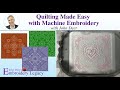 Quilting with Machine Embroidery Made Easy Free Webinar
Quilting with Machine Embroidery Made Easy Free Webinar