How to design a greeting card in Photoshop; How to set up a template - Part 1
Fancy creating a card in Photoshop that you can simply print out on your home printer? This video will show you how to set up your file to print out an A6 card on an A4 sheet of card. (Please note this is a standard A6 size card in UK but may vary for whatever country you are in, you can still use the principles in the video to create a card to fit your needs).
Make sure to watch our other videos showing you how to add artwork to your finished template.
If you want to design different sized cards we have created this handy downloadable guide so that you can input the correct sizes to your Photoshop document (it also includes 6 free card designs) -
https://goo.gl/9H5xfI
To follow along in this tutorial you will need:
Photoshop: http://www.photoshop.com/products
You can get a free 7 day trial from their website.
For more tutorials, freebies, competitions and inspiration please check out our website: http://www.createthecut.com
On https://www.instagram.com/createthecut/
On https://www.pinterest.com/createthecut/
On https://www.facebook.com/CreateTheCut/
On https://twitter.com/createthecut
Видео How to design a greeting card in Photoshop; How to set up a template - Part 1 канала Create the Cut
Make sure to watch our other videos showing you how to add artwork to your finished template.
If you want to design different sized cards we have created this handy downloadable guide so that you can input the correct sizes to your Photoshop document (it also includes 6 free card designs) -
https://goo.gl/9H5xfI
To follow along in this tutorial you will need:
Photoshop: http://www.photoshop.com/products
You can get a free 7 day trial from their website.
For more tutorials, freebies, competitions and inspiration please check out our website: http://www.createthecut.com
On https://www.instagram.com/createthecut/
On https://www.pinterest.com/createthecut/
On https://www.facebook.com/CreateTheCut/
On https://twitter.com/createthecut
Видео How to design a greeting card in Photoshop; How to set up a template - Part 1 канала Create the Cut
Показать
Комментарии отсутствуют
Информация о видео
Другие видео канала
 How to design a greeting card in Photoshop; Adding artwork - Part 2
How to design a greeting card in Photoshop; Adding artwork - Part 2 How to Edit Clip Art Using Free Design Software - Fotor Tutorial
How to Edit Clip Art Using Free Design Software - Fotor Tutorial
 How to Create Greeting Card in Photoshop CS5
How to Create Greeting Card in Photoshop CS5 How to Design a Greeting Card Template in Photoshop | Speed up your design and print process
How to Design a Greeting Card Template in Photoshop | Speed up your design and print process Creating an Original Watercolour Painting - Cascade
Creating an Original Watercolour Painting - Cascade PHOTOSHOP TUTORIAL | How to Create a Wedding Invitation Design
PHOTOSHOP TUTORIAL | How to Create a Wedding Invitation Design![Paint a Floral Love Letter in Procreate [Valentine's Series!]](https://i.ytimg.com/vi/CYFHWzvi6R4/default.jpg) Paint a Floral Love Letter in Procreate [Valentine's Series!]
Paint a Floral Love Letter in Procreate [Valentine's Series!] Bryony Pinks Pocketfold Wedding Invitation
Bryony Pinks Pocketfold Wedding Invitation How To Design & Create Printable Greeting Cards | Beginner Friendly | Using Canva
How To Design & Create Printable Greeting Cards | Beginner Friendly | Using Canva Coffee Bar Packaging | Inside an Agency’s Packaging Design Process
Coffee Bar Packaging | Inside an Agency’s Packaging Design Process Create Sublimation Templates with Photoshop Tutorial
Create Sublimation Templates with Photoshop Tutorial Inked Die Cuts Using Gel Press - Fast and Easy!
Inked Die Cuts Using Gel Press - Fast and Easy! HOW TO DRAW A PAPER CUT OUT EASTER CARD. ADOBE ILLUSTRATOR TUTORIAL.
HOW TO DRAW A PAPER CUT OUT EASTER CARD. ADOBE ILLUSTRATOR TUTORIAL. PHOTOSHOP-Beginner to Advance Full Tutorial in Hindi
PHOTOSHOP-Beginner to Advance Full Tutorial in Hindi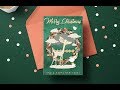 PHOTOSHOP TUTORIAL | How to Create a Christmas Greeting Card
PHOTOSHOP TUTORIAL | How to Create a Christmas Greeting Card HOW TO DESIGN WEDDING CARDS - Illustrator Tutorial
HOW TO DESIGN WEDDING CARDS - Illustrator Tutorial How to Design a Business Card | Canva Tutorial by Create the Cut
How to Design a Business Card | Canva Tutorial by Create the Cut Learn to Draw Anything with Adobe Illustrator CC
Learn to Draw Anything with Adobe Illustrator CC How to design a greeting card in Photoshop; Adding artwork - Part 3
How to design a greeting card in Photoshop; Adding artwork - Part 3