Practical Electronics Robotics for beginners
Robotic made easy using TinkerCad, free software from Autodesk.For electronics hobbyists.All free.
Step by Step doing any electronic project explained.
Have a look at absolutely free, extremely user-friendly site of world famous TinkerCad from Autodesk that would help using standard electronic components and not dedicated paid blocks ( besides graphics) to be wired virtually on the screen and then simulate watching its exact functions. Assemble the whole circuit using the same real hardware and wire them as done on the screen. For Arduino projects follow simple drag and drop based graphics programming, check its auto-generated program code in text, make changes if required. Download the *.ino Arduino sketch if you use Arduino Uno. Run it on freely available on Arduino editor. Compile it to check if still, any error occurs. Dump the compiled program from your computer on your real hardware and watch live your project working. It is the only and only free software of its kind of features offered the world over. I shall be posting a video soon on the same for benefit of all the hobbyists.
https://www.tinkercad.com/
More Technical https://technoaids.com/
Видео Practical Electronics Robotics for beginners канала Patnaik UC
Step by Step doing any electronic project explained.
Have a look at absolutely free, extremely user-friendly site of world famous TinkerCad from Autodesk that would help using standard electronic components and not dedicated paid blocks ( besides graphics) to be wired virtually on the screen and then simulate watching its exact functions. Assemble the whole circuit using the same real hardware and wire them as done on the screen. For Arduino projects follow simple drag and drop based graphics programming, check its auto-generated program code in text, make changes if required. Download the *.ino Arduino sketch if you use Arduino Uno. Run it on freely available on Arduino editor. Compile it to check if still, any error occurs. Dump the compiled program from your computer on your real hardware and watch live your project working. It is the only and only free software of its kind of features offered the world over. I shall be posting a video soon on the same for benefit of all the hobbyists.
https://www.tinkercad.com/
More Technical https://technoaids.com/
Видео Practical Electronics Robotics for beginners канала Patnaik UC
Показать
Комментарии отсутствуют
Информация о видео
Другие видео канала
 Robotics for kids-1 Introduction
Robotics for kids-1 Introduction Apple Watch battery drain problem solved
Apple Watch battery drain problem solved Avatar based videos totally free in Hindi हिंदी
Avatar based videos totally free in Hindi हिंदी Stepper motor - explained
Stepper motor - explained 8051 microcontroller Project - Velocity measurement of a bullet
8051 microcontroller Project - Velocity measurement of a bullet Power Electronics 1
Power Electronics 1 Thyristor -firing angle control
Thyristor -firing angle control Electronics components testing in Hindi
Electronics components testing in Hindi Uninterruptible power supply for modem--Mini EEE projects
Uninterruptible power supply for modem--Mini EEE projects Robotic Project -Simple Line following robot
Robotic Project -Simple Line following robot Transmitter FM -Medium range
Transmitter FM -Medium range Relay - part 2 -- interfacing
Relay - part 2 -- interfacing AC tips in India in Hindi
AC tips in India in Hindi EV-Electric Vehicles circuit design, Part-2 , 3Phase Bridge
EV-Electric Vehicles circuit design, Part-2 , 3Phase Bridge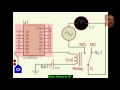 Relay - part 4-- IC driven
Relay - part 4-- IC driven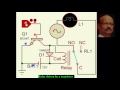 Relay - Part 3- -Transistor driven
Relay - Part 3- -Transistor driven Practical Electronics 2
Practical Electronics 2 Robotic Projects-1--DC Motors
Robotic Projects-1--DC Motors Practical Electronics Design 1
Practical Electronics Design 1 Smart fan
Smart fan max232 simplified.avi
max232 simplified.avi